Mercedes-Benz G-Class 2006 COMAND Manual User Manual
Page 199
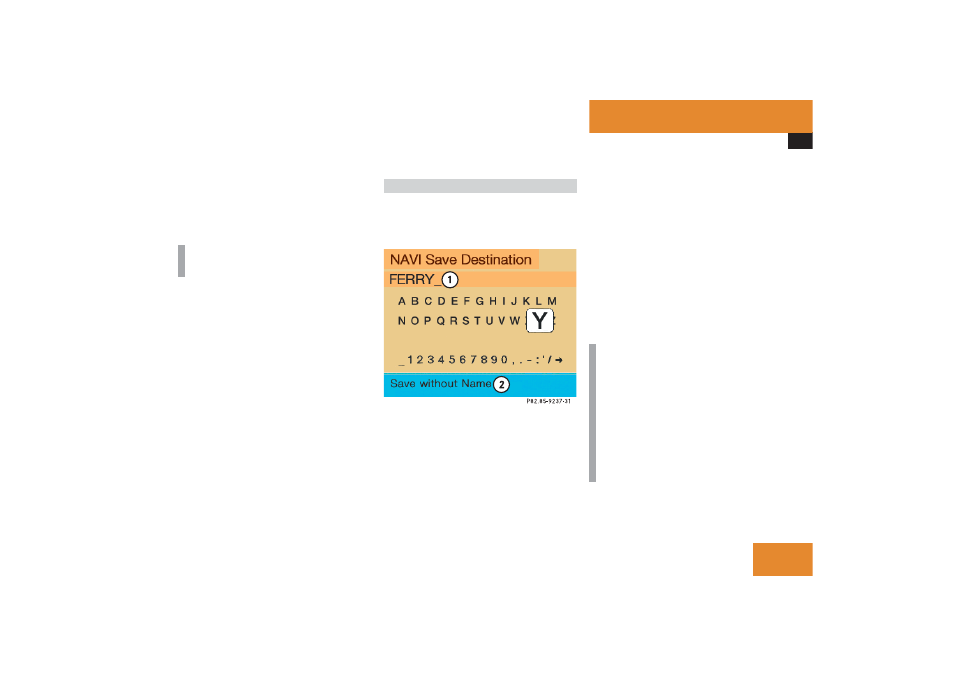
193
Navigation
Destination memory
̈
Turn the right-hand rotary/push-button
v to highlight the desired entry and
press to confirm.
̈
Then calculate the route (
୴
page 159).
When you have entered or reached the cur-
rent destination, you can save the destina-
tion in the destination memory.
Input menu
1 Name entered
2 Saving the destination without entering
a name
In the selection menu “Destination Entry”
(
୴
page 146)
̈
Turn the right-hand rotary/push-button
v until “Save” is highlighted and press
to confirm.
In the main destination memory menu
̈
Turn the right-hand rotary/push-button
v until “Save current destination...” is
highlighted and press to confirm.
An input menu will appear.
i
Displaying longer entries (
୴
page 183).
Saving the current destination
i
If all memory locations are used, the
message “Destination memory is full”
will appear. Press the right-hand rotary/
push-button
v to remove the message.
The main destination memory menu will
appear.
Deleting a destination in destination
memory (
୴
page 197).
- SLK-Class 2002 (290 pages)
- CLK-Coupes 2002 Owners Manual (330 pages)
- G-Class 2004 Owners Manual (376 pages)
- M-Class 2004 Owners Manual (344 pages)
- CLK-Cabriolets 2005 Owners Manual (506 pages)
- C-Coupe 2004 Owners Manual (376 pages)
- C-Class AMG 2006 Owners Manual (473 pages)
- E-Wagon 2003 Owners Manual (354 pages)
- S-Class 2001 Owners Manual (421 pages)
- C-Class 2000 (130 pages)
- C-Class 2004 Owners Manual (400 pages)
- M-Class 2005 Owners Manual (356 pages)
- E-Class 2001 Owners Manual (341 pages)
- CLK-Coupes 2005 Owners Manual (498 pages)
- E-Class 2000 (341 pages)
- C-Class 2003 Owners Manual (376 pages)
- CL-Class 2003 Owners Manual (384 pages)
- G-Class 2003 Owners Manual (360 pages)
- CL-Class 2000 (424 pages)
- C-Coupe 2005 Owners Manual (474 pages)
- E-Class 2002 Owners Manual (350 pages)
- C-Wagon 2005 Owners Manual (426 pages)
- CLK-Cabriolets 2001 Owners Manual (341 pages)
- BENZ-VEHICLES S 600 (144 pages)
- SL-Class 2003 Owners Manual (376 pages)
- E-Wagon 2005 Owners Manual (491 pages)
- S-Class 2003 Owners Manual (416 pages)
- CLK-Cabriolets 2000 (323 pages)
- C-Coupe 2002 Owners Manual (399 pages)
- CL-Class 2006 Owners Manual (456 pages)
- CLK-Coupes 2003 Owners Manual (394 pages)
- M-Class 2002 Owners Manual (342 pages)
- C-Class 2006 Owners Manual (474 pages)
- M-Class 2003 Owners Manual (321 pages)
- G-Class 2002 Owners Manual (385 pages)
- C-Sedan OCS 2005 Owners Manual (482 pages)
- C-Class 2001 Owners Manual (381 pages)
- G-Class 2005 Owners Manual (416 pages)
- CL-Class 2001 Owners Manual (424 pages)
- SLS-Class 2011 (436 pages)
- SL-Class 2011 Owners Manual (316 pages)
- C-Class 2002 Owners Manual (406 pages)
- E-Wagon 2002 Owners Manual (354 pages)
- CLK-Coupes 2004 Owners Manual (440 pages)
- C-Wagon OCS 2005 Owners Manual (482 pages)
