Mercedes-Benz G-Class 2006 COMAND Manual User Manual
Page 148
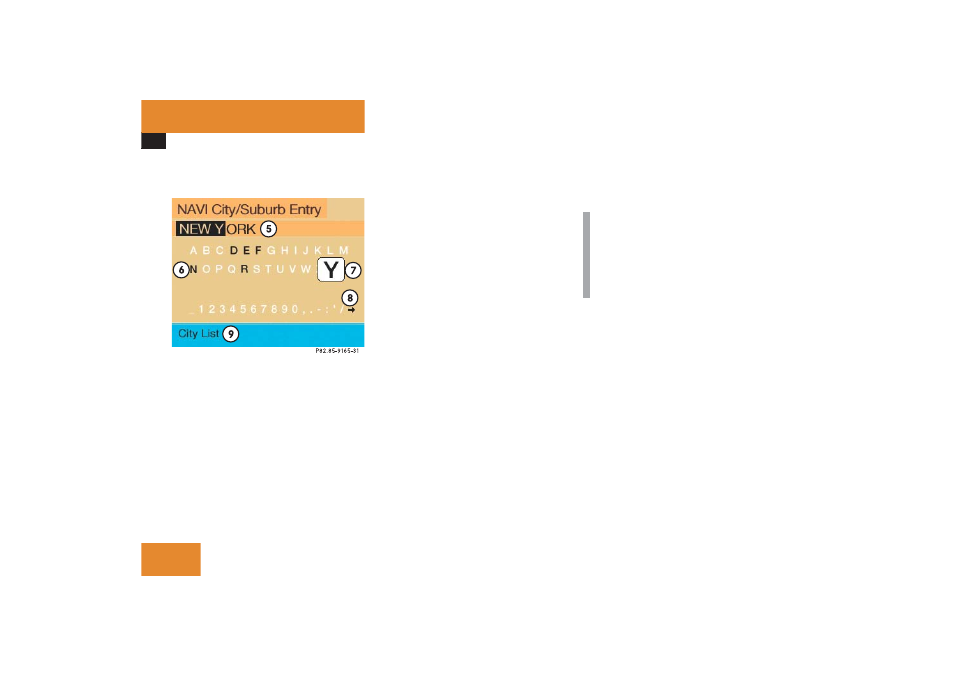
142
Navigation
Destination input
Select city/suburb
“City/Suburb Entry” input menu
5 Input line, selected characters (invers)
or last city selected
6 Character set
7 The character selected appears
magnified
8 Moves the insertion point one position
to the right
9 Activates the city list
̈
Press the right-hand rotary/push-
button
v in the main address menu
and confirm and confirm “City/Sub-
urb”.
The input menu “City/Suburb Entry”
will appear.
To adopt the city last selected:
̈
Activate the city list.
To select another city:
̈
Turn the right-hand rotary/push-button
v until the desired letter in character
set 6 is highlighted.
The character selected appears
magnified 7.
̈
Press the right-hand rotary/push-
button
v to enter the character in in-
put line 5.
COMAND supplements the new entry
with additional letters so that the
stored name of a city/suburb will ap-
pear.
̈
Enter other characters until the desired
city name appears in 5.
Correcting the entry
ț
Last character entered
̈
Press
r briefly.
ț
All of the characters entered
̈
Press
r longer than 2 seconds.
i
For quicker input, COMAND will offer
available characters from the character
set 6 based on your selections and the
names of the cities stored on the navi-
gation CD.
