Mercedes-Benz SL-Class 2006 COMAND Manual User Manual
Page 76
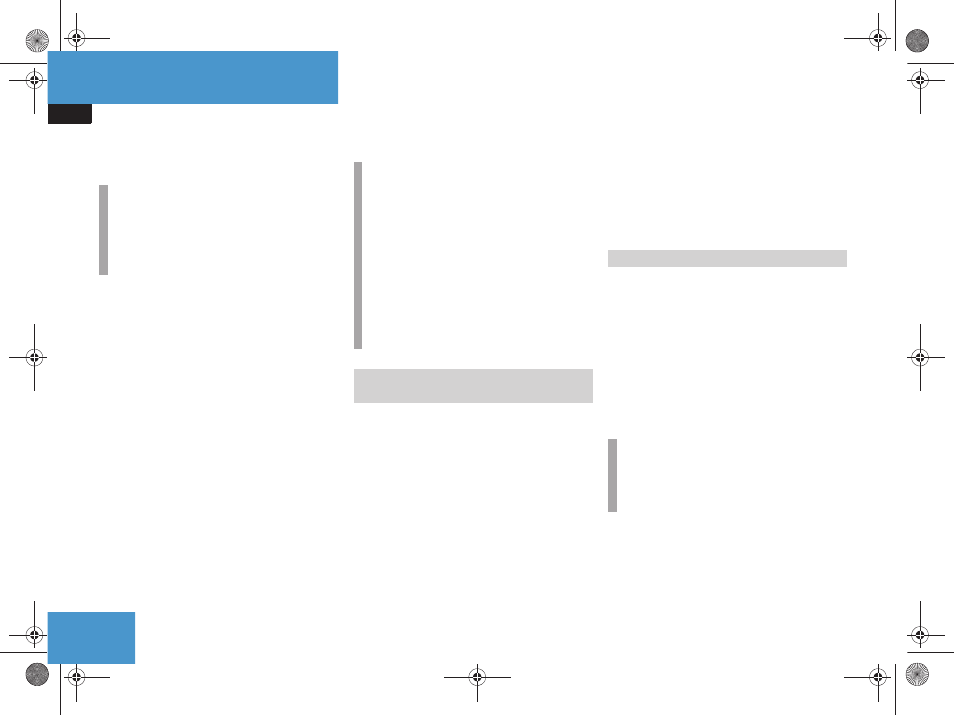
74
Audio
DVD operation
Changing the camera view
̈
During playback of the DVD, activate
the DVD settings menu (
୴
page 71)
̈
Press the
Angle
soft key.
A list of the available camera views will
appear.
̈
Use
g or G to select the desired
camera view.
̈
Press
E.
The selected camera view is used.
̈
Display the soft keys (
୴
page 67).
̈
Press the
Brightn.
,
Contr.
or
Color
soft key.
̈
Press
h or H.
The respective setting is changed.
If several movies are on the DVD, you can
select a movie directly.
Movies can be selected while the DVD is
played back or stopped.
E.g.: Select movie no. 3
̈
Press
3.
The 3rd movie starts after a short
while.
i
You can only change the camera view if
several camera views are stored on the
DVD. The number of available
camera views depends on the DVD.
i
The
Angle
soft key cannot be selected
if the Settings menu is activated from
within the DVD menu (
୴
page 70).
In this case, select the camera view in
the DVD menu.
Some DVDs supporting different
camera views don’t offer a switch
option. In this case, select the camera
view in the Settings menu.
Adjusting brightness, contrast and
color
Selecting a movie
i
Movie selection may also be possible in
the DVD menu saved on the DVD
(
୴
page 70).
230_Audio_US_B.fm Seite 74 Mittwoch, 8. Dezember 2004 4:28 16
