Mercedes-Benz SL-Class 2006 COMAND Manual User Manual
Page 100
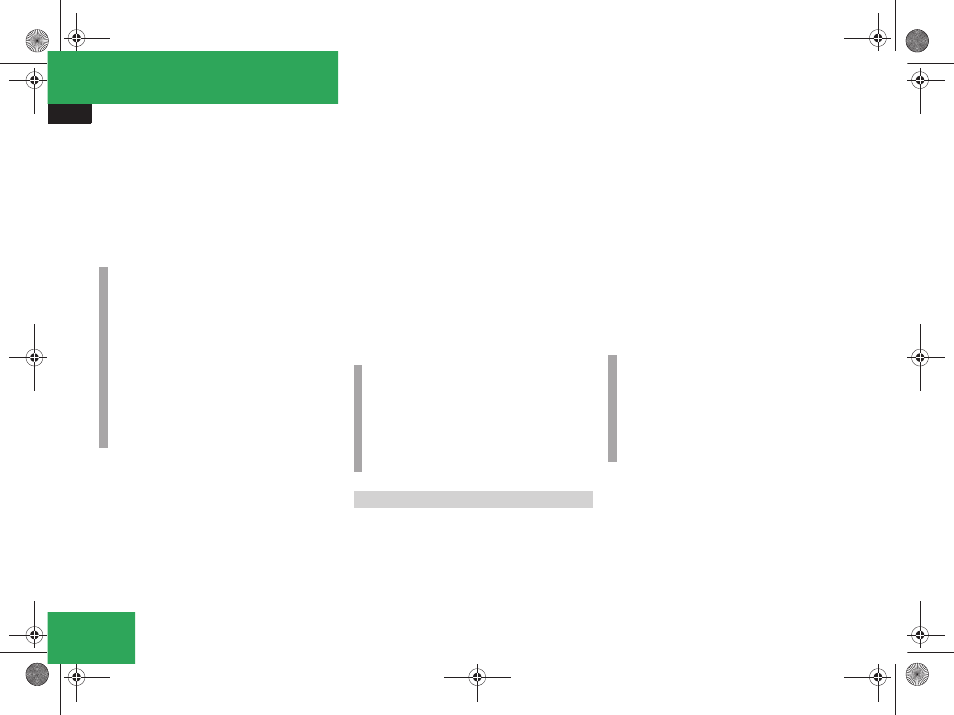
98
Telephone*
Telephone operation
Setting the volume for hands-free ope-
ration
Raising the volume
̈
Turn the rotary control on the
e but-
ton to the right.
Lowering the volume
̈
Turn the rotary control on the
e but-
ton to the left.
For more information, see chapter “At
a glance” (
୴
page 27).
Sound settings
You can change the sound settings (only
Balance) during a conversation.
For more information, see chapter “At a
glance” (
୴
page 29).
Additional control functions are explained
at “Active Call” (
୴
page 102).
Ending a call
̈
Press
K.
You can use the following functions to
make a phone call:
ț
Dialing a telephone number
(
୴
page 98)
ț
Redial (
୴
page 99)
ț
Selecting an entry from the dialed
numbers list (
୴
page 100)
ț
Selecting an entry from the received
calls list (
୴
page 101)
ț
Use speed-dialing (
୴
page 102)
ț
Use quick-dialing (
୴
page 102)
ț
Selecting a phone book entry and
dialing the number (
୴
page 105)
Dialing a telephone number
Entering a telephone number
̈
Open the Telephone menu
(
୴
page 96).
i
This function is possible during an
active call, otherwise volume of audio
source, e.g. radio is changed.
After ending the call, the system stores
the current volume setting. If current
volume setting exceeds the default set-
ting, then the system will use the de-
fault level for next incoming/outgoing
call.
i
No ring or DTMF tones will be heard
when a mobile phone set to silent mode
is inserted into the cradle. For ringtone
settings, refer to the separate opera-
ting instructions for the mobile phone.
Outgoing calls
i
You can also make a phone call from
the address book (
୴
page 187) and
using the Voice control system*. Refer
to separate Voice control system*
operating instructions.
230_Telefon_US_B.fm Seite 98 Mittwoch, 8. Dezember 2004 4:32 16
