71 audio – Mercedes-Benz SL-Class 2006 COMAND Manual User Manual
Page 73
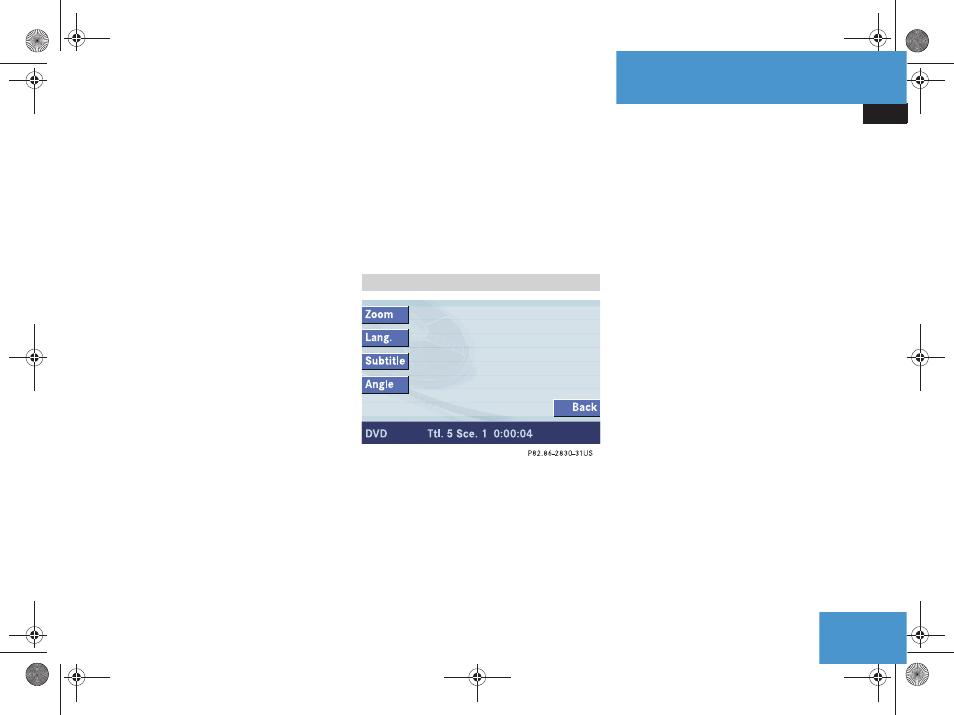
71
Audio
DVD operation
You can also proceed as follows:
̈
Display the soft keys (
୴
page 67).
̈
Press the
Menu
soft key once or several
times.
With each depression of the soft key
you will move up one or several menu
levels (depending on the DVD) until the
topmost level is reached.
Removing DVD menu
A DVD menu or a submenu may include an
item for closing the DVD menu.
̈
Select the appropriate menu item
(
୴
page 70).
You can also proceed as follows:
̈
Display the soft keys (
୴
page 67).
̈
Press the
Back
soft key.
or
̈
Press the
Stop
soft key.
DVD playback is stopped and the DVD
menu is opened.
Settings menu
Setting options:
ț
4:3
,
16:9
or
Zoom
soft key:
You can change the aspect ratio
(
୴
page 72).
ț
Lang.
soft key:
You can change the DVD language
(
୴
page 72).
ț
Subtitle
soft key:
You can display and switch between
the subtitles (
୴
page 73).
ț
Angle
soft key:
You can change the camera view
(
୴
page 74).
Activating the Settings menu
̈
Display the soft keys (
୴
page 67).
̈
Press the
Setting
soft key.
The Settings menu will appear.
Settings menu
230_Audio_US_B.fm Seite 71 Mittwoch, 8. Dezember 2004 4:28 16
