Tips on creating mp3 tracks – Mercedes-Benz SLK-Class 2007 COMAND Manual User Manual
Page 57
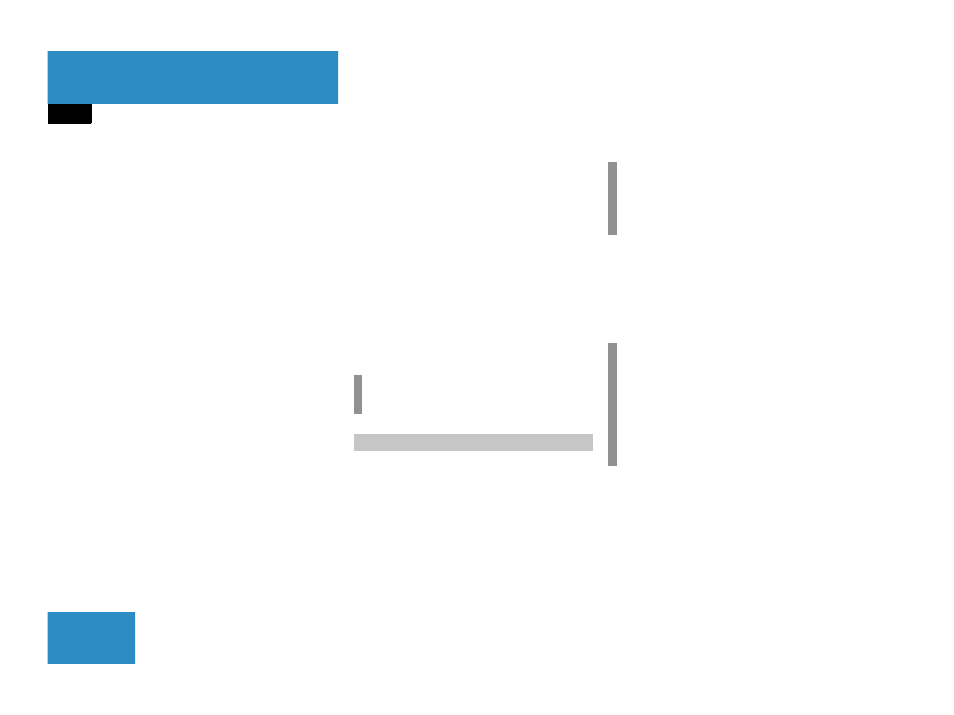
56
Audio
MP3 operation
Track names and folder names
When creating an MP3 CD, you can assign
names to the MP3 tracks and folders.
COMAND uses these names in MP3 mode
for the corresponding display.
Please note the following when assigning
folder and track names:
ț
Per folder a maximum of 1800 charac-
ters are available for title and folder
names combined.
Exceeding this number, COMAND can-
not display all titles and folders.
ț
Track and folder names must contain
at least 1 character.
ț
Track names may contain up to fifty
characters. If a name exceeds this
character limit, COMAND will not be
able to display it in full.
ț
Track names must have the extension
“mp3”.
ț
A period must appear between the
track name and the file extension.
Example of a correct track name:
Track1.mp3
Empty folders or folders containing data
other than MP3 tracks will not be dis-
played by COMAND.
If MP3 files are stored in the root directory
itself, the root directory also counts as a
folder. COMAND will then display the root
directory name as a folder name.
Permissible MP3 formats
COMAND supports the MPEG1
Audio Layer 3 format.
Permissible bit and scan rates
ț
Fixed and variable bit rates up to 320
kbps
ț
Scan rates from 24 kHz - 48 kHz
.
i
COMAND does not support ID3 tags.
Tips on creating MP3 tracks
i
In everyday speech, this format has
been replaced by the designation
“MP3”.
i
It is recommended to use MP3 tracks
with a bit rate of128 kbps or higher and
with a scan rate of 44.1 kHz or higher.
Lower rates may impair quality. This is
particularly true if the sound function
LOGIC7 Surround
has been activated.
