Destination entry menu, Entering a destination, Destination entry menu entering a destination – Mercedes-Benz SLK-Class 2007 COMAND Manual User Manual
Page 119: 118 navigation
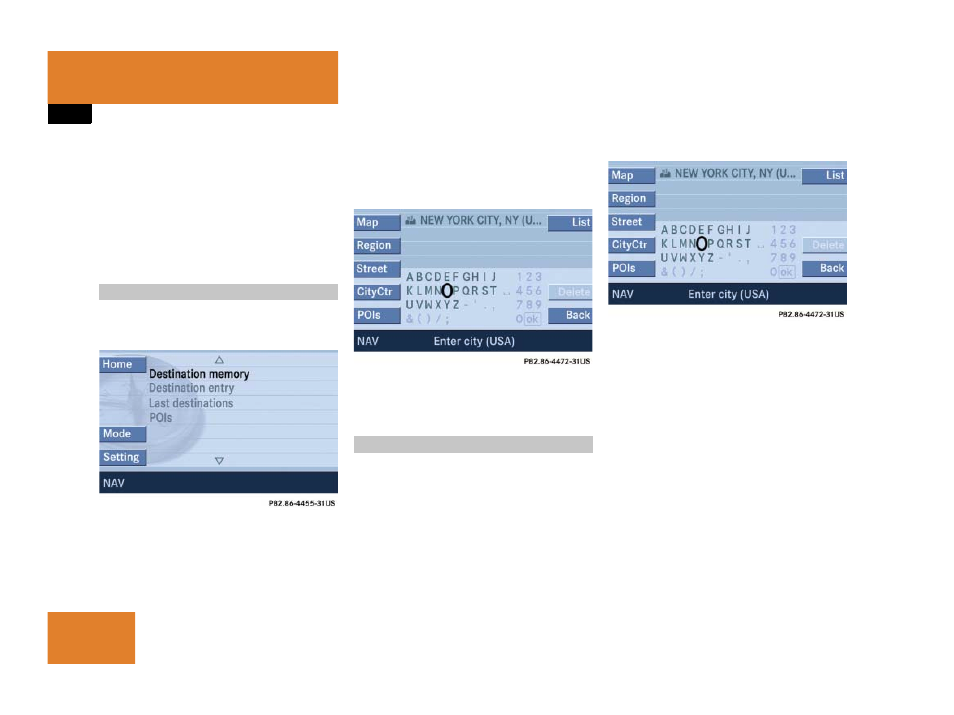
118
Navigation*
Destination entry
̈
Press the
Map
soft key.
̈
Proceed as described under “Moving
the map and selecting a destination”
(
̈
Or, to store the selected destination as
home address, press '.
̈
Open the Navigation main menu
(
̈
Use %
or & to select the
Destination entry
menu item.
̈
Press '.
The Destination entry menu appears.
The destination displayed last can now
be adopted (
̈
Open the Destination entry menu. The
Destination entry menu represents the
starting point.
Besides entering the name of a city
(
page 119), the following soft keys are
available for selecting a destination:
Selectable soft keys
ț
Map
soft key
Provides access to destination input di-
rectly via road map (
ț
Region
soft key
Provides access to the region input
(
Destination entry menu
Entering a destination
- SLK-Class 2002 (290 pages)
- CLK-Coupes 2002 Owners Manual (330 pages)
- G-Class 2004 Owners Manual (376 pages)
- M-Class 2004 Owners Manual (344 pages)
- CLK-Cabriolets 2005 Owners Manual (506 pages)
- C-Coupe 2004 Owners Manual (376 pages)
- C-Class AMG 2006 Owners Manual (473 pages)
- E-Wagon 2003 Owners Manual (354 pages)
- S-Class 2001 Owners Manual (421 pages)
- C-Class 2000 (130 pages)
- C-Class 2004 Owners Manual (400 pages)
- M-Class 2005 Owners Manual (356 pages)
- E-Class 2001 Owners Manual (341 pages)
- CLK-Coupes 2005 Owners Manual (498 pages)
- E-Class 2000 (341 pages)
- C-Class 2003 Owners Manual (376 pages)
- CL-Class 2003 Owners Manual (384 pages)
- G-Class 2003 Owners Manual (360 pages)
- CL-Class 2000 (424 pages)
- C-Coupe 2005 Owners Manual (474 pages)
- E-Class 2002 Owners Manual (350 pages)
- C-Wagon 2005 Owners Manual (426 pages)
- CLK-Cabriolets 2001 Owners Manual (341 pages)
- BENZ-VEHICLES S 600 (144 pages)
- SL-Class 2003 Owners Manual (376 pages)
- E-Wagon 2005 Owners Manual (491 pages)
- S-Class 2003 Owners Manual (416 pages)
- CLK-Cabriolets 2000 (323 pages)
- C-Coupe 2002 Owners Manual (399 pages)
- CL-Class 2006 Owners Manual (456 pages)
- CLK-Coupes 2003 Owners Manual (394 pages)
- M-Class 2002 Owners Manual (342 pages)
- C-Class 2006 Owners Manual (474 pages)
- M-Class 2003 Owners Manual (321 pages)
- G-Class 2002 Owners Manual (385 pages)
- C-Sedan OCS 2005 Owners Manual (482 pages)
- C-Class 2001 Owners Manual (381 pages)
- G-Class 2005 Owners Manual (416 pages)
- CL-Class 2001 Owners Manual (424 pages)
- SLS-Class 2011 (436 pages)
- SL-Class 2011 Owners Manual (316 pages)
- C-Class 2002 Owners Manual (406 pages)
- E-Wagon 2002 Owners Manual (354 pages)
- CLK-Coupes 2004 Owners Manual (440 pages)
- C-Wagon OCS 2005 Owners Manual (482 pages)
