During route guidance, Showing soft key displays, Info menu – Mercedes-Benz SLK-Class 2007 COMAND Manual User Manual
Page 140: 139 navigation
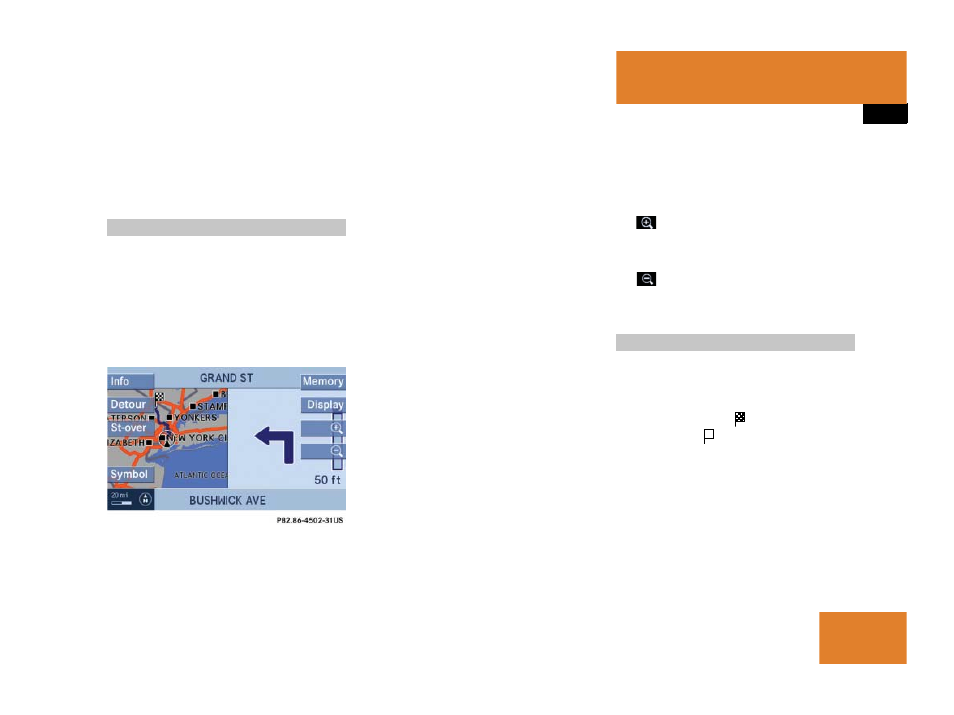
139
Navigation*
During route guidance
̄
During route guidance
Using the soft keys, diverse menus or dis-
plays can be requested and settings ad-
justed during route guidance.
COMAND automatically hides the soft key
displays, when not activated, after a cer-
tain period of time.
̈
Press any soft key while route guidance
is active.
The soft key displays appear.
Selectable soft keys
ț
Info
soft key
Provides access to the Info menu
(
ț
Detour
soft key
Provides access to the Detour function
(
ț
St-over
soft key
Provides access to the stop-over func-
tion (
ț
Symbol
soft key
Provides access to setting the symbols
display (
ț
Memory
soft key
Stores the current position
(
ț
Display
soft key
Provides access to the Display menu
(
ț
soft key
The map scale will change to display a
more detailed map,
ț
soft key
The map scale will change to display a
map that shows a wider area.
̈
If the soft key displays are shown
(
page 139), press the
Info
soft key.
The Info menu appears. It shows the
main destination
and a stop-over
destination
that may have been en-
tered.
Showing soft key displays
Info menu
s
୴୴
