Active call, 95 telephone – Mercedes-Benz E-Wagon 2007 COMAND Manual User Manual
Page 96
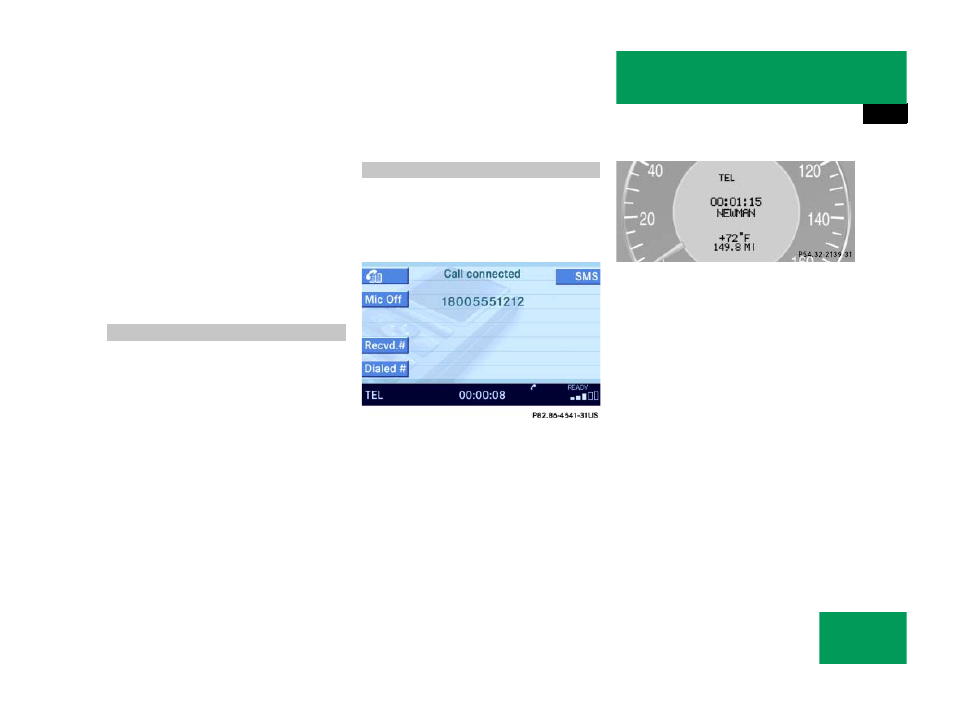
95
Telephone*
Telephone operation
Selecting a list entry and establishing the
connection:
̈
Press
j or k repeatedly until
the desired entry is shown on the mul-
tifunction display.
̈
Press s
.
The telephone initiates the call to the
selected number.
On the cellular phone, telephone numbers
can be stored in a speed dial memory
(
୴
Telephone Operation Guide).
You can retrieve the entries of the speed
dial memory via COMAND.
̈
Open the Telephone main menu
(
̈
Press a number key between ! and
= and hold it for more than approx.
2 seconds.
The telephone establishes the connec-
tion with the stored number.
The call is activated the moment the other
party answers the call. The call display ap-
pears. The duration of the call is displayed
in the status bar.
On the multifunction steering wheel a call
screen is displayed if the multifunction dis-
play in the instrument cluster is switched
to Telephone main display (
The following functions are available dur-
ing a call:
ț
ț
Switching the hands-free microphone
ON/OFF (
ț
Transmitting number sequences
(
Ending the active call
On the COMAND control unit
̈
Press 4.
Speed dial
Active call
