Mercedes-Benz E-Wagon 2007 COMAND Manual User Manual
Page 171
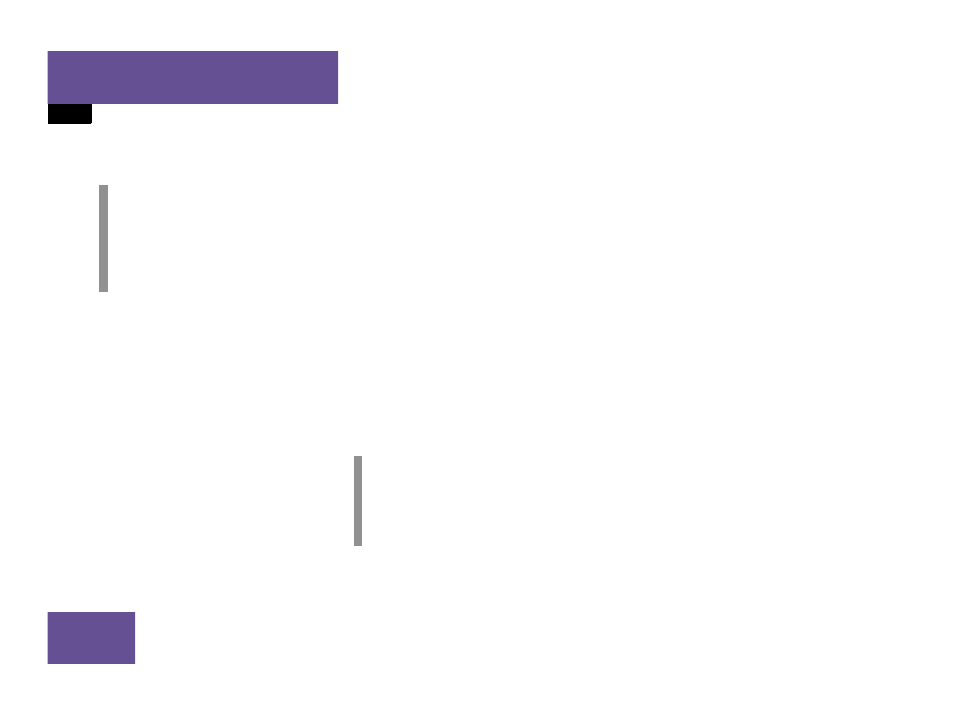
170
System
System settings
Starting individualization
̈
Press % to select menu item
Start new
individualization
.
̈
Press '.
The individualization process starts.
The system now guides you through
the individualization process using a di-
alog, all operations are voice inputs.
After completion of the first stage, the sys-
tem prompts you to save the data from the
first stage.
If you don’t save the first stage:
ț
Individualization is cancelled,
ț
Data from an existing first stage re-
mains unchanged.
If you save the first stage:
ț
Data from an existing first stage is
over-written but is not saved until the
second stage is started.
If you don’t start the second stage:
ț
Data from the first stage remains un-
changed,
ț
The individualization process is fin-
ished.
After completion of the second stage, the
system prompts you to save the data of the
second stage.
If you don’t save the second stage:
ț
Individualization is cancelled,
ț
Data from an existing second stage re-
mains unchanged.
If you save the second stage:
ț
Data from an existing second stage is
deleted and all new data is saved,
ț
Individualization is finished.
i
You can only activate the individualiza-
tion function when the car is station-
ary. If the car is moving, the following
message appears:
Individualization only
possible when car is stationary
.
i
If you later decide to start the second
stage, you must restart the individual-
ization process from the beginning of
the first stage.
