Setting the temperature adjusting air distribution, Air distribution control – Mercedes-Benz C-Class 2007 Owners Manual User Manual
Page 179
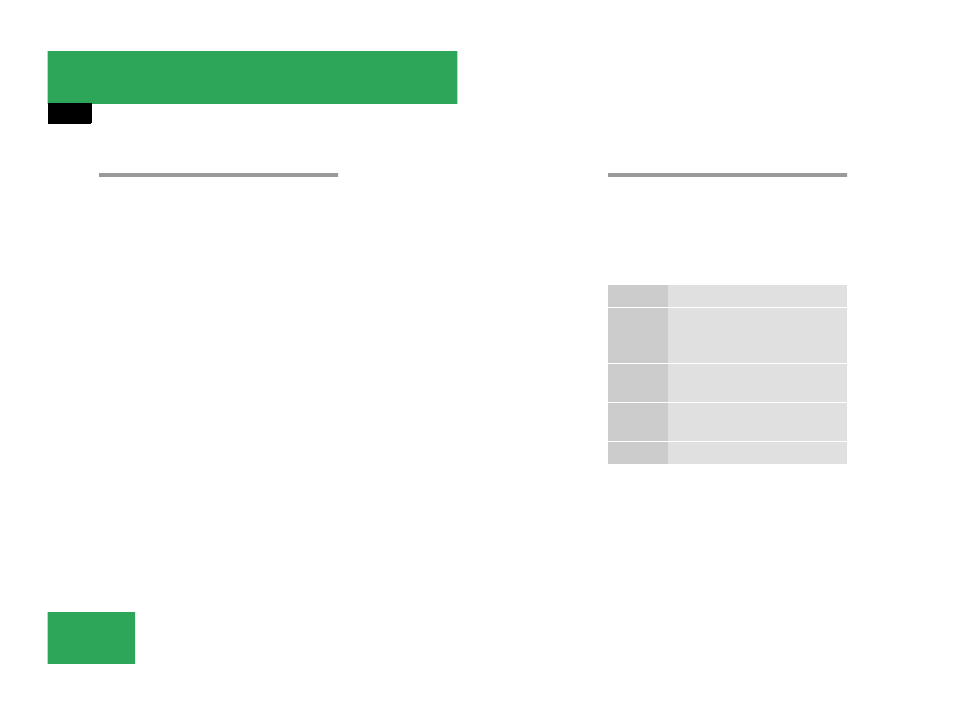
178
Controls in detail
Automatic climate control
Setting the temperature
Use temperature controls
3 and d for
the left side or
6 and b for the right side
page 175) to separately adjust the air
temperature on each side of the passenger
compartment. You should raise or lower
the temperature setting in small incre-
ments, preferably starting at 72°F (22°C).
The automatic climate control will adjust
to the set temperature as fast as possible.
Increasing
̈
Press temperature button
3
and/or
page 175) until the de-
sired temperature appears in the
display
4 (
The automatic climate control system
will correspondingly adjust the interior
air temperature.
Decreasing
̈
Press temperature button
b
and/or
d (
sired temperature appears in the
display
4 (
The automatic climate control system
will correspondingly adjust the interior
air temperature.
Adjusting air distribution
Use air distribution controls
1 and 8
page 175) to separately adjust the air
distribution on each side of the passenger
compartment. The following symbols are
found on the controls:
̈
Turn air distribution control
1 or 8
page 175) to the desired symbol.
The indicator lamp on the button
i
If you increase the temperature for one side
of the vehicle to the highest adjustable value
then you will see the message
HI in the display.
This also increases the temperature for the other
side of the vehicle.
i
If you decrease the temperature for one side
of the vehicle to the lowest adjustable value then
you will see the message
LO in the display. This
also decreases the temperature for the other
side of the vehicle.
Symbol
Function
a
Directs air through the center,
side and rear passenger
compartment air vents
Z
Directs air to the windshield
and the side defroster vents
b
Directs air into the entire
vehicle interior
Y
Directs air to the footwells
