Practical hints – Mercedes-Benz CL-Class 2009 User Manual
Page 513
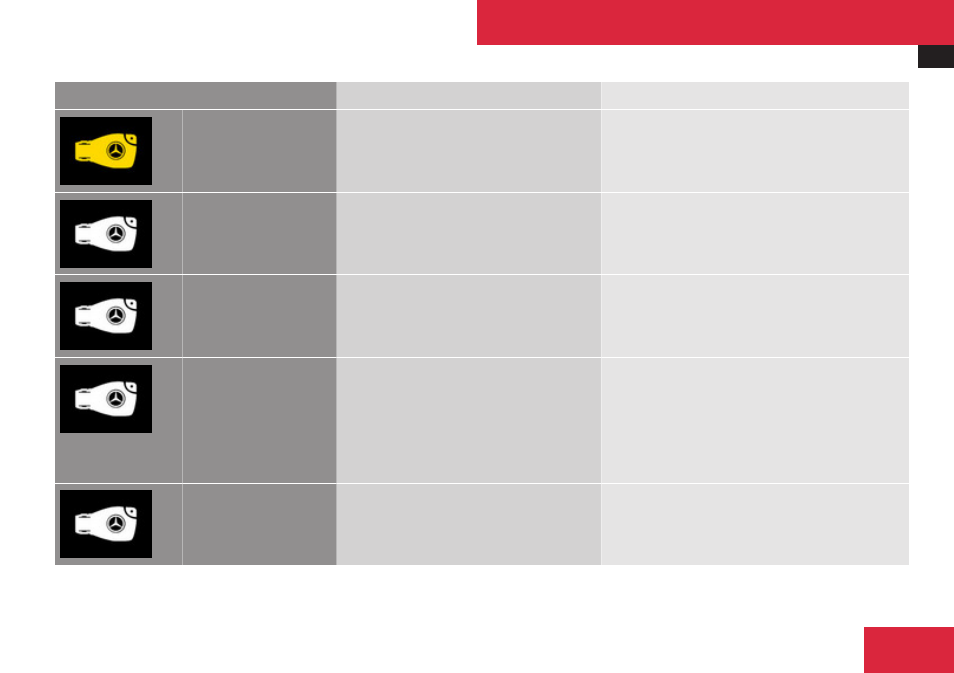
Vehicle status messages in the multifunction display
511
Display messages
Possible cause/consequence
Possible solution
Take Your Key
From Ignition
You have forgotten to remove the
SmartKey from the starter switch.
X
Remove the SmartKey from the starter switch.
Replace
Key Battery
The batteries in the SmartKey with
KEYLESS-GO are discharged.
X
Replace the batteries (
Key Detected
In Vehicle
A SmartKey with KEYLESS-GO left in the
vehicle was recognized while trying to lock
the vehicle from the outside.
X
Take the SmartKey out of the vehicle.
Key Not
Detected
The SmartKey with KEYLESS-GO is
momentarily not detected.
X
Change the position of the SmartKey in the
vehicle.
X
If necessary, remove KEYLESS-GO button from
the starter switch (
X
Operate the vehicle with the SmartKey in the
starter switch.
Key Being
Initialized…
Please Wait
The SmartKey with KEYLESS-GO is being
initialized in the vehicle.
X
Wait until the message disappears from the
multifunction display.
Practical hints
Z
- SLK-Class 2002 (290 pages)
- CLK-Coupes 2002 Owners Manual (330 pages)
- G-Class 2004 Owners Manual (376 pages)
- M-Class 2004 Owners Manual (344 pages)
- CLK-Cabriolets 2005 Owners Manual (506 pages)
- C-Coupe 2004 Owners Manual (376 pages)
- C-Class AMG 2006 Owners Manual (473 pages)
- E-Wagon 2003 Owners Manual (354 pages)
- S-Class 2001 Owners Manual (421 pages)
- C-Class 2000 (130 pages)
- C-Class 2004 Owners Manual (400 pages)
- M-Class 2005 Owners Manual (356 pages)
- E-Class 2001 Owners Manual (341 pages)
- CLK-Coupes 2005 Owners Manual (498 pages)
- E-Class 2000 (341 pages)
- C-Class 2003 Owners Manual (376 pages)
- CL-Class 2003 Owners Manual (384 pages)
- G-Class 2003 Owners Manual (360 pages)
- CL-Class 2000 (424 pages)
- C-Coupe 2005 Owners Manual (474 pages)
- E-Class 2002 Owners Manual (350 pages)
- C-Wagon 2005 Owners Manual (426 pages)
- CLK-Cabriolets 2001 Owners Manual (341 pages)
- BENZ-VEHICLES S 600 (144 pages)
- SL-Class 2003 Owners Manual (376 pages)
- E-Wagon 2005 Owners Manual (491 pages)
- S-Class 2003 Owners Manual (416 pages)
- CLK-Cabriolets 2000 (323 pages)
- C-Coupe 2002 Owners Manual (399 pages)
- CL-Class 2006 Owners Manual (456 pages)
- CLK-Coupes 2003 Owners Manual (394 pages)
- M-Class 2002 Owners Manual (342 pages)
- C-Class 2006 Owners Manual (474 pages)
- M-Class 2003 Owners Manual (321 pages)
- G-Class 2002 Owners Manual (385 pages)
- C-Sedan OCS 2005 Owners Manual (482 pages)
- C-Class 2001 Owners Manual (381 pages)
- G-Class 2005 Owners Manual (416 pages)
- CL-Class 2001 Owners Manual (424 pages)
- SLS-Class 2011 (436 pages)
- SL-Class 2011 Owners Manual (316 pages)
- C-Class 2002 Owners Manual (406 pages)
- E-Wagon 2002 Owners Manual (354 pages)
- CLK-Coupes 2004 Owners Manual (440 pages)
- C-Wagon OCS 2005 Owners Manual (482 pages)
