Tel eph on e, Using the phone book – Mercedes-Benz CLA-Class 2014 Audio 20 Manual User Manual
Page 56
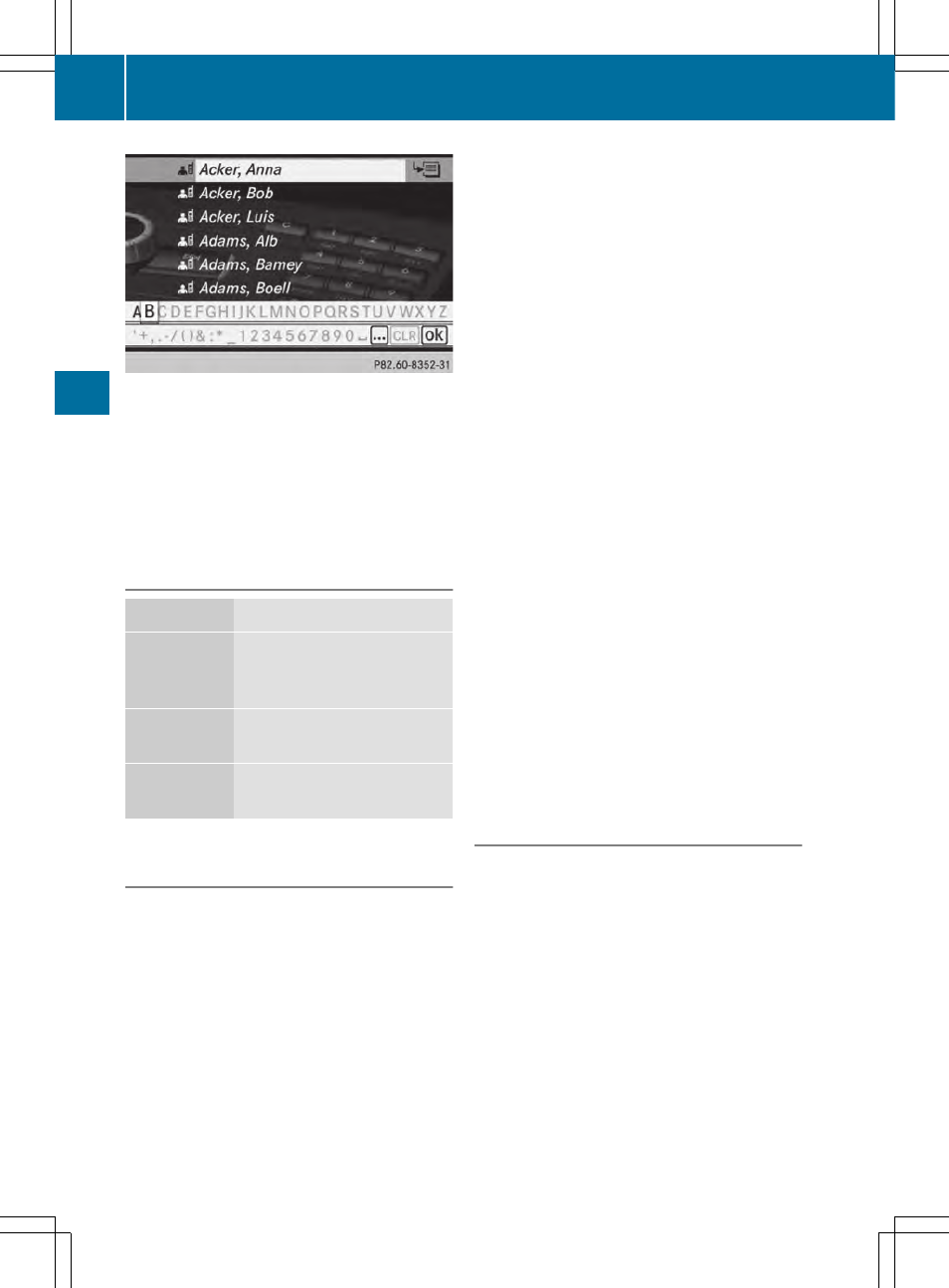
X
To switch from the character bar to the
list: slide V Z the controller or press W
repeatedly until the character bar disap-
pears.
X
To switch from the list to the character
bar: press the k button on the control-
ler.
Symbol overview
Symbol
Explanation
Ã
Contact imported from a
mobile phone that supports
PBAP
¯
Entry imported from a USB
device
®
Entry imported via the Blue-
tooth
®
interface
Selecting an entry using the character
bar
Selecting a character from the character
bar
X
First switch to the character bar when the
list appears.
You determine the first letter of the entry you
are looking for with the first character you
enter.
X
Slide X V Y or turn c V d the controller.
X
To confirm your selection: press W the
controller.
The first entry in the list that starts with the
letter selected is highlighted. If there are sim-
ilar entries, the next different character is
shown. For example, with entries such as
Hilden
Hilden
and
Hilgers
Hilgers
, the beginnings of the
names are similar. In this case, you will be
offered a choice between
DD
and
GG
.
X
Select the characters of the entry you are
searching for one by one and press W to
confirm.
As soon as the selection is unambiguous,
Audio 20 automatically switches to the list.
X
To complete the search: switch from the
character bar to the list.
The first list entry is automatically high-
lighted.
Changing the language of the character
bar
X
Select B and press W to confirm.
X
Select the desired language and press W
to confirm.
Changing the character set of the charac-
ter bar
X
Select p and press W to confirm.
Depending on the previous setting, the
entry mode changes to special characters
or to letters with numbers.
Selecting an entry directly from the list
Using the controller
X
You can switch to the list after the charac-
ter bar appears.
X
Turn c V d or slide Z V Æ the controller to
select an entry and press W to confirm.
54
Using the phone book
Tel
eph
on
e
