At a gla nce, Operating audio 20 – Mercedes-Benz CLA-Class 2014 Audio 20 Manual User Manual
Page 21
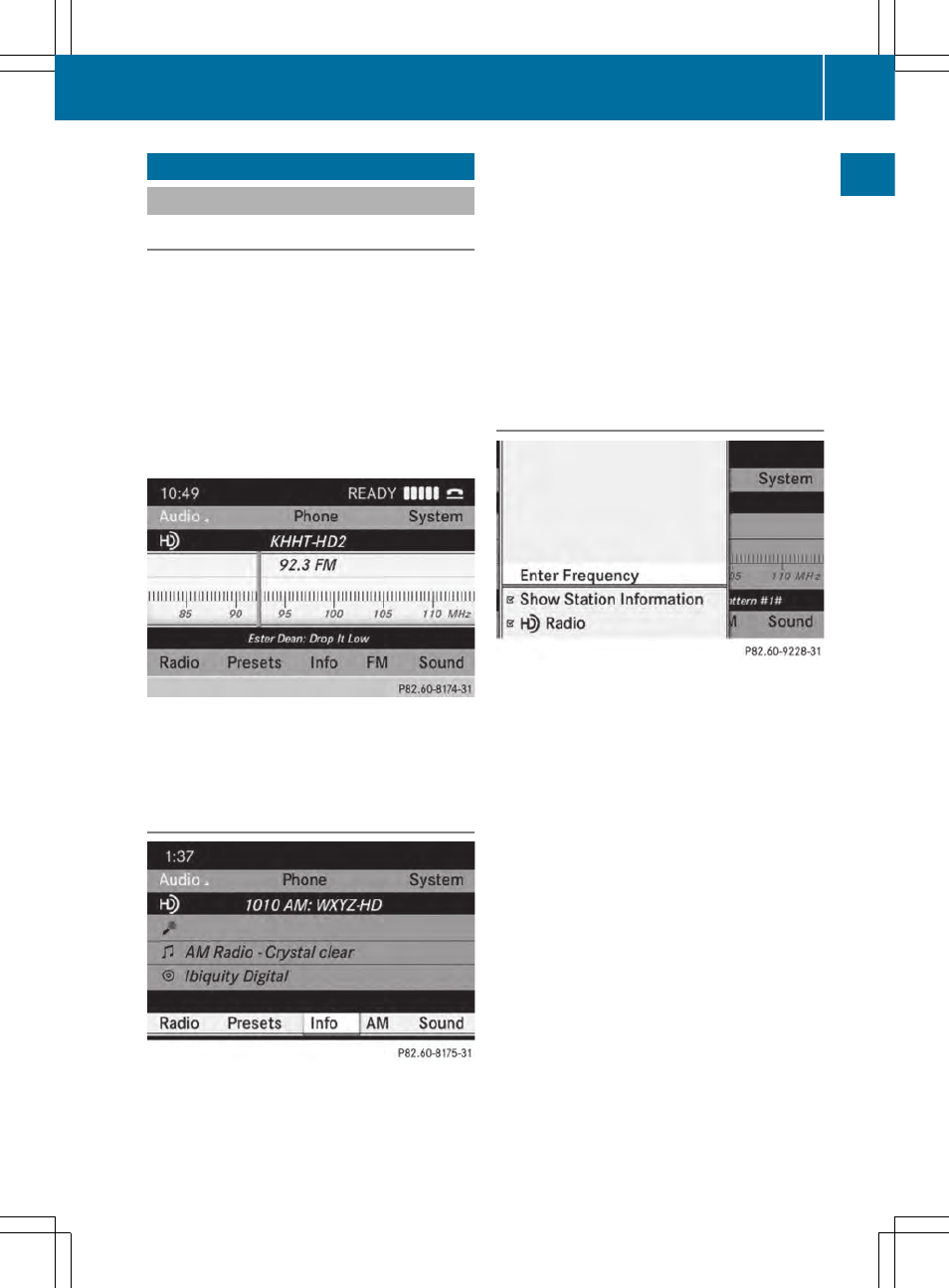
Operating Audio 20
Selecting menus
Basic menu
X
Press the appropriate $, h, % or
W button.
The basic menu of the respective function
is shown. The main area is active.
The active area is highlighted.
i
The following pictures show the display in
daytime design (
Y
page 31). The menu
highlighting appearance is different
depending on the display design.
Switching from the display window to the
submenu bar
X
Slide VÆ the controller.
Horizontal menus
Navigating within a menu
X
Slide X V Y or turn c V d the controller.
The menu item selected is highlighted in
white.
Selecting a menu item
X
Press W the controller.
Exiting a menu without making a selec-
tion
X
Slide ZV the controller in the opposite
direction to the direction of the list.
or
X
Press the k back button on the control-
ler.
Vertical menus
Navigating within a menu
X
Slide Z V Æ or turn c V d the controller.
The menu item selected is highlighted in
white.
Selecting a menu item
X
Press W the controller.
Exiting a menu without making a selec-
tion
X
Slide XVY the controller in the opposite
direction to the direction of the list.
or
X
Press the k back button on the control-
ler.
Operating Audio 20
19
At
a
gla
nce
