Raid mode selection, Quick installation guide – Mediasonic HUR1-SU3S2 User Manual
Page 3
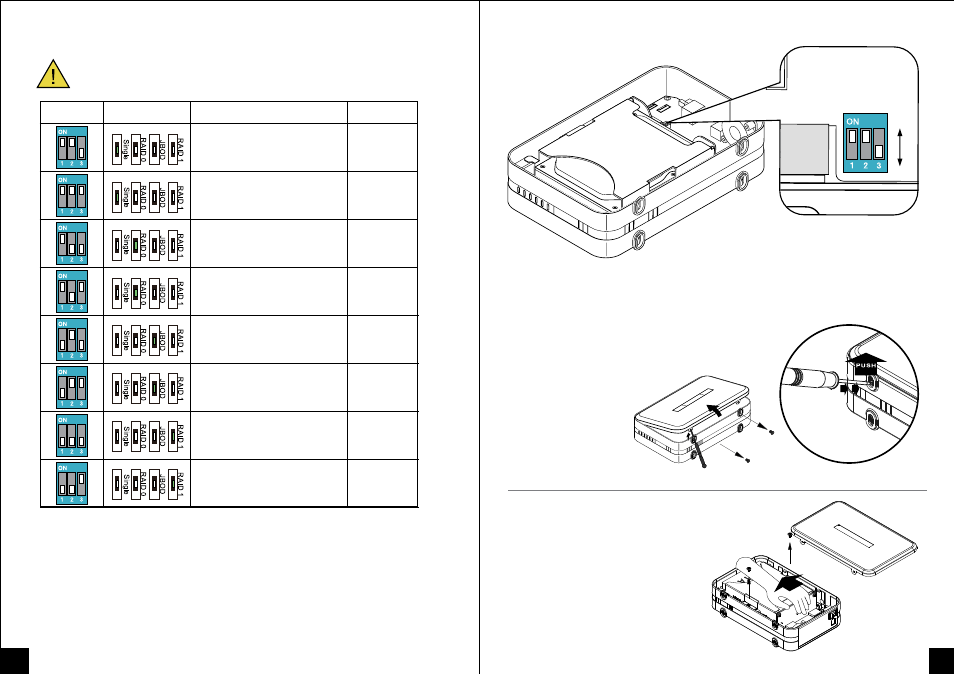
RAID Mode Selection
Users should set up the RAID mode when the device is powered off.
SW1
RAID Mode
SW (3)
Single
( Non - RAID )
Single
( Non - RAID )
Striping
( RAID 0 )
Striping
( RAID 0 )
Spanning
( JBOD )
Spanning
( JBOD )
Mirroring
( RAID 1 )
Mirroring
( RAID 1 )
Above 2TB
Under 2TB
Under 2TB
Above 2TB
Above 2TB
Under 2TB
Under 2TB
Above 2TB
Quick Installation Guide
A. Remove 4 screws from the bottom of the
unit and lift up the cover to open.
B. Remove 2 screws from the 2 bay rack
and slide it out.
RAID Mode
LED indication
3
4
