Macintosh system installation – Mediasonic HUR1-SU3S2 User Manual
Page 11
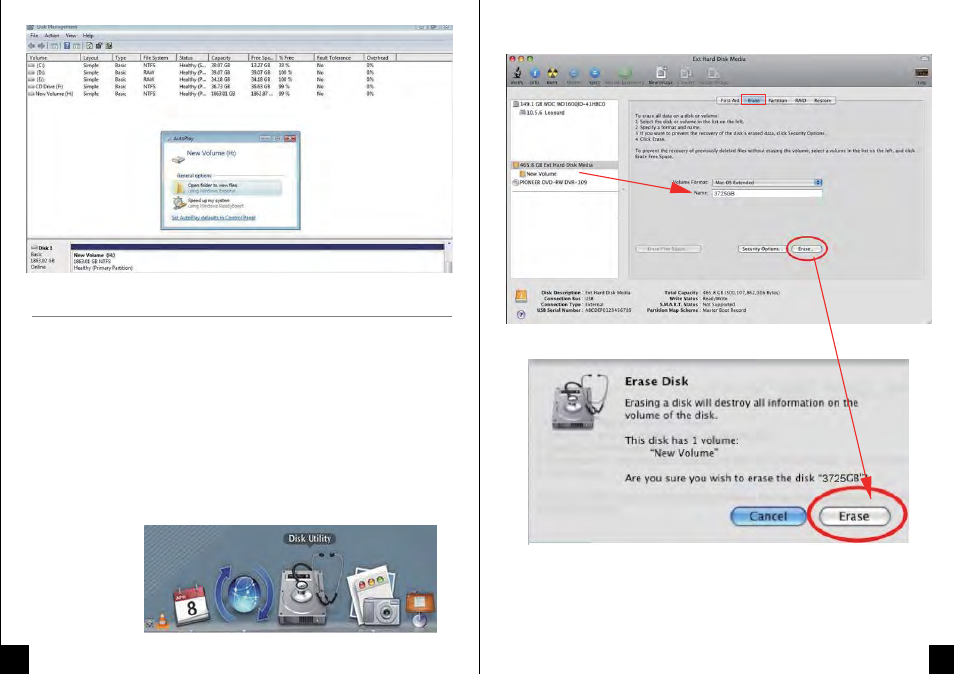
Before connecting to the Macintosh, please refer to the Hard Drive Assembly Procedures for RAID set-up.
If HDD is pre-installed by our vendor, user can connect directly to Macintosh and start using the unit.
If wish to change the settings please refer to Hard Drive Assembly for correct way of setting.
• Turn on Macintosh and start Mac OS.
• Connect the device with the power adapter.
• Mac OS will search and install drive in “Disk Utility”.
• External drive will appear on Desktop.
Macintosh System Installation
Create new partition in “Disk Utility”
19
20
