Kontron JRexplus-LX User Manual
Page 33
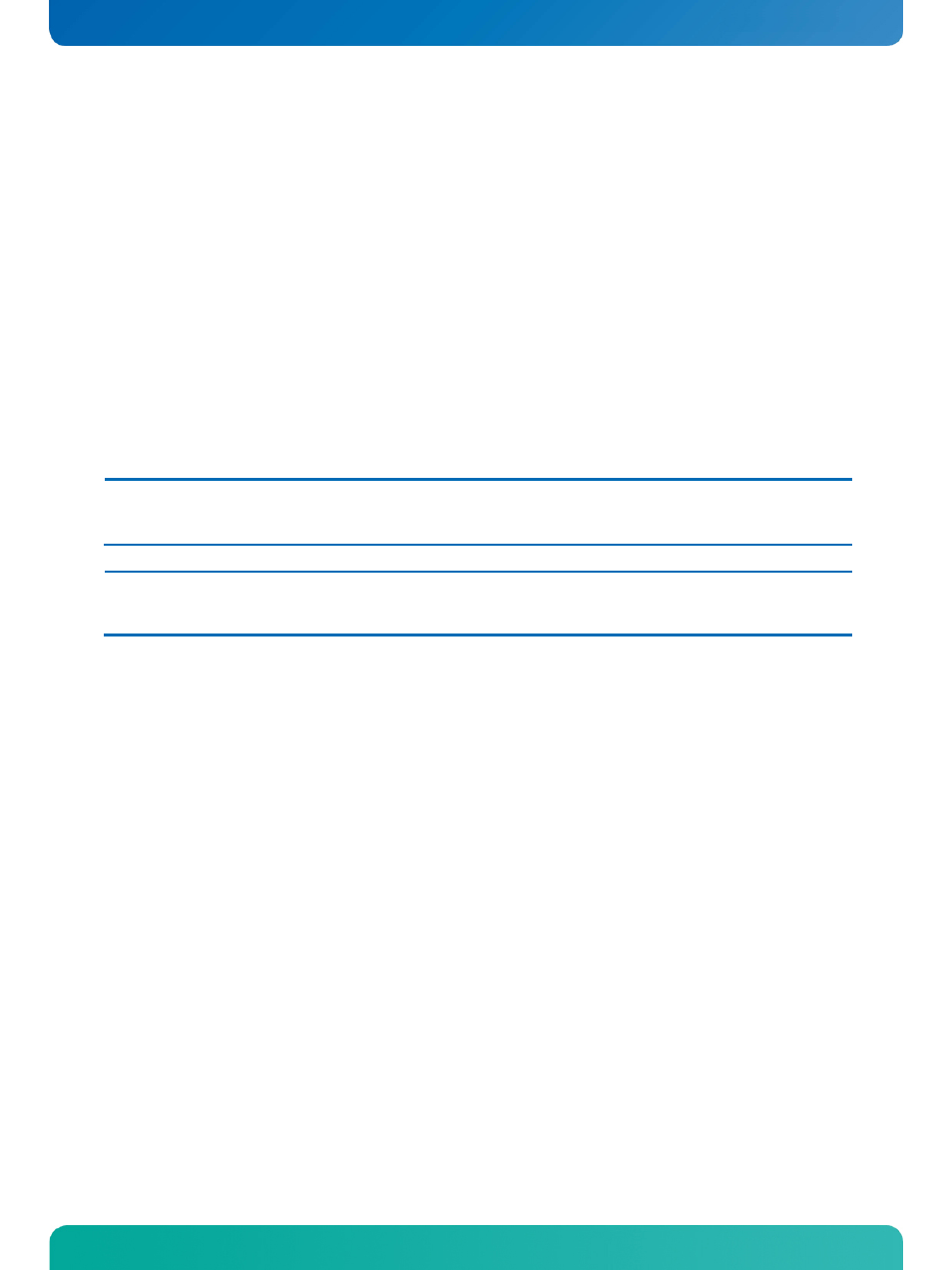
KTD-S0004-A
Page 30
JIDA32 Interface
JRexplus LX Software Guide
You can provide a prefix for the above named directories with the
INSTALL_MOD_PATH environment vari-
able if you want to install the files into an alternative root file system. (Note: kernel 2.6.x only)
After successfull build and installation you should run the sample application jidatst which will display the
following message:
JIDA system driver is incompatible or not installed.
Would you like to install it? (yes or no)
If you answer this question with 'yes' or 'y' the device node
/dev/jida will be created and the driver
module loaded. Afterwards some basic JIDA32 test calls will be performed which display their results on the
screen. If you see this output the JIDA32 interface is operational.
If you have problems running JIDA please check if the device node
/dev/jida is created with the correct
major/minor number and is accessible by the active user. Since version JIDAR115_L113 we are using
10/250 for device nodes if a kernel of the 2.6.x branch is used. JIDA drivers for older kernels or JIDA32
revisions use 99/0 for the device node.
Note: JIDA won't be detected automatically on kernel startup. You have to load it by yourself. You can either use the JidaDll-
Install function to do it or use "
modprobe jida" before starting your application. Most Linux distributions provide other
possibilities to automatically load kernel modules. For Debian simply add a line with "
jida" to the /etc/modules file.
Note: If you are using udev with a 2.6 kernel the device node will automatically be created. The default major/minor will be
10/250 which is reserved for local use. If this is conflicting with your own driver you can redefine the minor id to
something else by providing the minor=x parameter when loading the module. Example: modprobe jida minor=254.
