Steering wheel audio controls, Right switch, Left switch – Jeep 2015 Wrangler - User Guide User Manual
Page 89: Ipod®/usb/mp3 control, Ipod, Usb/mp3 control, Electronics
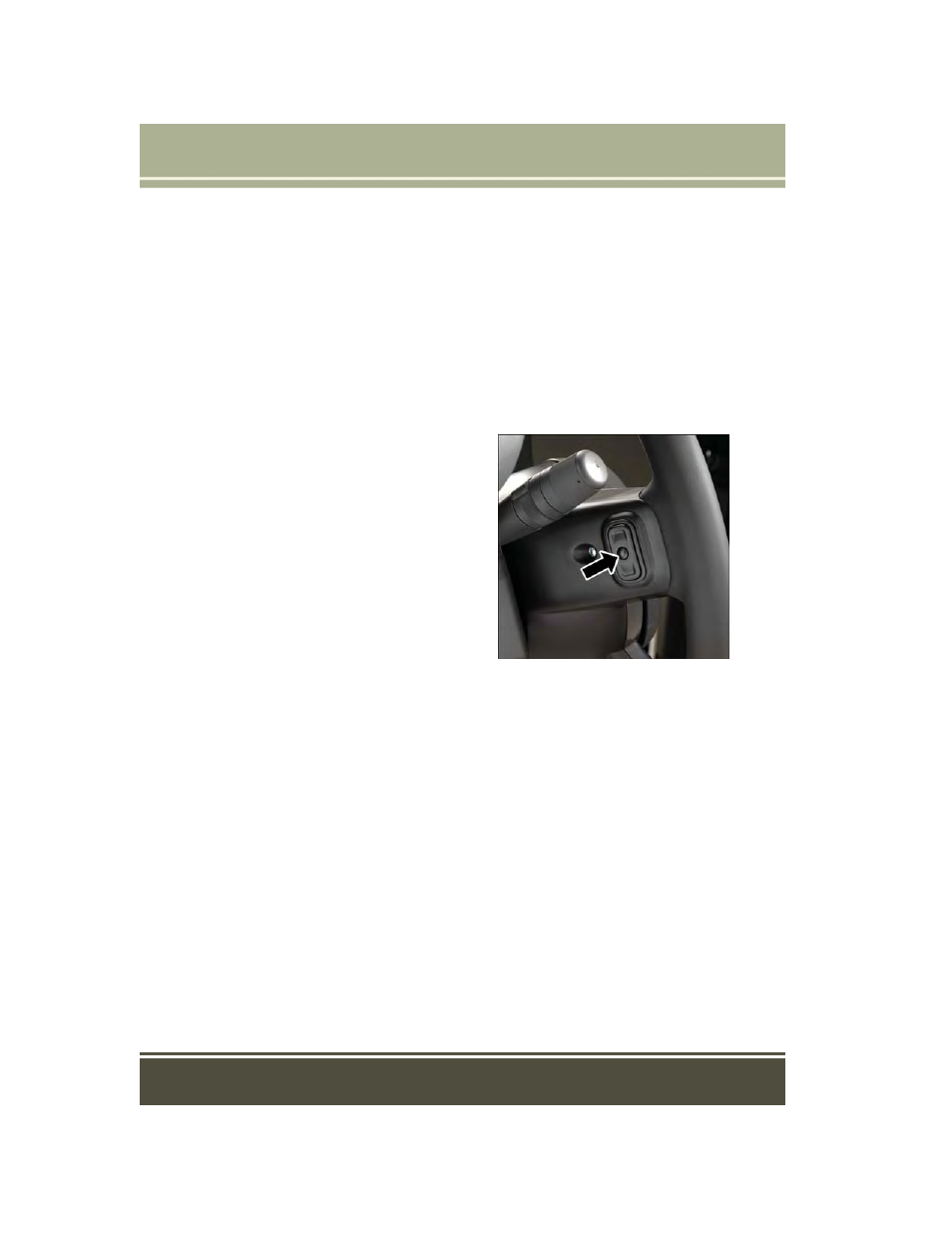
NOTE:
• SiriusXM Travel Link requires a subscription, sold separately after the five (5) year
trial subscription included with your vehicle purchase.
• SiriusXM Travel Link is only available in the United States.
STEERING WHEEL AUDIO CONTROLS
The steering wheel audio controls are located on the rear surface of the steering
wheel.
Right Switch
• Push the switch up or down to increase
or decrease the volume.
• Push the button in the center to change
modes AM/FM/CD/SAT.
Left Switch
• Push the switch up or down to search
for the next listenable station or select
the next or previous CD track.
• Push the button in the center to select
the next preset station (radio) or to
change CDs if equipped with a CD
Changer.
iPod®/USB/MP3 CONTROL
There are many ways to play music from iPod
®
/MP3 players or USB devices through
your vehicle's sound system.
The remote USB port, located within the center console, allows you to plug an iPod
®
into the vehicle's sound system.
NOTE:
If equipped with the Uconnect
®
730N or 731N the USB port on the faceplate allows
the same functions as the remote USB port.
•
Non-Touchscreen Radios: To hear audio from devices connected to the USB port,
push the AUX button on the faceplate.
Steering Wheel Audio Controls
(Rearview Of Steering Wheel)
ELECTRONICS
87
