Radio mode, On/off volume control, Enter/browse & tune/scroll control – Ram Trucks uconnect 3.0 for Chrysler User Manual
Page 9: Seek functions
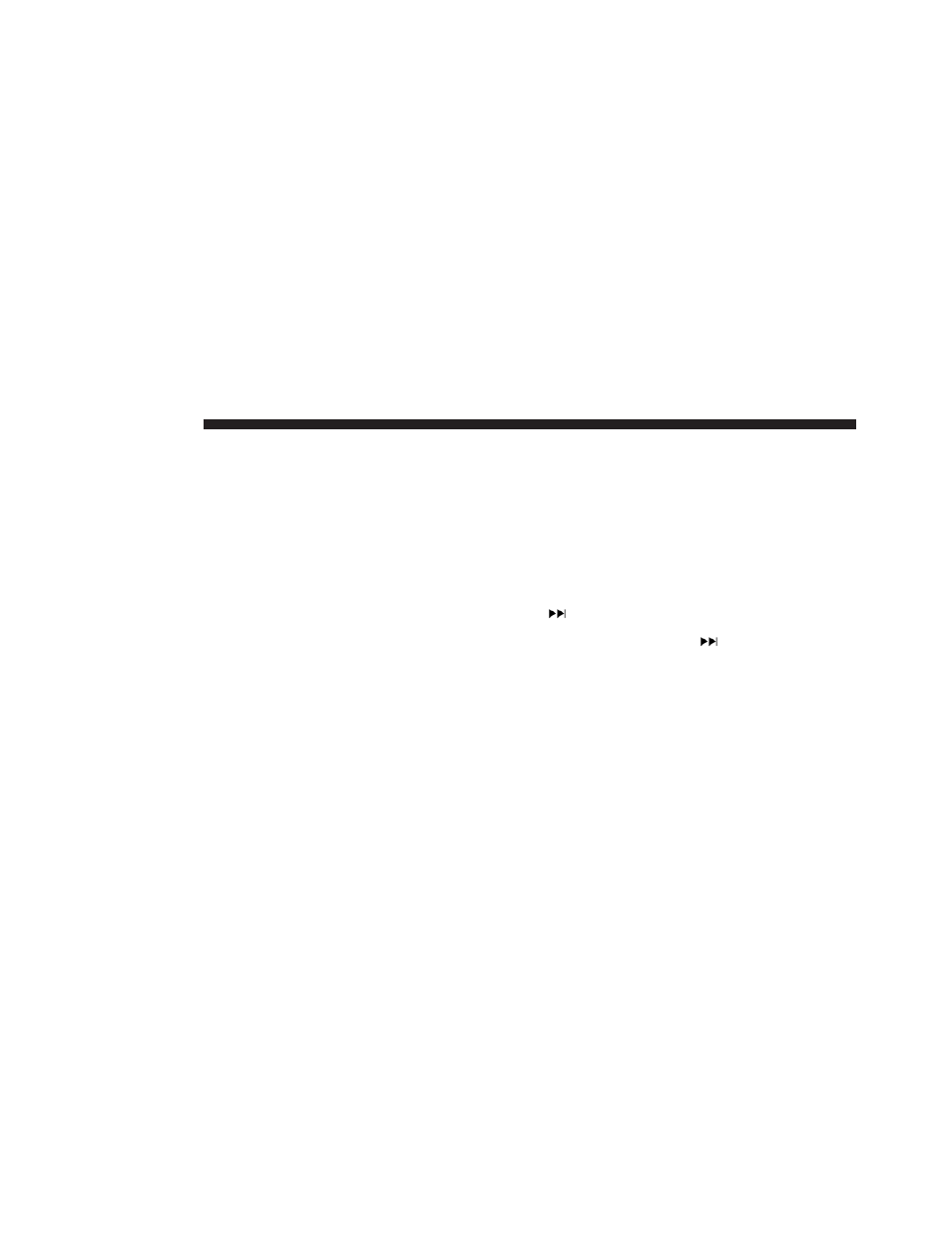
RADIO MODE
The radio is equipped with the following modes:
• FM
• AM
• SXM SiriusXM Satellite Radio (if equipped)
Push the RADIO button on the faceplate to enter the
Radio Mode. The different tuner modes; AM, FM, and
SXM, can then be selected by pushing the RADIO button
until the desired tuner mode is displayed.
ON/OFF Volume Control
Push the ON/OFF Volume Control knob to turn on the
radio. Push the ON/OFF Volume Control knob a second
time to turn off the radio.
When the audio system is turned on, the sound will be
set at the same volume level as last played.
ENTER/BROWSE & TUNE/SCROLL Control
Turn the rotary TUNE/SCROLL control knob clockwise
to increase or counterclockwise to decrease the radio
station frequency.
When scrolling a list, push the ENTER/BROWSE button
on the faceplate to choose a selection.
Seek Functions
SEEK UP
Push and release the SEEK UP
button on the face-
plate to tune the radio to the next listenable station or
channel.
During a SEEK UP function, if the radio reaches the
starting station after passing through the entire band two
times, the radio will stop at the station where it began.
8 RADIO MODE
