Audio – Ram Trucks uconnect 3.0 for Chrysler User Manual
Page 11
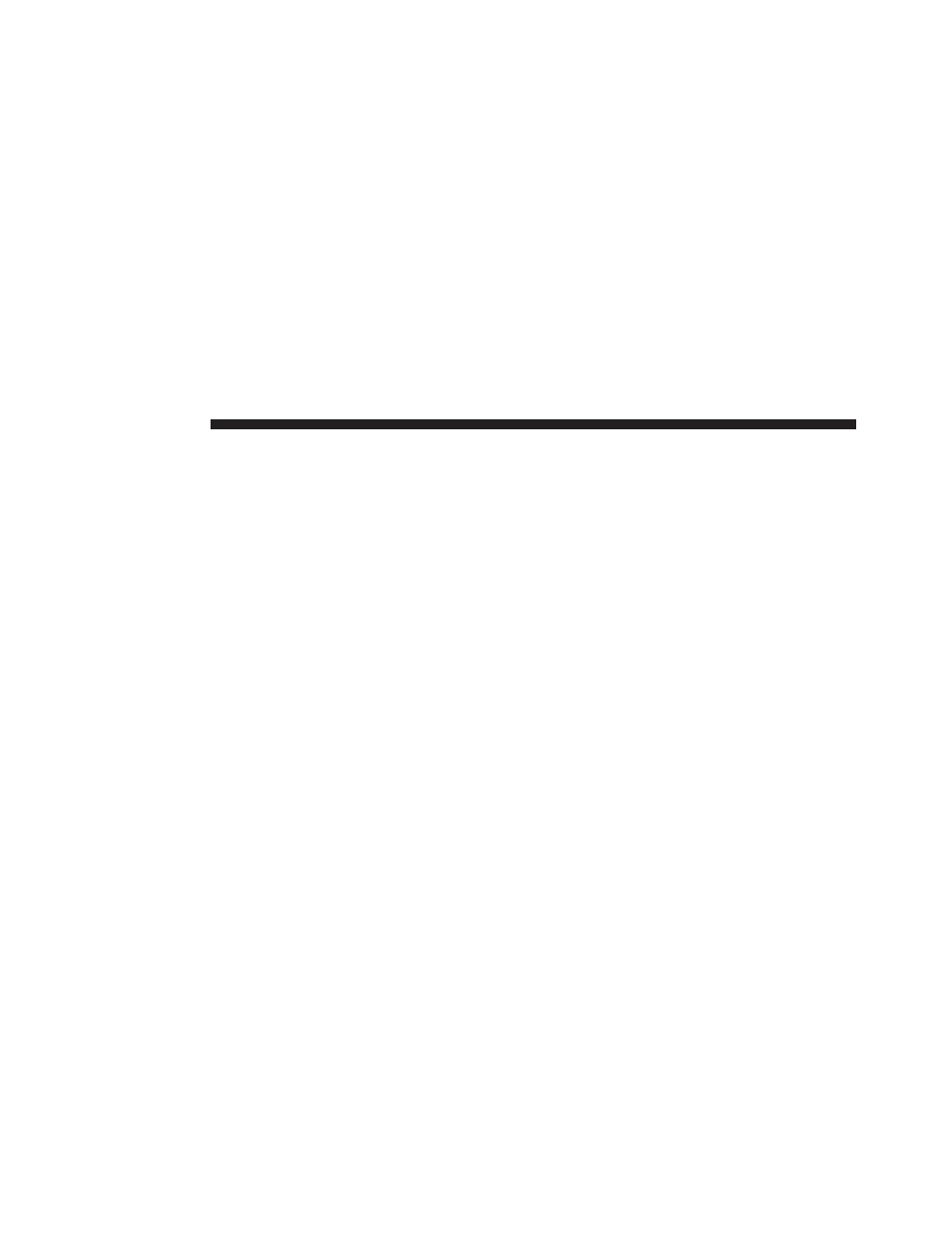
available at
SiriusXM Radio U.S. service only available to those at
least 18 years of age in the 48 contiguous United States,
D.C., and PR. Service available in Canada; see
This functionality is only available for radios equipped
with a Satellite receiver. In order to receive satellite radio,
the vehicle needs to be outside with a clear view to the
sky.
If the screen shows Acquiring Signal, you may have to
change the vehicle’s position to receive a signal. In most
cases, the satellite radio does not receive a signal in
underground parking garages or tunnels.
Audio
Push the AUDIO button on the faceplate to enter the
Audio Menu. Turning the TUNE/SCROLL Knob, high-
light the desired selection.
The Audio Menu shows the following options for you to
customize the audio settings:
• Treble, Mid, Bass, Fade And Balance — Select the
desired setting to adjust, then push the ENTER/
BROWSE button. Turn the TUNE/SCROLL knob to
adjust the setting + or – 9. Push the BACK button on
the faceplate when done.
• Speed Adjusted Volume (If Equipped) — Select
“Speed Adjusted Volume” and push the ENTER/
BROWSE button. Turn the TUNE/SCROLL knob to
adjust the setting to Off, 1, 2, or 3. Push the BACK
button on the faceplate when done.
10 RADIO MODE
