Clock setting – Ram Trucks uconnect 3.0 for Chrysler User Manual
Page 12
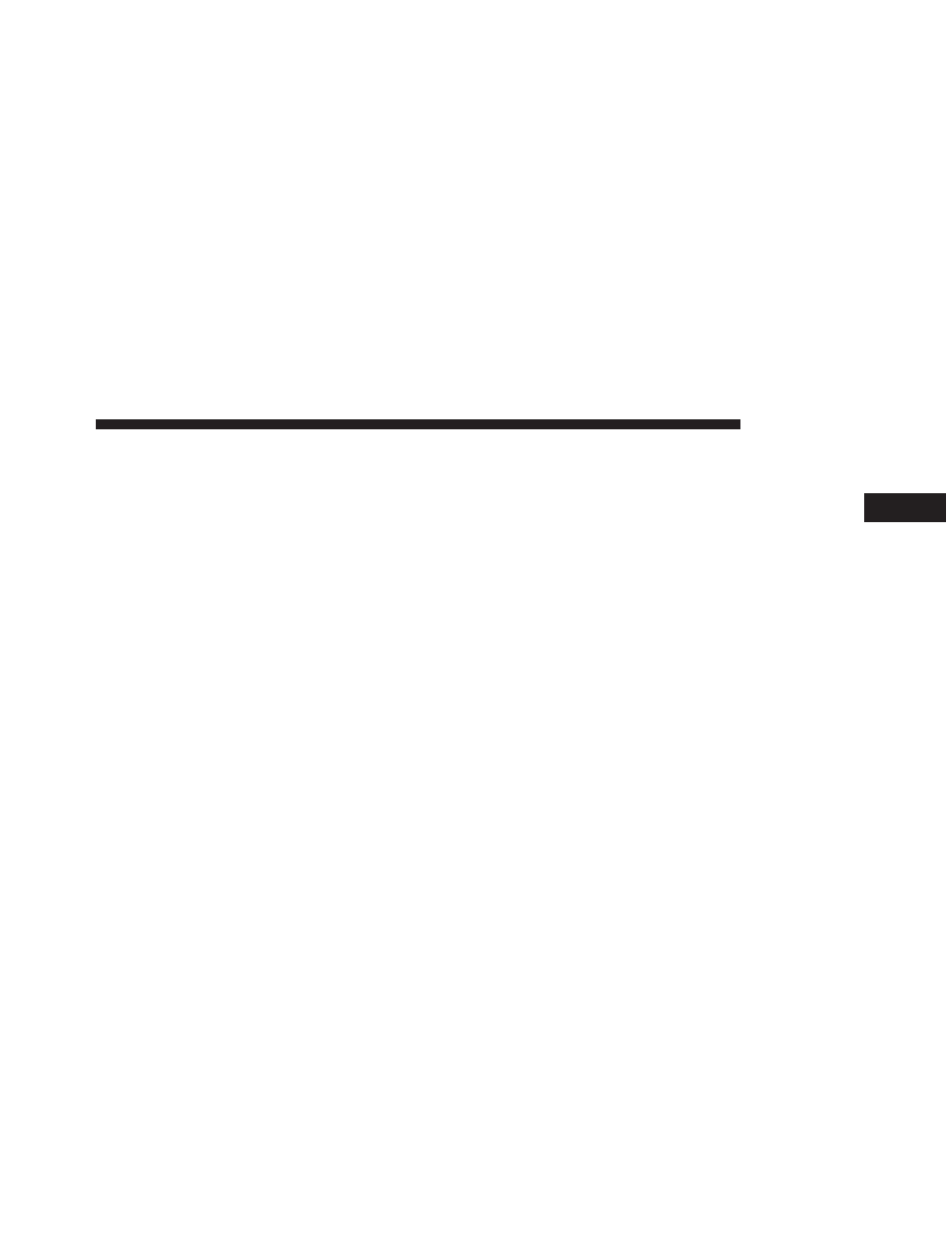
• Loudness (If Equipped) — Select “Loudness” and
push the ENTER/BROWSE button to mark the check
box on or off. Push the BACK button on the faceplate
when done.
• AUX Volume Offset (If Equipped) — Select “AUX
Volume Offset” and push the ENTER/BROWSE but-
ton. Turn the TUNE/SCROLL knob to adjust the
setting + or – 3. Push the BACK button on the faceplate
when done.
Clock Setting
1. Push the MENU button on the faceplate and push the
ENTER/BROWSE button for System Settings. Select
the “Time” and “Format setting” then select “Set
Time” by pushing the ENTER/BROWSE button.
2. Adjust the hours or minutes by turning the TUNE/
SCROLL knob, then push the ENTER/BROWSE but-
ton to move to the next entry. You can also select 12hr
or 24hr format by turning the TUNE/SCROLL knob,
then pushing the ENTER/BROWSE button on the
desired selection.
3. Once the time is set, select “OK” to exit the time
screen.
2
RADIO MODE 11
