Media mode, Common media functions, Source – Ram Trucks uconnect 3.0 for Chrysler User Manual
Page 15
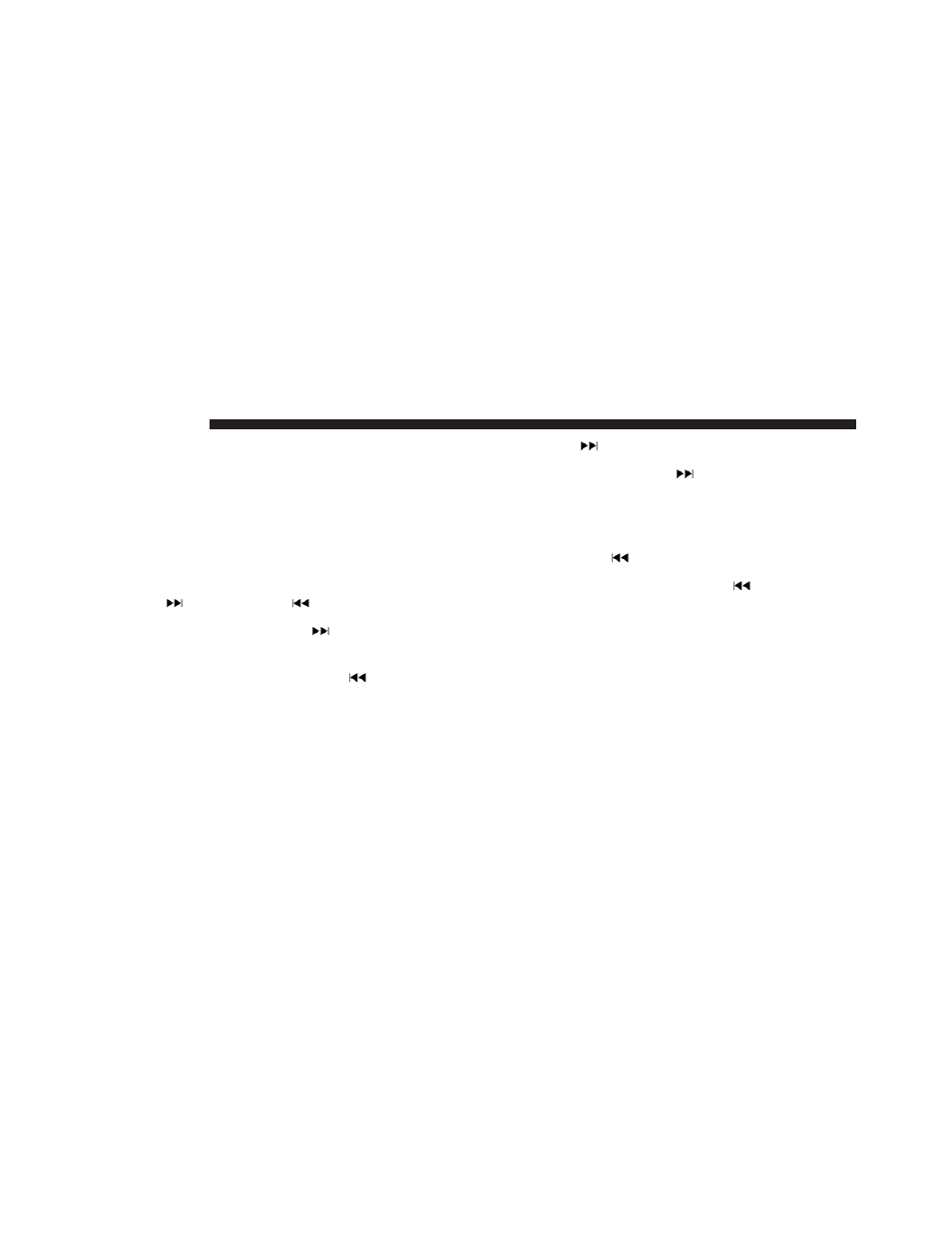
MEDIA MODE
Media Mode is entered by pushing the MEDIA button on
the faceplate located to the left of the display. Once in
Media Mode, select the media Source by rotating the
TUNE/SCROLL rotary knob and pushing the ENTER/
BROWSE button on the faceplate.
Common Media Functions
SEEK UP
/SEEK DOWN
Push and release the SEEK UP
button on the face-
plate for the next selection.
Push and release the SEEK DOWN
button on the
faceplate to return to the beginning of the current
selection, or return to the beginning of the previous
selection if the Media is within the first second of the
current selection.
Fast SEEK UP
Push and hold the SEEK UP
button on the faceplate
and the desired mode will begin to fast forward
through the current track until the button on the
faceplate is released.
Fast SEEK DOWN
Push and hold the SEEK DOWN
button on the
faceplate and the desired mode will begin to rewind
through the current track until the button on the
faceplate is released.
Source
Push the MEDIA button on the faceplate to select the desired
audio source, Disc (if equipped), AUX or USB/iPod®. This
screen will time out after a few seconds and return to the
main radio screen if no selection is made.
14 MEDIA MODE
