Enabling mytrends, Viewing trip information – Ram Trucks UCONNECT 430 for Chrysler User Manual
Page 105
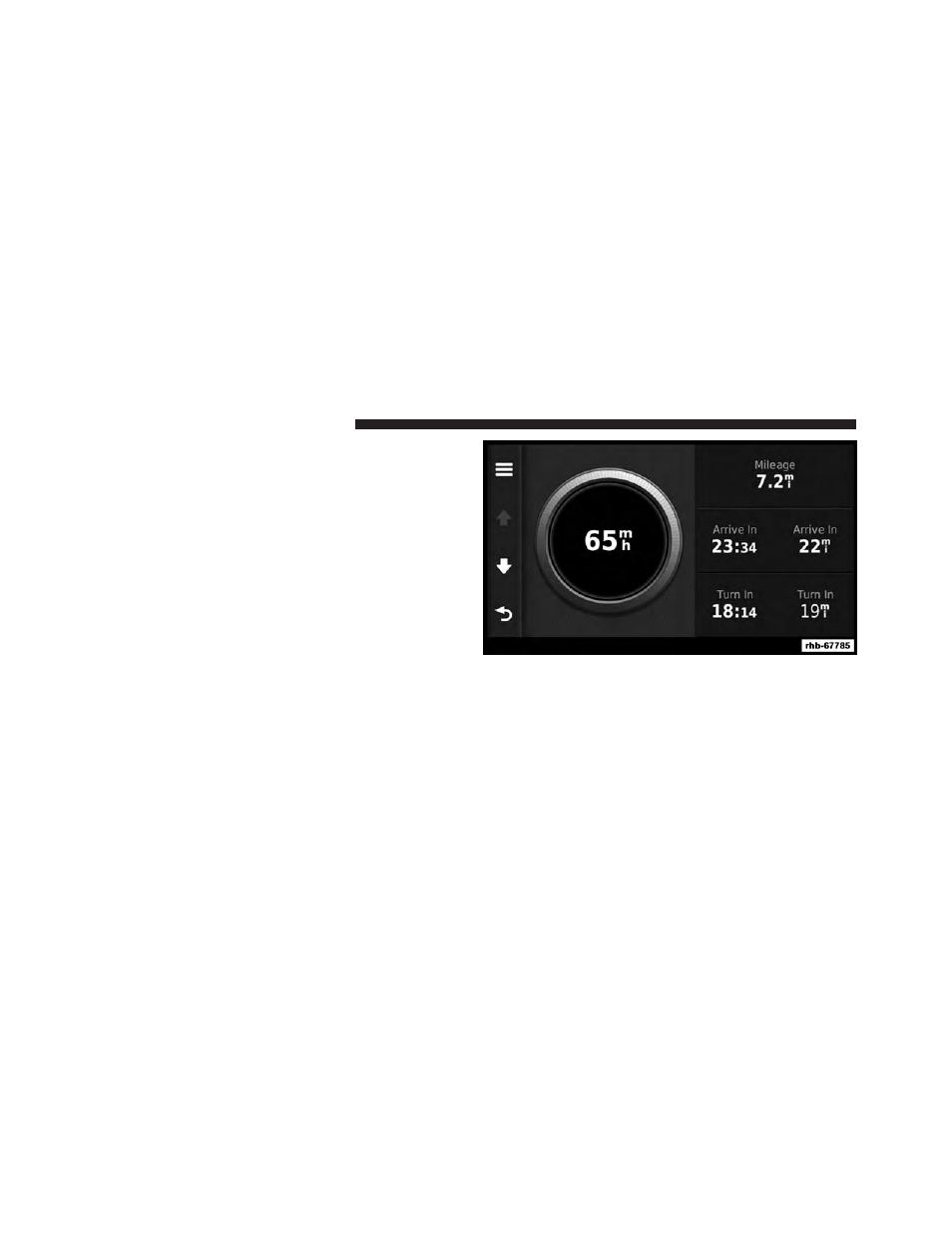
Enabling myTrends™
From the main menu press Settings > Navigation >
myTrends > Enabled
.
Viewing Trip Information
The trip information page displays your present speed
and provides statistics about your trip.
NOTE:
If you make frequent stops, leave the navigation
system turned on so it can accurately measure elapsed
time during the trip.
From the map, press the Speed field.
104 NAVIGATION (Uconnect® 430N Only)
This manual is related to the following products:
