Electronic vehicle information center (evic), Displays – Jeep 2011 Liberty - Owner Manual User Manual
Page 239
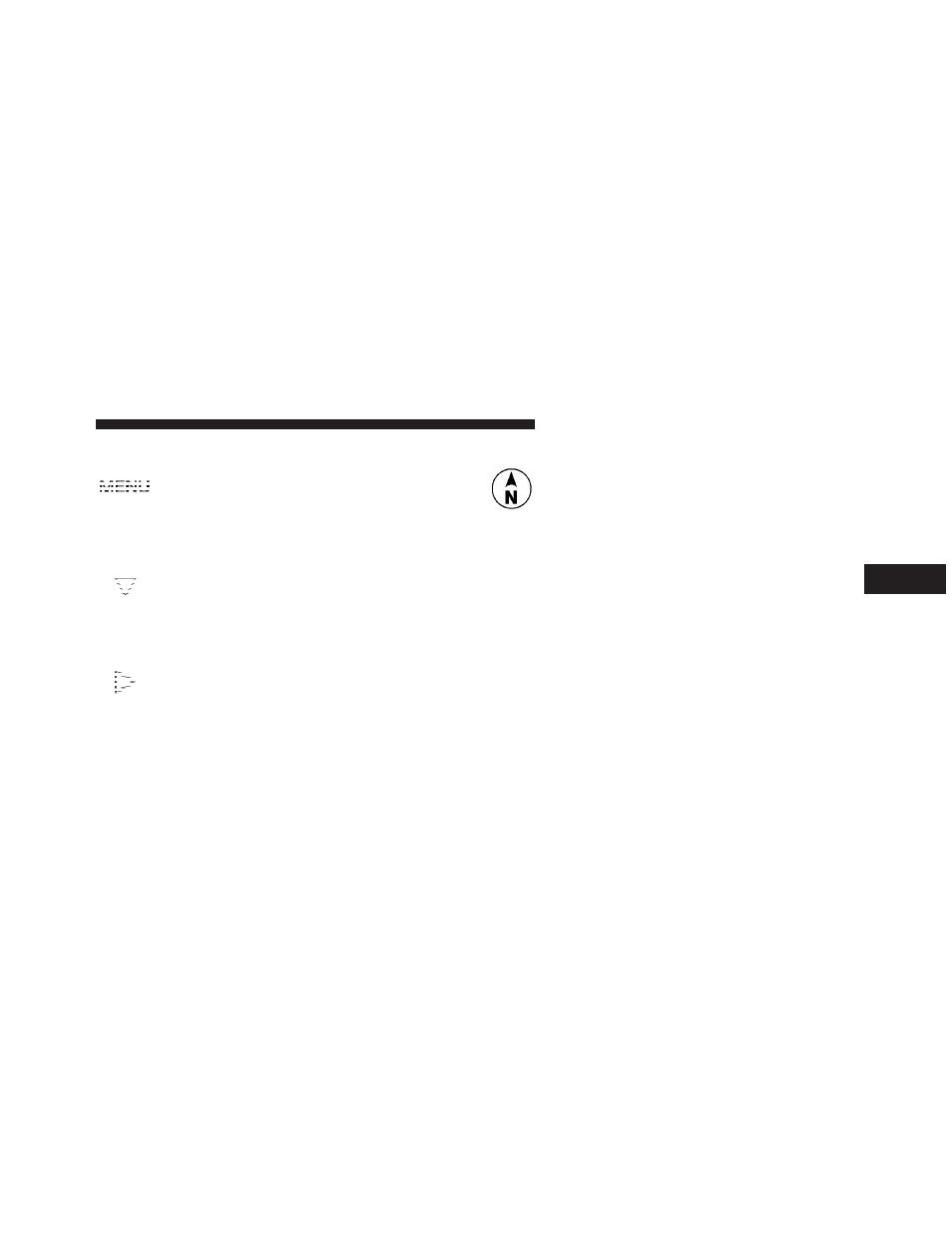
MENU Button
Press and release the MENU button and the
mode displayed will change between Trip
Functions, Uconnect™ gps (if equipped), Sys-
tem Status, and Personal Settings.
DOWN Button
Press and release the DOWN button to scroll
downward through the main menus and sub-
menus.
FUNCTION SELECT Button
Press the FUNCTION SELECT button to accept
a selection. Also, the FUNCTION SELECT but-
ton changes the current CD track being played
(if equipped) when the EVIC is in the
Compass/Temp/Audio screen.
COMPASS Button
Press
and
release
the
COMPASS/
TEMPERATURE button to display one of eight
compass readings and the outside temperature.
Electronic Vehicle Information Center (EVIC)
Displays
When the appropriate conditions exist, the EVIC displays
the following messages:
• Turn Signal On (with a continuous warning chime)
• Left Front Turn Signal Light Out (with a single chime)
• Left Rear Turn Signal Light Out (with a single chime)
• Right Front Turn Signal Light Out (with a single
chime)
• Right Rear Turn Signal Light Out (with a single chime)
• RKE Battery Low (with a single chime)
4
UNDERSTANDING YOUR INSTRUMENT PANEL
237
