2 using the android keyboard, 3 using the swype keyboard, Q w e – Huawei M886 Criket User Manual
Page 35
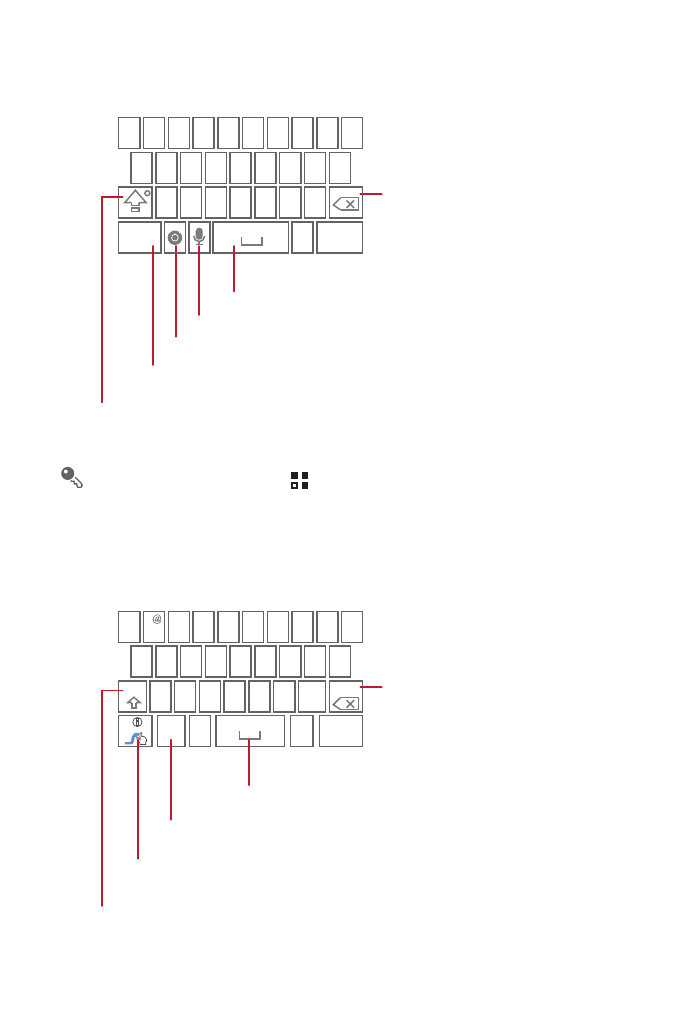
31
5.1.2 Using the Android Keyboard
On the Home screen, touch
>
Settings
>
Language & keyboard
>
Android keyboard
>
Voice input to turn on or turn off voice input.
5.1.3 Using the Swype Keyboard
a s d
f
g h
j
k
z x c v b n m
.
Next
?123
l
Touch once to capitalize the next letter you type.
Touch twice for all caps.
Touch to change from text mode to symbol/number mode.
Touch to enter text by voice.
Touch to insert a space.
Touch to delete a character
to the left of the cursor.
Touch and hold to delete all
characters to the left of the
cursor.
...
...
Touch to select input method or set input method.
q w e
r
t
y u
i
o p
1
2
3
4
5
6
7
8
9
0
q w e
#
1
2
3
_
%
(
&
!
7
8
9
0
/
?
$
4
5
6
+
:
;
”
)
r
t
y u
i
o p
a s d
f
g h
j
k
z x c v b n m
.’
’
_
:-)
l
Touch once to capitalize the next letter you type.
Touch twice for all caps.
Touch and hold to get helpful tips.
Touch to get swype functions.
Touch to change from text mode to symbol/number mode.
Touch to insert a space.
Touch to delete a character
to the left of the cursor.
Touch and hold to delete all
characters to the left of the
cursor.
EN
=#@
