4 starting a chat, 5 setting notifications for new instant messages, 6 signing out of talk – Huawei M886 FlatWireless User Manual
Page 55: 4 maps
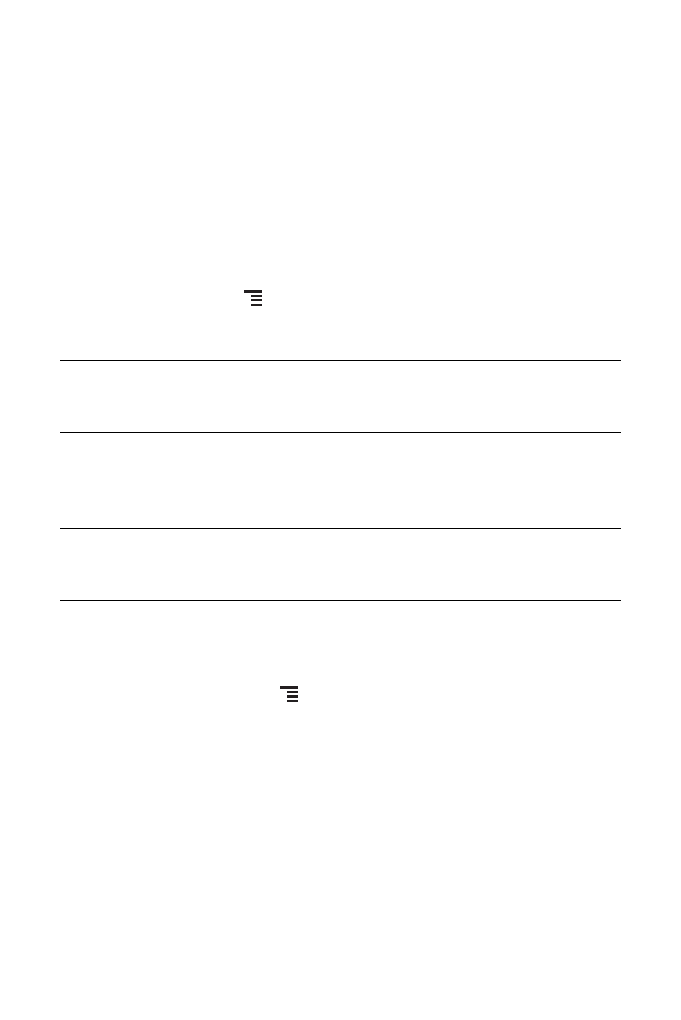
51
9.3.4 Starting a Chat
1. In the friends list, touch a friend's name in the friends list.
2. Use the onscreen keyboard to enter text and chat with your friend.
3. After entering your message, touch Send.
9.3.5 Setting Notifications for New Instant Messages
Whenever you receive an instant message, your mobile phone can play a sound,
vibrate, or display an icon. To set up one of these handy notifications, start in the
friends list, and then touch
. Then touch Settings. Now choose from one of the
following:
9.3.6 Signing out of Talk
On the friends list screen, touch
, and then touch Sign out to quit Talk.
9.4 Maps
Maps lets you find your current location, view real-time traffic conditions (depending
on availability in your locale), and get detailed directions to various destinations. You
can view satellite images, traffic maps, or other kinds of maps of your current or other
locations.
Notifications
Select the check box to receive a notification on the
notification bar when you receive an instant message.
Ringtone
Touch to choose the ringtone used for a new instant
message. You will hear a short sample of the ringtone when
you select it. To turn the ringtone off, select Silent.
Vibrate
Select the check box to make your mobile phone vibrate
when you receive a new instant message.
