Taking a photo in beauty mode, Taking an audio photo, Using hdr – Huawei Ascend G750-U10 User Manual
Page 39
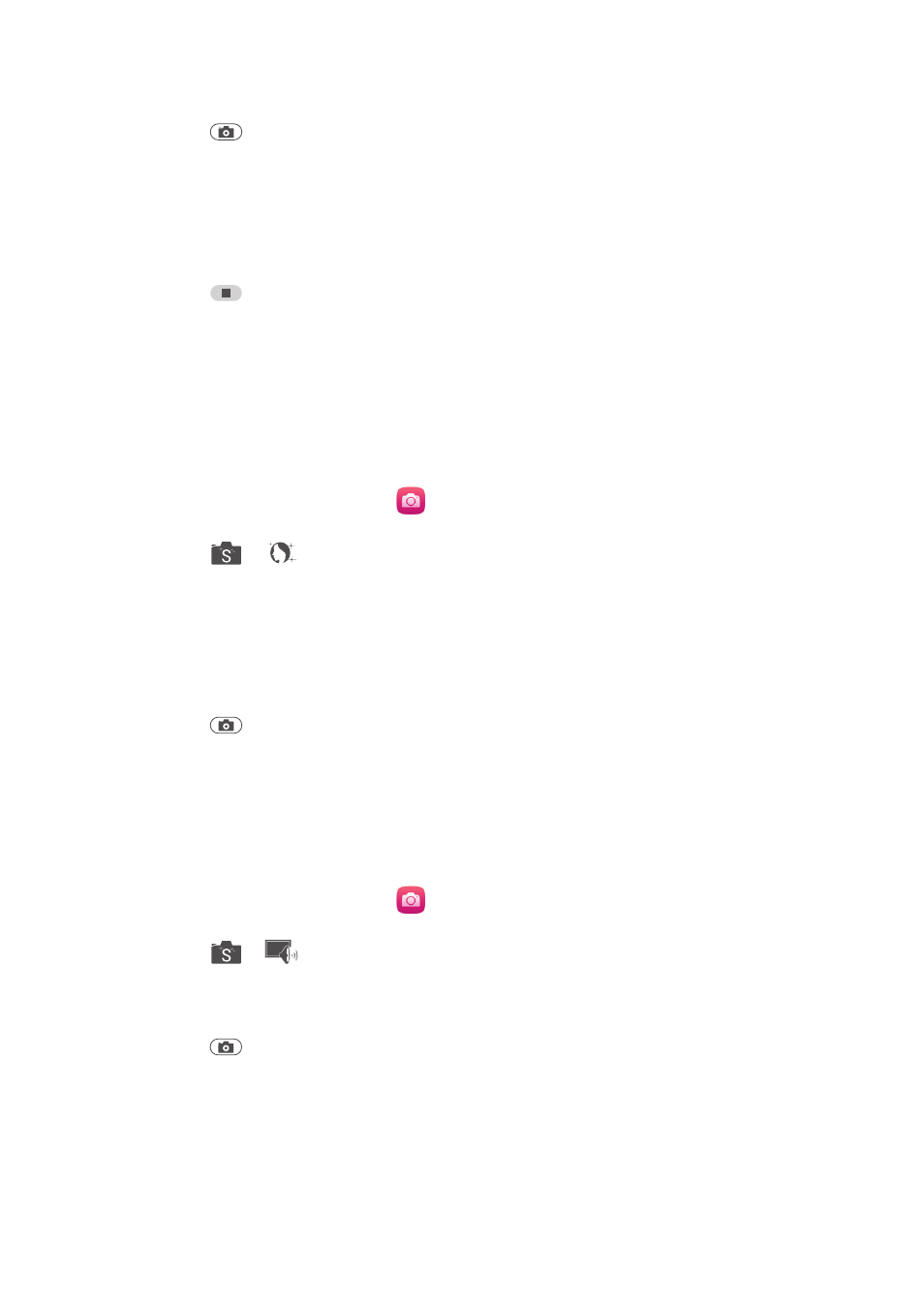
35
Multimedia
3.
Frame the scene you want to capture.
4.
Touch
to start shooting.
5.
Follow the onscreen prompts. Move your phone slowly and steadily. When
the two arrows overlap, your phone will automatically take one or more
photos.
6.
Touch
to stop shooting. The camera automatically stitches the photos
together to create one panoramic photograph.
Taking a photo in beauty mode
Want to look flawless in great quality photos? Enable beauty mode for simply
stunning photos.
1.
On the home screen, touch
.
2.
Touch
>
to switch to beauty mode.
3.
Drag the slider to adjust the beauty level.
4.
Frame the scene you want to capture. The camera will identify a face and
focus on it.
5.
Touch
.
Taking an audio photo
You can record an audio clip while taking a photo to make the photo more
vivid.
1.
On the home screen, touch
.
2.
Touch
>
to switch to audio photo mode.
3.
Frame the scene you want to capture.
4.
Touch
to take a photo. The phone then records an audio clip for a few
seconds. Record your thoughts for the photo you've just taken.
Using HDR
High dynamic range (HDR) imaging technology improves the details in the
lightest and darkest areas of photos for true-to-life quality.
