6 align your a camera to the epic, 7 set-up your camera – GigaPan EPIC 100 User Manual
Page 12
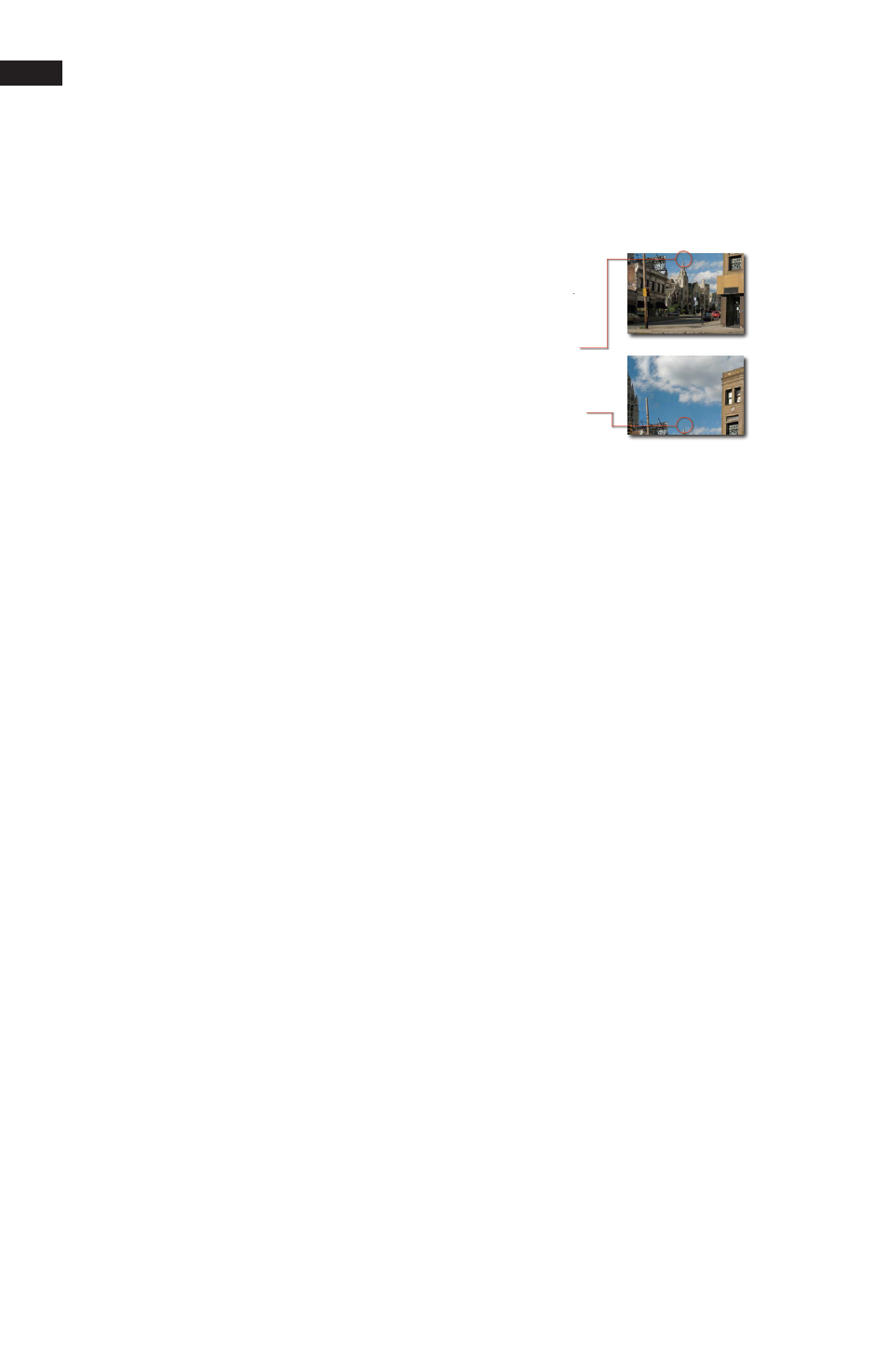
GigaPan User Guide
9
2.6 Align your a camera to the EPIC
If this is your first time using the EPIC, if you are using a new camera, or if you
1.
change your camera’s zoom level, you will need to
align your camera with the EPIC. This is also called
‘Setting the Field of View’.
Turn on your camera and set it to full optical zoom.
2.
This ensures your panoramas will have the maximum
resolution possible. Note: There are some scenarios
in which you don’t want your camera to be set at full
zoom, please see Chapter 7.2 for more information.
Turn on the EPIC by holding down the OK button. The
3.
first time you use the EPIC it will prompt you to set
‘Field of View’ immediately. After that it can be found
under ‘Set-up’ in the menu.
The EPIC will now prompt you to find an object in the
4.
picture you can distinguish and using the down button on the EPIC move it to the
top of the screen.
When this is done, press the OK button. Now, taking that same object and using
5.
the up button move it to the bottom of the screen.
When this is done press the OK button. The EPIC will now give you a reading of
6.
the ‘Field Of View’ in degrees.
Follow the steps below to optimize your digital camera settings for panorama taking.
In general you want to “lock” features (exposure, white balance, ISO) that will adjust
your image settings from shot-to-shot in the panorama.
Switch the camera to ‘Manual Mode’.
1.
Turn OFF the ‘Flash’.
2.
Turn OFF ‘Digital Zoom’.
3.
Turn OFF the ‘Automatic Power Down’ or ‘Sleep’ function. Otherwise, your
4.
camera will go to sleep after 1-3 minutes, and you will need to reset some of the
camera’s settings. If you cannot disable the sleep mode, set it to sleep after the
longest time possible and keep the camera awake by pushing the shutter half-
way down every 1-2 minutes.
Set the resolution to its maximum size.
5.
Turn off ‘Image Stabilization’ (IS).
6.
Set the ‘White Balance’ (Daylight, Cloudy, Tungsten or Fluorescent) based light-
7.
ing conditions. Do not leave in the Auto (AWB) setting.
Aim your camera at the most important part of your scene, or find an average
8.
exposure.
Depending on your camera’s abilities, either a) lock or b) set your camera’s focus
9.
and exposure. (For circumstances when you may not want to lock/set the focus,
please see Chapter 7.2)
a. Some cameras have a limited manual mode that allows you to turn on Auto
Exposure Lock (AEL) and Auto Focus Lock (AFL). Please see your camera’s
manual for these instructions.
b. A camera with full manual mode allows you to manually adjust and set your
focus and exposure. Consult your camera manual for further information about
the features mentioned above.
2.7 Set-up your camera
