Gastroback 98100 Pasta Attachment User Manual
Page 6
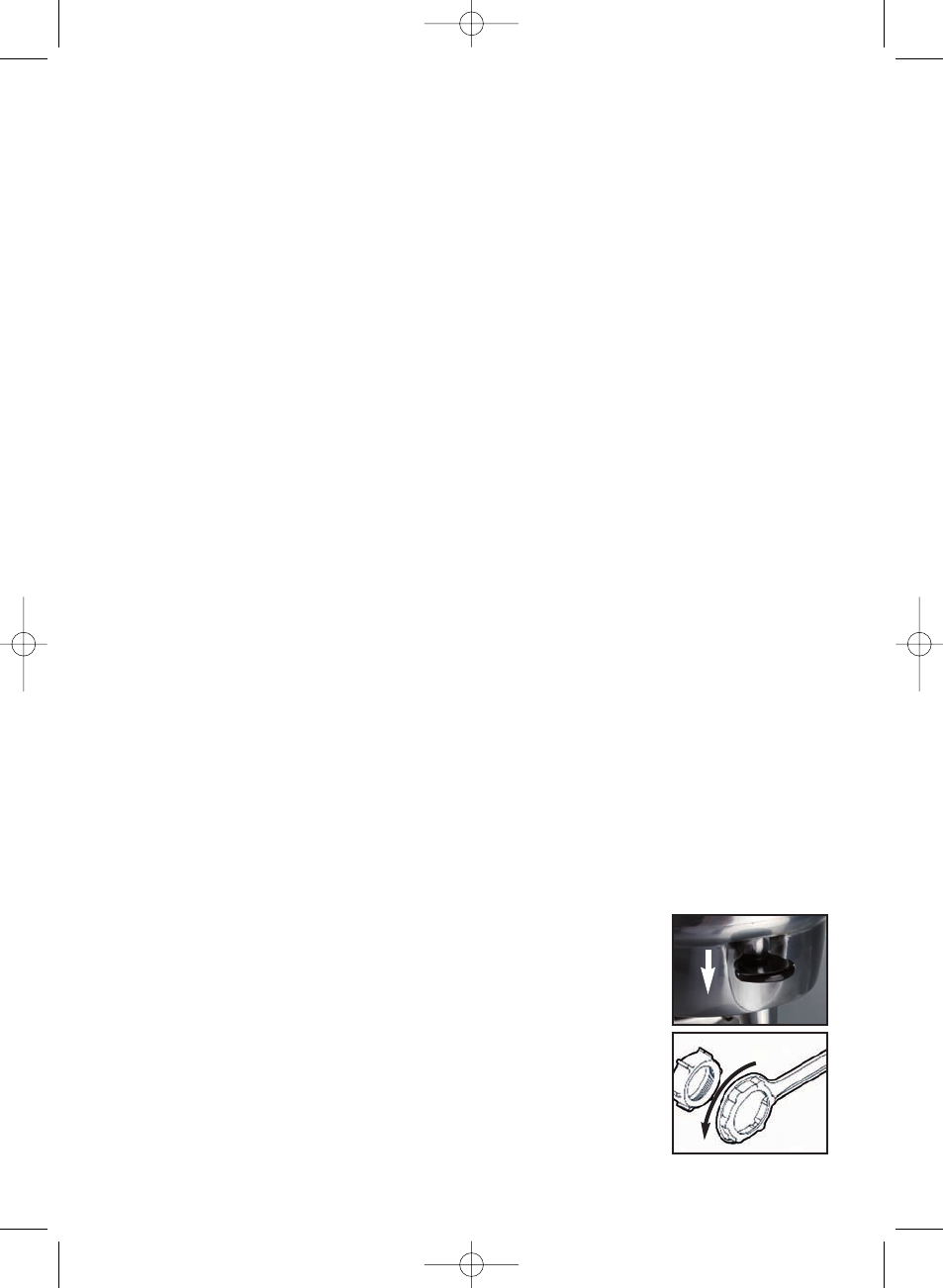
IMPORTANT: Operate in a slow and constant pace. Do not try to rush the procedure
by pushing down the dough. This way the scroll might gets blocked and stops operating.
In the unlike event of dough no longer self feeding through the scroll, use the handle of the
specially designed spanner to assist. Turn the appliance ´Off` as long as you use
the handle of the spanner for cleaning the blockage. Do not use a knife or spoon handle
as they may damage the scroll of your Pasta Attachment.
If no dough is coming out the outlet even though there is still dough in the feed chute
turn the appliance ´Off` and work according to the instructions ´Trouble shooting guide`.
NOTE: The Pasta first extruded will always tend to curl in different directions. This
is quite normal and the pasta will straighten as it continues to be extruded. If
desired, the first 15 cm of curled pasta may be gently pulled away from the screen
and again passed through the attachment. Increase to speed 3.
5. When the pasta has reached the desired length gently pull away from screen.
Lay pasta down and separate immediately. Place the pasta on a paper towel to
dry, if desired.
NOTE: Do not pile extruded pasta up as this strands will stick together.
NOTE: Whenever you wish to change screens, the appliance must be turned ´Off`
and the ring nut must be unscrewed and removed. The machine may be briefly
switched on speed 1 to eject the screen to enable an alternative screen to be fitted
(act according to the instructions ´Assemble the Pasta Attachment`). The ring nut
must be repositioned and tightened clockwise by hand.
6. Switch ´Off` the appliance after use and disconnect the power supply cable
from the mains socket.
7. As soon as the last bit is processed turn the appliance ´Off` and pull the plug.
8. Clean and disassemble the appliance right after use and make sure that no
leftover food desiccate on the appliance. Work according to the instructions ´Care
and cleaning`.
Dissemble the Pasta Attachment
1. Switch ´Off` the appliance after use and disconnect the
power supply cable from the mains socket.
2. Press down the attachment ejector (picture A) and pull the
Pasta Attachment out off the access opening.
3. Take off the ring nut by turning it anticlockwise. You can use
the provided spanner to loosen the ring nut (picture B).
4. Take the screen and the scroll out of the housing.
17
A
B
98100_pastaaufsatz_deskuechmaschadv_manual.qxp 11.12.2007 14:44 Seite 17
