De f c g – Gastroback 98101 Meat Grinder / Cookie Attachment User Manual
Page 10
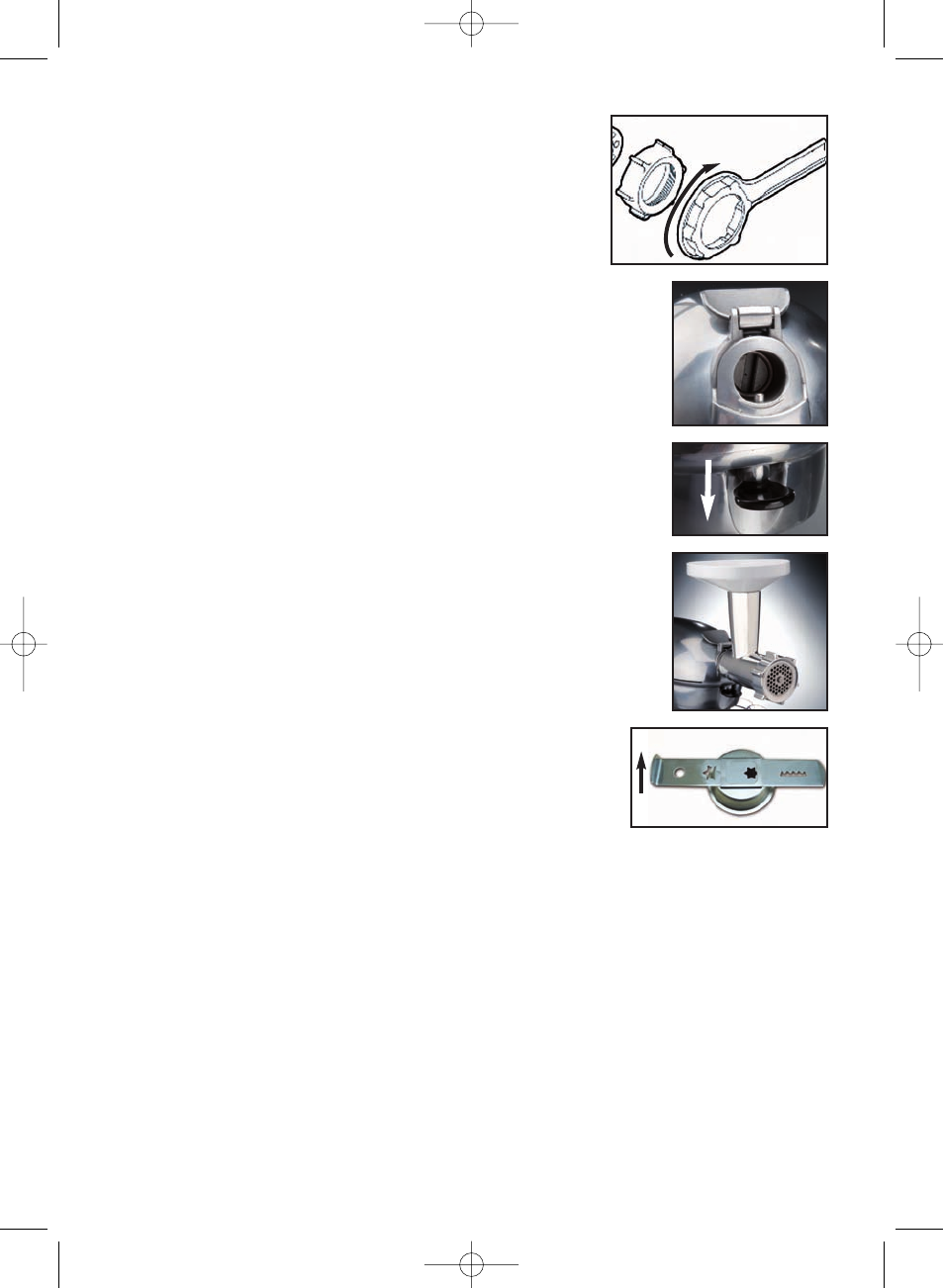
4. Take the ring nut and screw it onto the thread of the
housing turning it clockwise. You can use the spanner to
securely tighten the ring nut (picture C).
NOTE: Do not tighten the ring nut too much to avoid
overwinding the thread.
The Cookie Attachment is now assembled and can be
attached to the Design Standmixer Advanced.
5. Prop up the attachment access (picture D).
6. Press down the attachment ejector (picture E) and slide the
Cookie Attachment into the opening. Release the attachment ejector
and turn the Cookie Attachment slightly so that the shaft engages
in the socket with pin of the access opening located in the hole
of the attachment.
7. Place the tray on top of the feed chute in a convenient position
(picture F).
8. Slide the multi-shaped blade into the slot of the cookie attachment
holder, making sure that the handle is situated away from the
attachment (picture G). If the handle is facing the other side you
are not able to select the cookie shape that is the closest to the
handle. Select the desired cookie shape by moving the handle
until the shape required fits over the opening of the cookie
attachment holder.
Place a plate beneath the outlet to collect the shaped
dough.
The Cookie Attachment is now ready for use.
To operate the Cookie Attachment
WARNING: Use the cookie attachment for cookie dough only.
For the case that liquid runs over the appliance while operating turn the appliance
´Off` immediately and pull the plug. Clean and dry the appliance according
to the instructions ´Care and cleaning`.
1. Prepare cookie dough (you find recipes in the back of the instruction manual).
2. Assemble the Cookie Attachment as described, attach it to the Design Standmixer
Advanced and place a plate or dish in front of the outlet.
WARNING: Always make sure that the appliance is turned ´Off` before plugging
in the power supply.
25
D
E
F
C
G
98101_fleischwolfaufsatz_deskuechmaschadv_manual.qxp 11.12.2007 15:12 Seite 25
