Table 4-1 verifying router operation, Verifying router operation, What to do next – Cisco 520 User Manual
Page 52
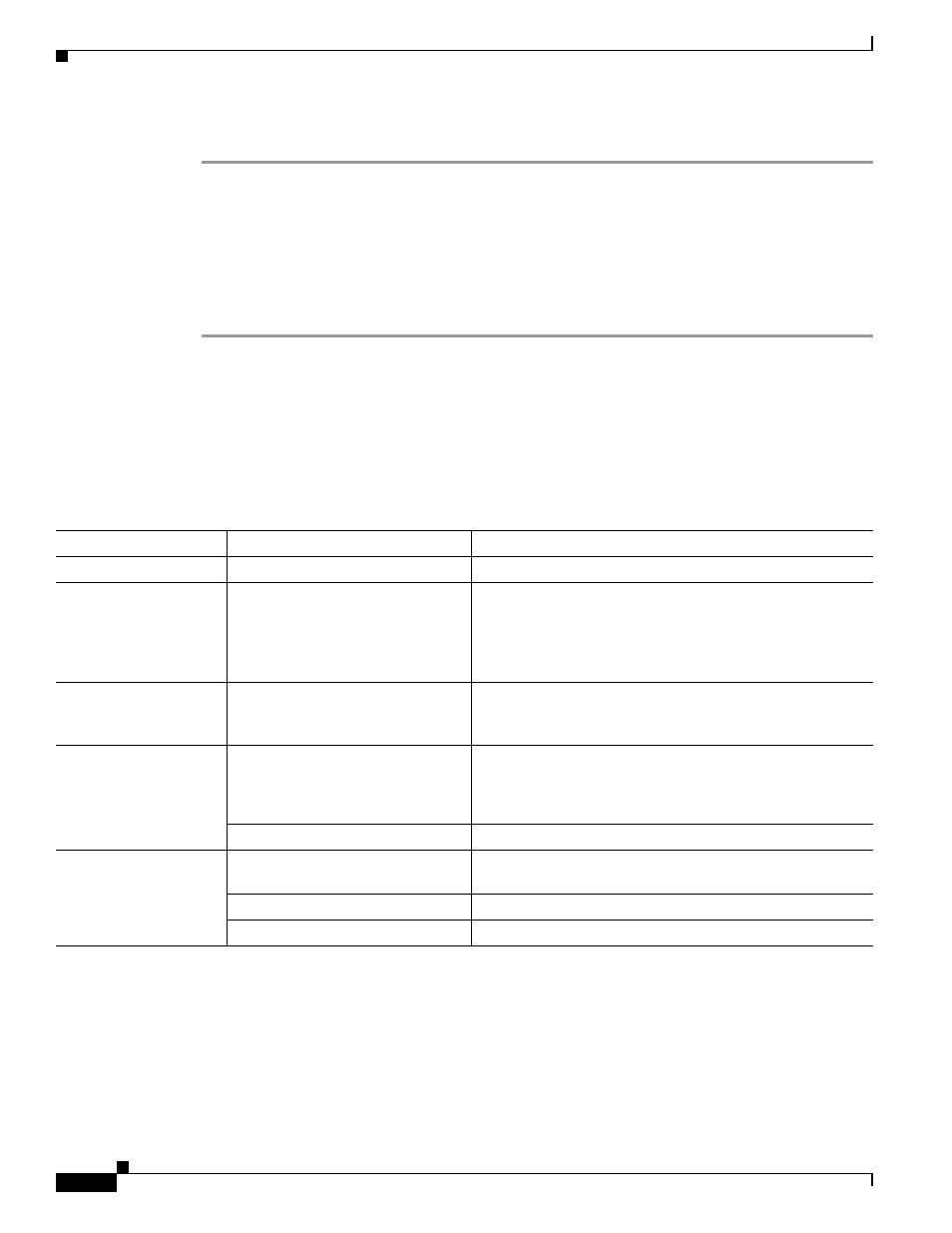
4-16
Cisco Secure Router 520 Series Hardware Installation Guide
OL-12892-01
Chapter 4 Router Installation
Verifying Router Operation
To connect the console port on the router to an asynchronous modem, follow these steps:
Step 1
Connect the RJ-45 end of the router modem cable to the console port.
Step 2
Connect the DB-25 connector end of the router modem cable to an available port on the asynchronous
modem.
Step 3
Connect one end of the RJ-11 telephone cable to a wall jack, and then connect the other end of the RJ-11
cable to the modem.
Step 4
(Optional) Connect one end of an RJ-11 telephone cable to a telephone, fax, or other device, and then
connect the other end of the RJ-11 cable to the modem.
Verifying Router Operation
To verify that all devices are properly connected to the router, turn on all the connected devices, and then
using
, verify correct router operation by checking the LEDs.
Table 4-1
Verifying Router Operation
Power and Link
LEDs to Check
Normal Patterns
Power
SYS PWR
On when power is supplied to the router.
To servers, PCs, or
workstations connected
to the Ethernet LAN
ports (FE0, FE1, FE2, or
FE3)
FE0, FE1, FE2, or FE3
FE0, FE1, FE2, or FE3 is on when the LAN port is physically
connected to a server, PC, or workstation.
To broadband modem or
to an external Ethernet
switch (WAN FE4)
WAN FE4
WAN FE4 is on when the WAN port is physically connected
to a broadband modem or to an external Ethernet switch.
To wireless LAN
WLAN OK
Wireless LAN link status:
•
Solid green if at least one client is associated.
•
Blinks if no client is associated.
WLAN DATA
WLAN DATA is on if there is traffic on the wireless link.
To xDSL line
(ADSLoPOTS or
ADSLoISDN)
ADSL CD
On when the xDSL carrier detects status and connects to the
digital subscriber line access multiplexer (DSLAM).
ADSL RXD
ADSL RXD blinks when the xDSL line receives a packet.
ADSL TXD
ADSL TXD blinks when the xDSL line sends a packet.
What to Do Next
For information and instructions on using the CLI to configure the router, see the
Cisco Secure Router 520 Series Software Configuration Guide.
