Step 3 turn on the ethernet switch, Figure 4-6 connecting to a broadband modem, Connecting a broadband modem – Cisco 520 User Manual
Page 44: Connecting a broadband, Turn on the ethernet switch
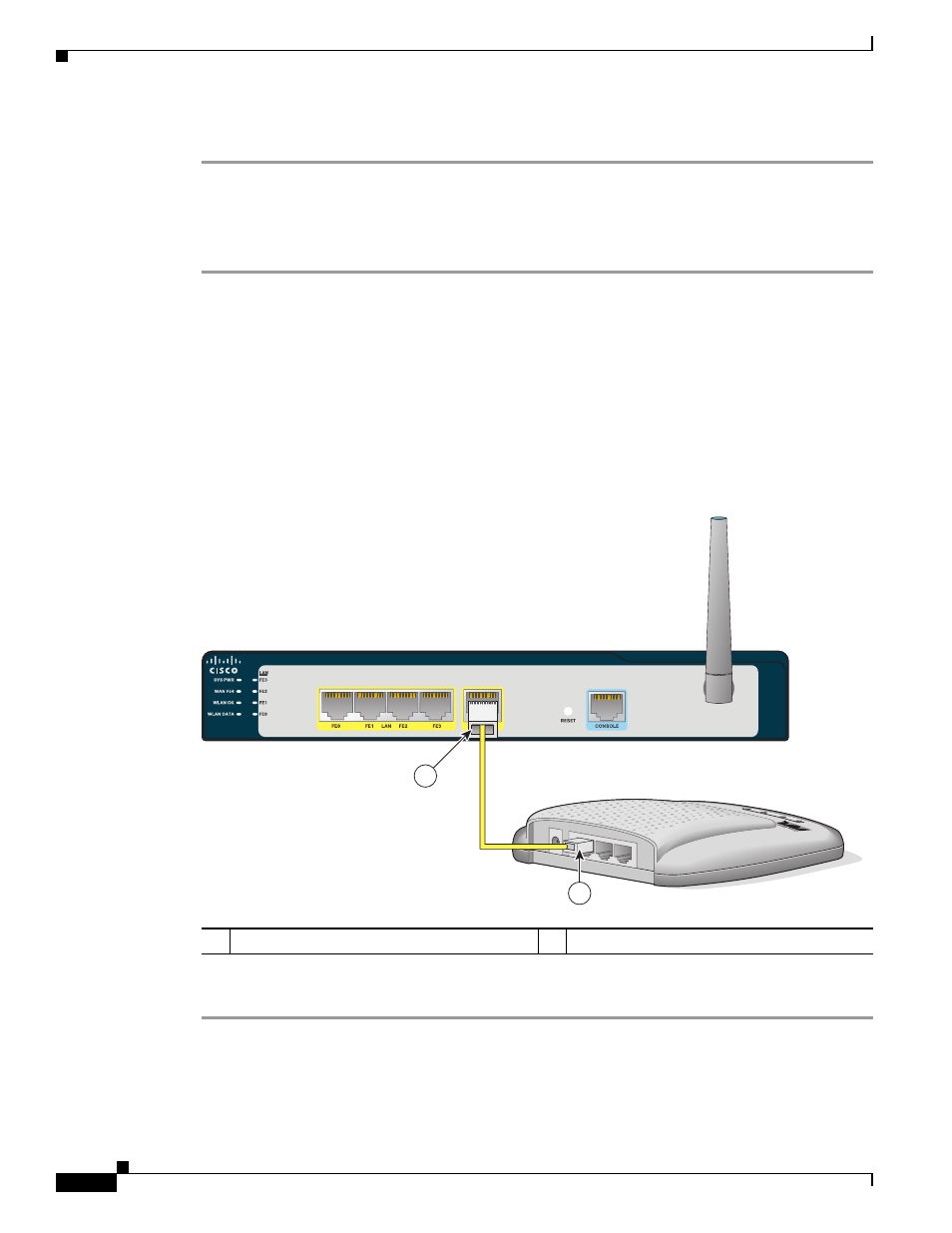
4-8
Cisco Secure Router 520 Series Hardware Installation Guide
OL-12892-01
Chapter 4 Router Installation
Connecting a Broadband Modem
(Optional) To connect the router to an external Ethernet switch, follow these steps:
Step 1
Connect one end of the yellow Ethernet cable to a built-in Ethernet switch port on the router.
Step 2
Connect the other end of the cable to an available port on the Ethernet switch to add an additional
Ethernet connection.
Step 3
Turn on the Ethernet switch.
Connecting a Broadband Modem
This section applies only to the Cisco Secure Router 520 Ethernet-to-Ethernet router.
You can connect to the Internet by connecting the router to a broadband modem.
shows a
broadband modem connected to a Ethernet WAN port on a Cisco Secure Router 520 Ethernet-to-Ethernet
router.
Figure 4-6
Connecting to a Broadband Modem
Cisco Secure Router 500 Series
231442
WA
N
AC
TIV
IT
Y
ET
HE
RN
ET
P
OW
ER
Cis
co
57
5-
LR
E
2
1
1
Ethernet WAN port on the router
2
Available port on the modem
To connect the router to an installed DSL, cable, or long-reach Ethernet modem, follow these steps:
Step 1
Connect one end of the yellow cable to the Ethernet WAN FE4 port.
Step 2
Connect the other end of the cable to an available port on the modem.
To determine which port on the modem to connect to, follow the instructions provided with your
broadband modem.
