Dynojet Analog Module User Manual
Page 8
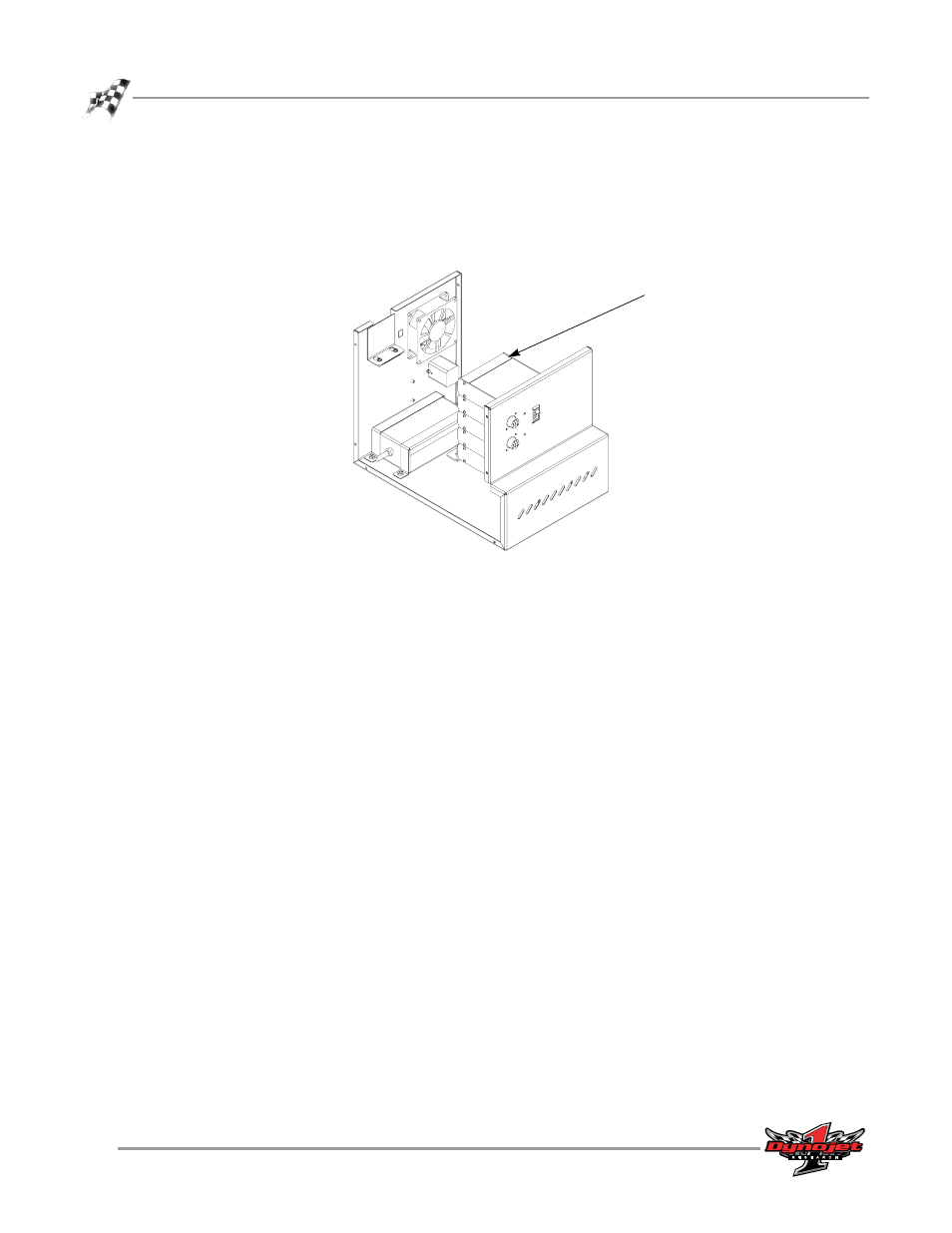
Analog Module Installation and User Guide
C H A P T E R 1
Analog Module Installation
1-4
4
Add the Analog Module to the top of the dyno electronics. Refer to “Installing the
Analog Module” on page 1-5.
5
Leave the dyno electronics enclosure out. You will need to route any sensor
cables to the Analog Module as they are installed.
Figure 1-2: Inside the Electronics Enclosure
dyno electronics
