Saving and loading sensor tables, Saving and loading sensor tables -5 – Dynojet Analog Module User Manual
Page 17
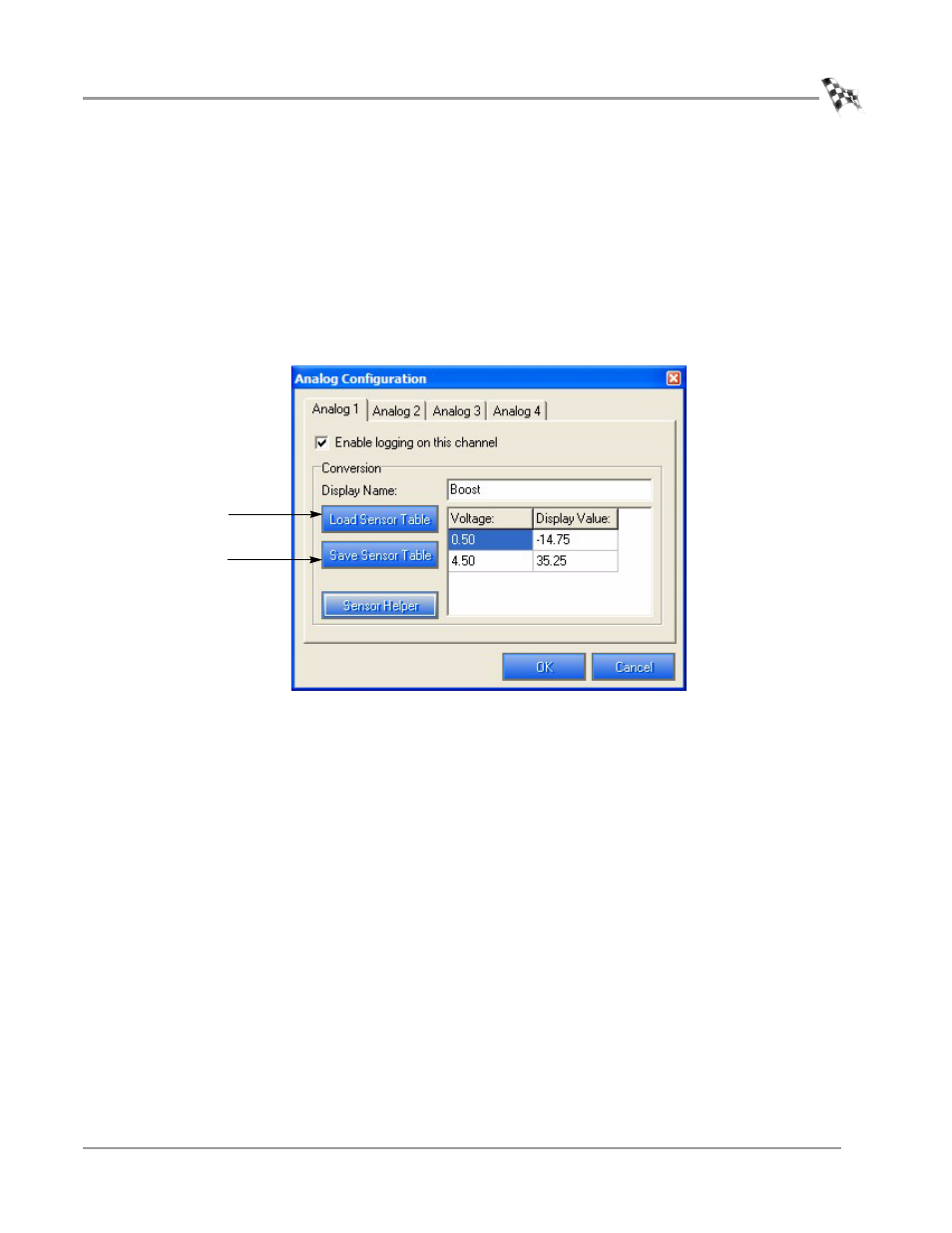
A N A L O G C H A N N E L C O N F I G U R A T I O N A N D V I E W I N G D A T A
Analog Channel Configuration
Version 1
Analog Module Installation and User Guide
2-5
S
AVING
AND
L
OADING
S
ENSOR
T
ABLES
Commonly used sensor tables may be saved to a file allowing you to load and use
them later.
1
Click Save Sensor Table to save the sensor table to a file.
2
Choose a location and click Save.
3
Click Load Sensor Table to load a saved sensor table.
4
Click OK to load the sensor table or click Cancel to abort the changes and return
to the MakeRun screen.
Figure 2-5: Analog Configuration Window—Save and Load Sensor Tables
load sensor
table
save sensor
table
