Selecting a name -7, Figure 1-8: make run window—select the make, Figure 1-9: make run window—select the model – Dynojet Optical RPM Sensor User Manual
Page 13
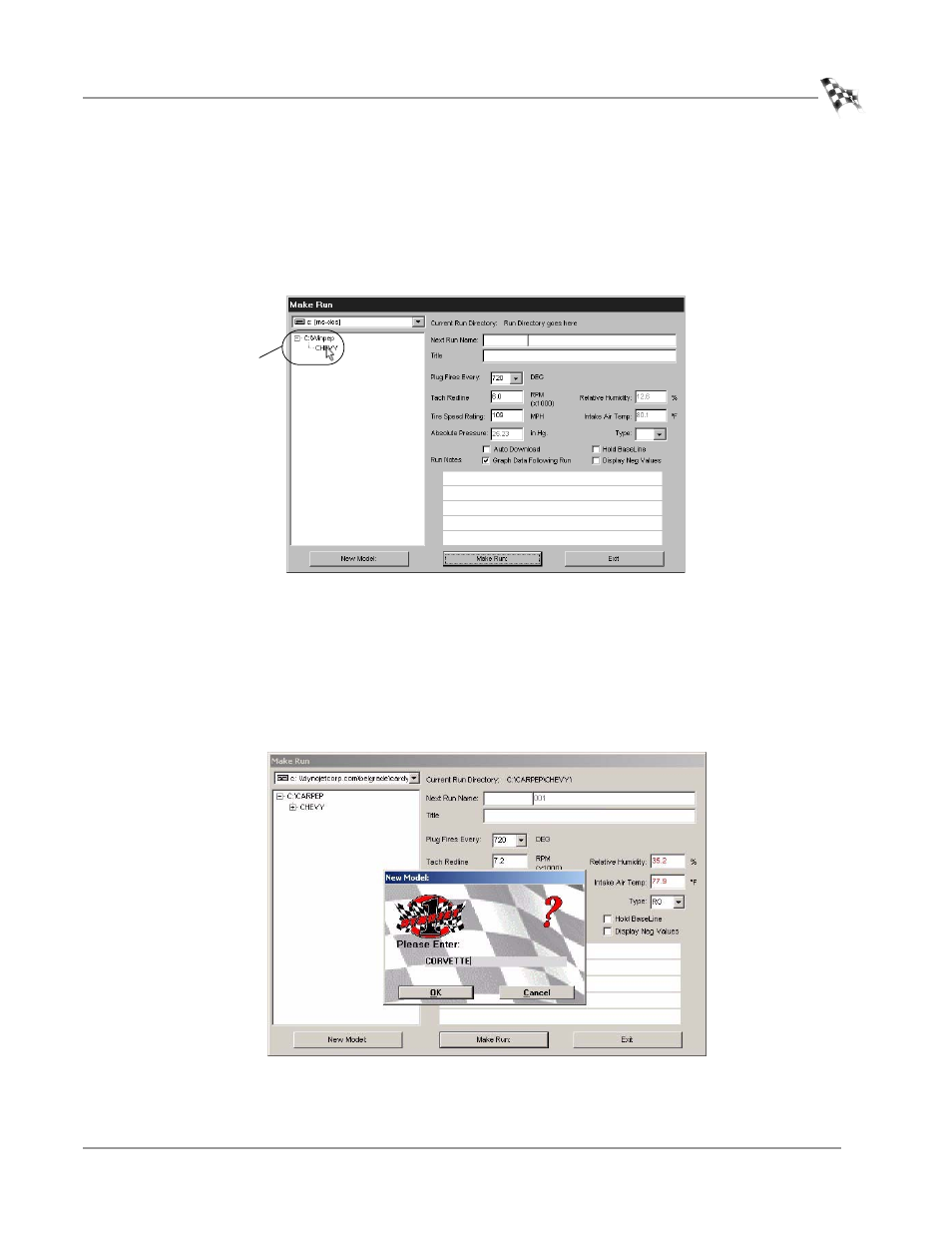
O P T I C A L R P M S E N S O R I N S T A L L A T I O N
Running WinPEP
Optical RPM Sensor Installation Guide
1-7
S
ELECTING
A
N
AME
Use the following procedures to set up your Make Run window and make a test run.
In this example we will use a Chevy Corvette owned by Larry Hall.
1
Select the Make.
1a
Select Chevy from the file structure.
Figure 1-8: Make Run Window—Select The Make
2
Select the Model. If your model is not present in the file structure, you will need
to add your model to the list.
2a
Press Insert to insert a new model.
2b
Type the name of your model. You can use small or capital letters.
Example: CORVETTE
2c
Click OK to continue.
Figure 1-9: Make Run Window—Select The Model
file structure
This manual is related to the following products:
