Dynojet 250ix: Extended Carriage with Trike Adapter Assembly User Manual
Page 9
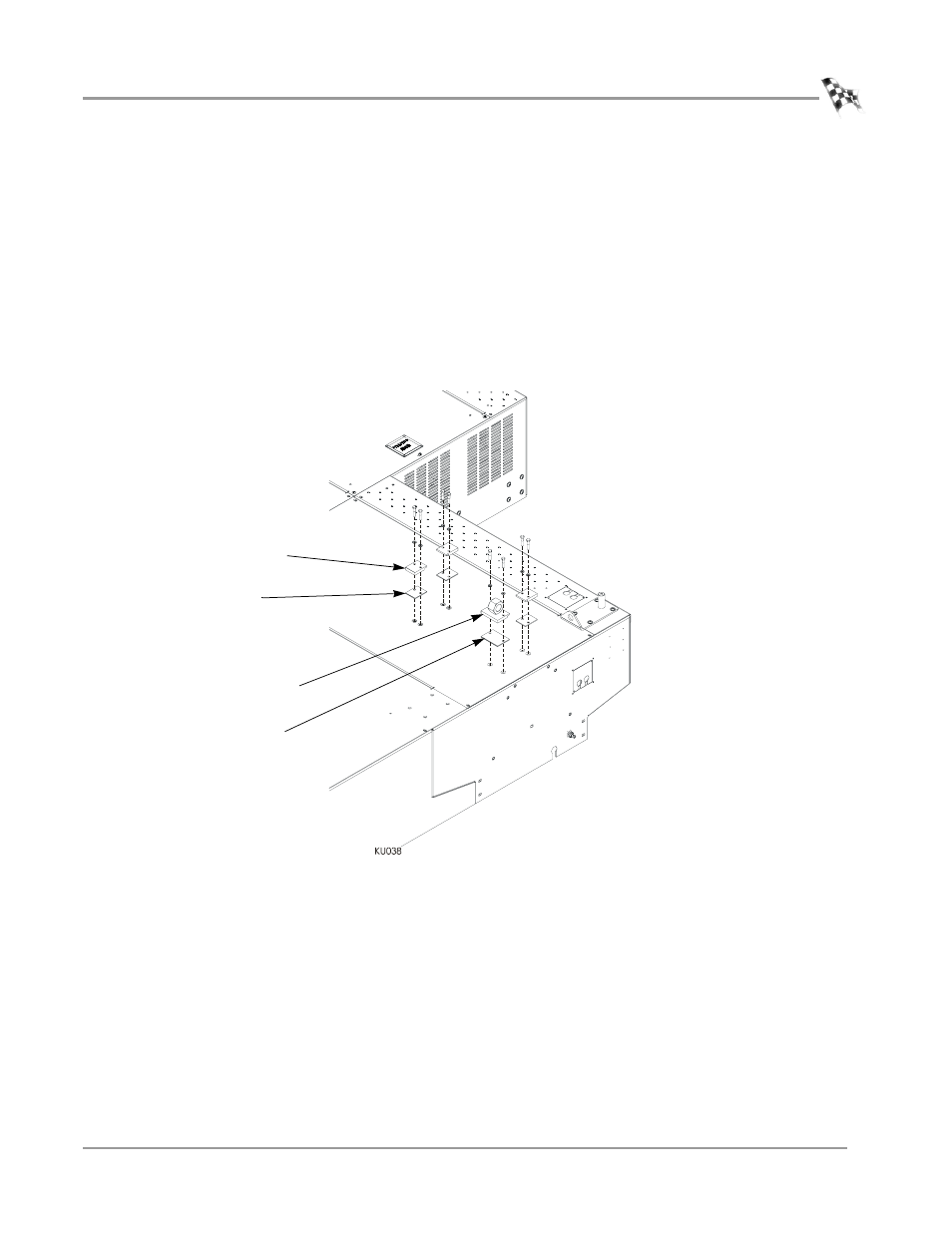
E X T E N D E D C A R R I A G E W I T H TR I K E A D A P T E R A S S E M B L Y I N S T A L L A T I O N
Trike Carriage Adapter Installation
Version 1
Extended Carriage with Trike Adapter Assembly Installation Guide
5
R
EMOVING
THE
C
ARRIAGE
C
LAMPS
, S
HIMS
,
AND
N
UT
B
LOCK
If the carriage is not installed, skip to “Installing the Extension Support and Trike
Carriage Adapter Assembly” on page 6.
1
Remove the two 5/16 x 1-inch bolts and two 5/16-inch lock washers securing each
carriage clamp and shim and discard. This hardware will not be used.
2
Remove the three carriage clamps and shims and discard. These will not be used.
3
Remove the two 5/16 x 1-inch bolts and two 5/16-inch lock washers securing the
nut block and shim and discard. This hardware will not be used.
4
Remove the nut block and shim and discard. These will not be used.
Figure 2: Removing the Clamps, Shims, and Nut Block
shim
carriage clamp
nut block
shim
