DSS Networks 5161 User Manual
Page 21
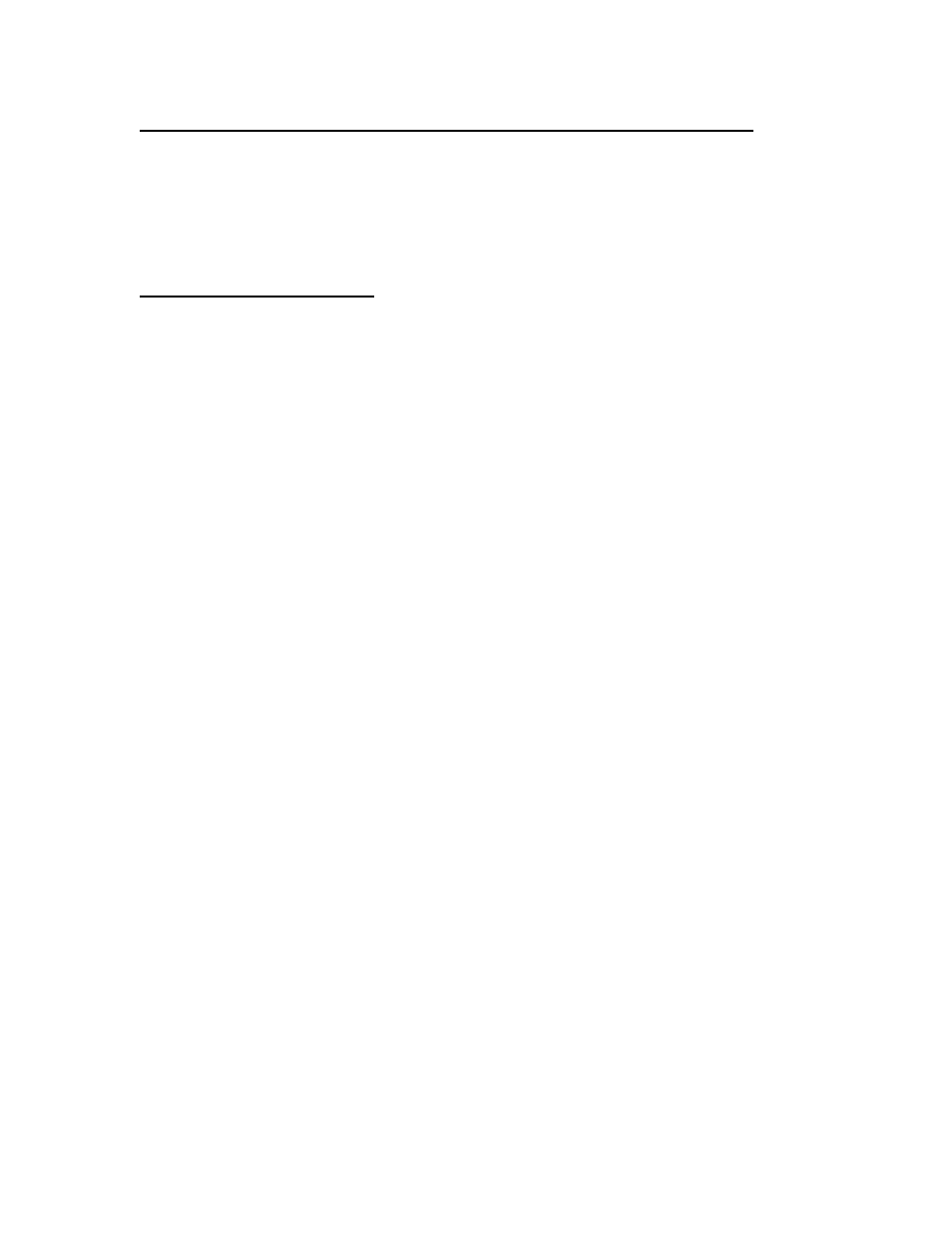
GigMAC PMC and PCI
Board and Driver Users Manual
LOADING THE DRIVER FOR INTEL BASED MODELS (5261, 5262, 5164, etc.)
Note: In order to load the Intel driver, the "ChipSelector=1" option is required
during the 'insmod' as follows:
insmod ./dpm.o ChipSelector=1
TUNING THE INSTALLATION
Interrupt holdoff (programmed latency)
To increase (or decrease) the value of the programmed interrupt latency, insert
the module and set the "IntrHoldOff" parameter as follows:
insmod ./dpm.o IntrHoldOff=1 # value can be 0, 1, 2 or 3
Note: A value greater than 3 is not recommended.
Other driver parameters that can be set during driver load or in
modules.conf:
MediaSpeed=10,100,1000 # Media Speed (default 1000)
SetAutoNeg=0,1
# Setting for auto negotiation (default 1=auto)
DuplexMode=0,1
# Setting for duplex (default 1=FULL)
IntrHoldOff=0,1,2
# interrupt holdoff value in 100 microsecond
units
ChipSelector=0,1
# default=0 (National), 1=Intel
NumBufDescs=
# default=256, 128, 256, 512, 1024
MaxBufferSize=
# default=2048, 2048, 4096, 8192
FrameGenSize=
# frame generator test size (64-9000 bytes)
See “Command Line Parameters” table below for additional information on driver
module insertion parameters.
DSS NETWORKS, INC.
Version: 2.0
Page: 21
