Copper cabling and connector info, Fiber cable specifications – DSS Networks 5161 User Manual
Page 16
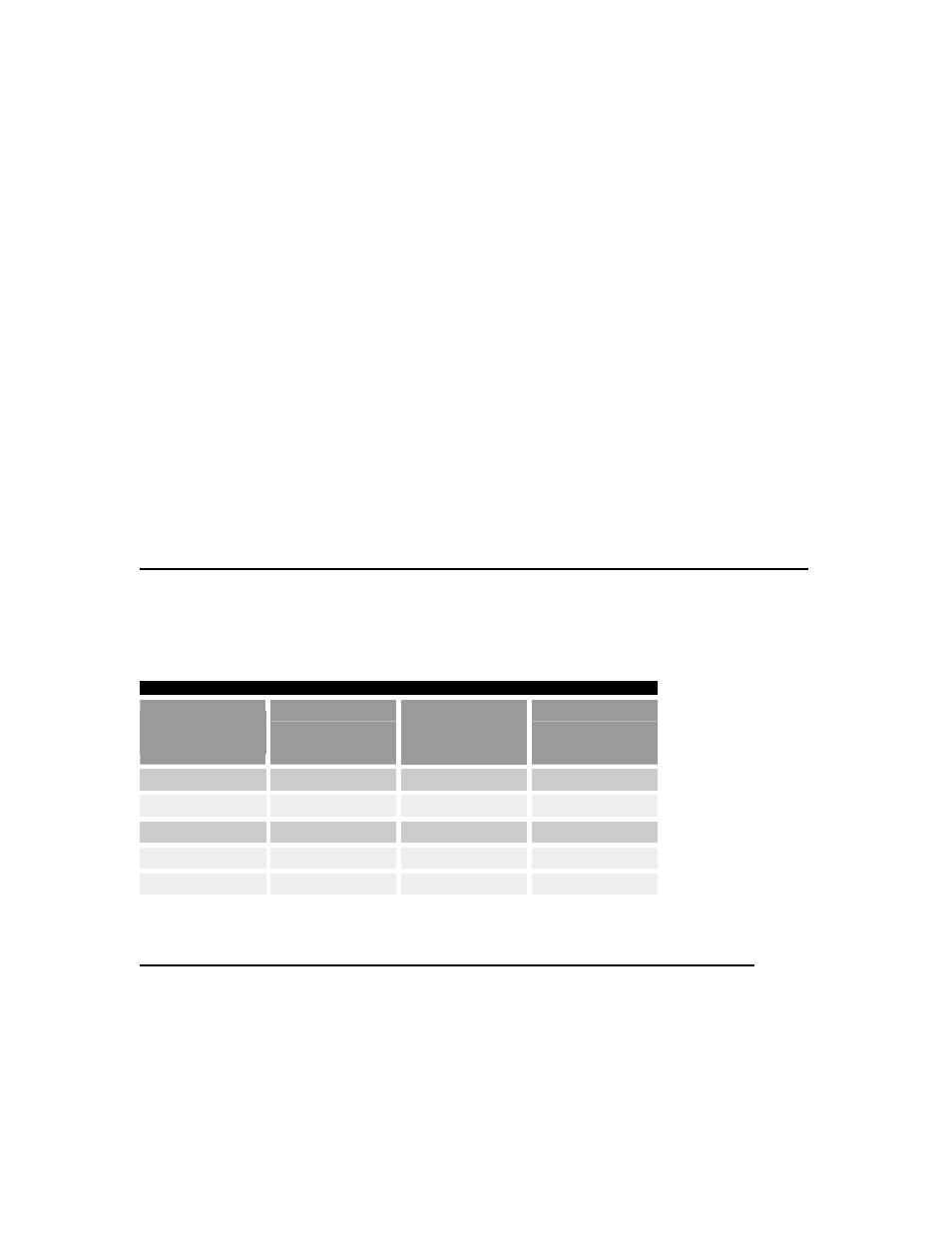
GigMAC PMC and PCI
Board and Driver Users Manual
optionally JN3 and JN4. JN4 is for optional user-defined I/O and is not used by
the GigMAC PMC adapter. Additionally, the mainboard may also contain either a
5 volt or 3.3 volt key to prevent voltage mismatches. Since the GigMAC PMC
card may operate from a 5 or 3.3 volt supply, it can be used in either a 5 or 3.3
volt keyed system. It is very important to align the connectors before pressing the
PMC card onto the mainboard to prevent damage to the card or slot.
Step 3 - Align the GigMac PMC connectors and the system motherboard
Connectors and push down firmly on the PMC card until it is completely seated in
the connectors on the mainboard. Once the GigMac adapter has been
successfully installed, re-install the mainboard. Re-attach the power cable and
any other cables that were removed for the hardware installation procedure.
9. COPPER CABLING AND CONNECTOR INFO
9.1. FIBER CABLE SPECIFICATIONS
Distance (Model 7160, 6167, 5261-LC, 5262-LC multimode/singlemode fiber)
(1000-base-SX 850nm multimode)
(1000-base-LX 1310nm singlemode)
1000BASE-SX/LX (850 nm Laser for multimode-SX, 1310nm laser for single-mode-LX)
Fiber Core
Diameter
Type
Fiber
Bandwidth
Mhz* km
Distance
62.5/125 um
multi-mode
160 Mhz * km 2 to 220 m
62.5/125 um
multi-mode
200 Mhz * km 2 to 275 m
50.0/125 um
multi-mode
400 Mhz * km 2 to 500 m
50.0/125 um
multi-mode
500 Mhz * km 2 to 550 m
8.0/125 um
single-mode
500 Mhz * km 5 km
Connecting Fiber optic Model 7160, 6167, 5261-LC, 5262-LC
This section explains how to connect the GigMac fiber controller to the external
network using standard fiber optic cables. Typically 50 or 62.5 micron multimode
fiber optic cables with LC or SC type connectors are used depending on the
connector option. For extended distance, single-mode fiber can be used in
models equipped with extended range single-mode connectors.
DSS NETWORKS, INC.
Version: 2.0
Page: 16
