Functions menu – Avaya 40DHB0002USAR User Manual
Page 48
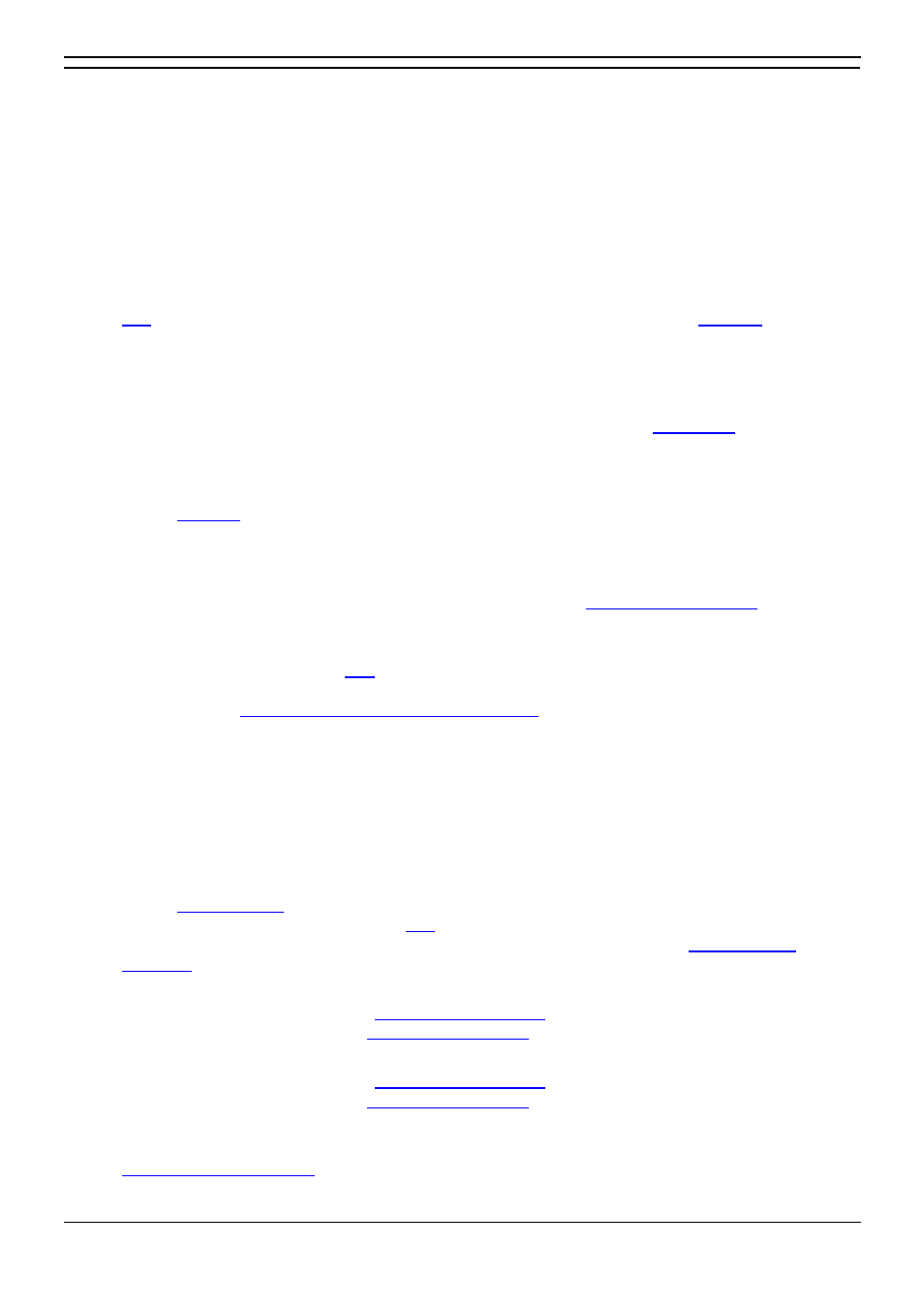
Phone Manager Users Guide
Phone Manager User Guide
Page 48
IP Office
40DHB0002USAR Issue 13a (22nd September 2005)
Functions Menu
The Functions menu gives access to a number of call handling commands:
•
Reclaim
This function allows you to reclaim a call that has been accidentally transferred to the wrong
person. Reclaim works even if the call has been successfully put through, even to Voicemail. It is
also possible to reclaim a call that was originally ringing on your phone and has moved on to the
next extension in your Hunt Group.
Note: You can only reclaim a call that has been presented to a Phone Manager user.
•
Call (F1)
The Call function will allow you to make a telephone call to an internal or external number via the
Call
dialogue box. If you are currently on a call this function will give you the
Transfer
dialogue
box.
•
Answer (Enter)
The Answer function will answer a call when using a phone configured for Off-Hook Operation.
This function is also used to inform the PBX that you wish to be given a call to Answer. This will
be a call queued for your Hunt Group. The call will be displayed in the
Call Status
pane, use the
Answer function again to speak to the caller.
•
Transfer (F2)
The Transfer function will allow you to transfer a call to another destination (internal or external)
via the
Transfer
dialogue box.
•
Hold (F4)
This function will place a call on hold while another tasks is completed. This will then allow you to
answer or make another call. If you wish to ensure you do not receive a call when you have
another on hold you can set the Busy On Held Call feature in
Configure Preferences
.
•
Account Code (F3)
The Account Code function is used to assign a predefined code to a call. On selecting this
function you will be given the
Call
dialogue box however the Tag field is replaced by the Account
Code field. Please refer to your System Administrator for a list of predefined Account Codes to be
used. See also
To Make a Call Using an Account Code
.
•
Record (F5)
This function will allow you to record your current conversation either into your Voicemail box or
into a central Voicemail box - please check with your System Administrator. If this option is
grayed out this function is not available on your system - please refer to your System
Administrator.
•
Absent (F6)
When you are away from your phone you may wish to inform internal callers that you are, for
example, on holiday or in a meeting. The Absent function will allow you to set up this message
via the
Absent Status
dialogue box. When an internal call is made to your extension this
message will appear at the top of the
Call
dialogue box. If a user is calling without Phone
Manager they will see the message in the display of their phone. See also
Set an Absent
Message
.
•
PickupQueue1 (F7)
Having configured Queue ID 1 in
Configure Preferences
you can then use this function to request
a call from that queue. See also
Working with Queues
.
•
PickupQueue2 (F8)
Having configured Queue ID 2 in
Configure Preferences
you can then use this function to request
a call from that queue. See also
Working with Queues
.
•
Conference
The Conference function will allow you to place all calls on hold into a Conference. See also
Create a Conference Call
.
