The document camera stand – Copernicus DCS1 User Manual
Page 8
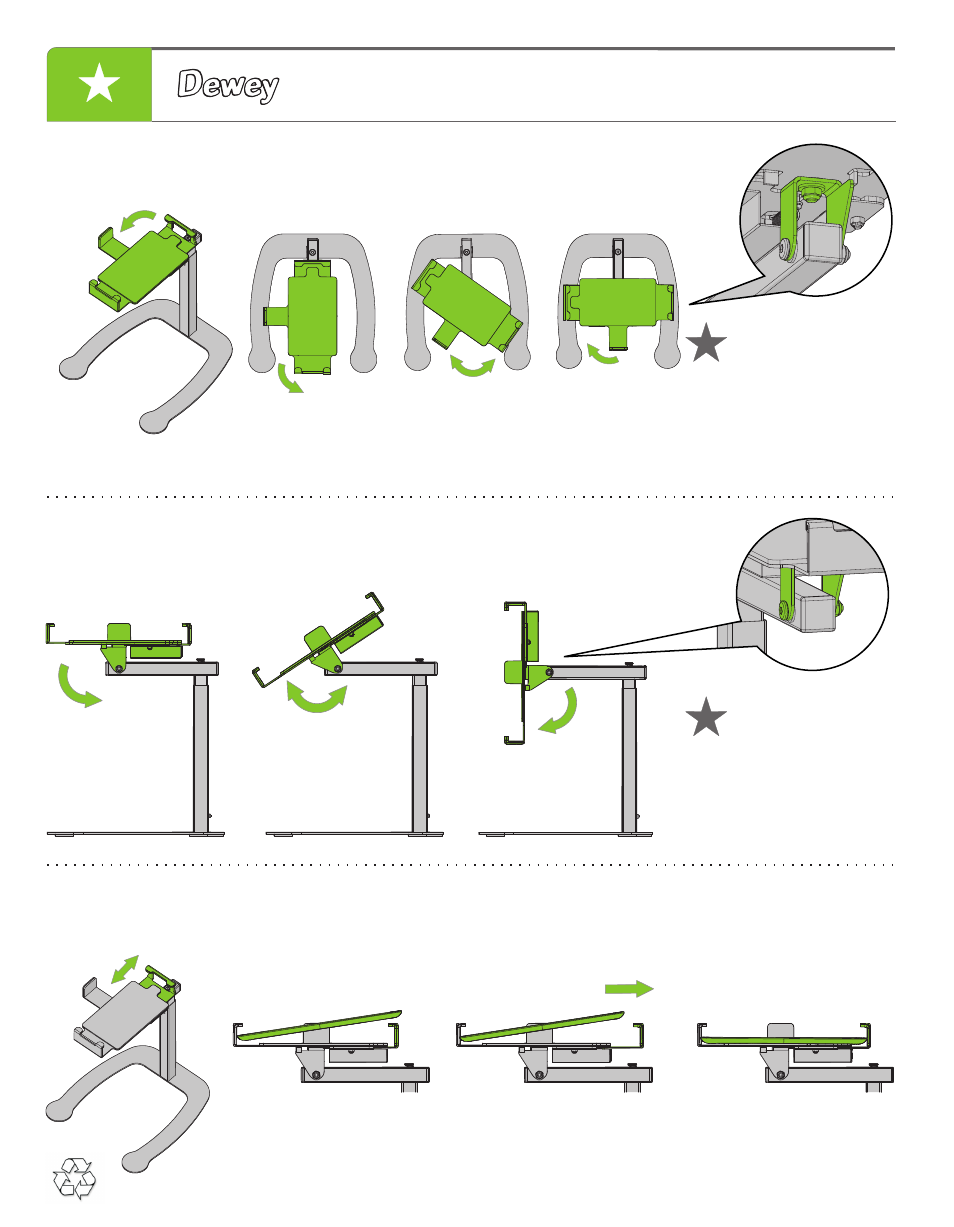
DCS1 - Version D - 9 September 2014 - Copernicus Educational Products Inc.
The green piece slides in and out to secure iPad®
Holding onto top Mechanism - tilt between Document Camera Position and Stand Position
the Document Camera Stand
- Tips for Use
Changing from Document Camera to Stand Position
Inserting iPad®
NOTE: Sometimes when you rotate the iPad® your projected image does not rotate, in that case you need to tilt down
the top mechanism to allow the iPad® to adjust
To Change Projected Image
Landscape Position
Portrait Position
Holding onto top mechanism - turn iPad® 90 degrees
If folding tension ever
needs to be tighter,
tighten this nut & bolt
with 10mm wrench
and the provided allen
If swivel tension ever
needs to be tighter,
tighten this nut with
10mm wrench.
8
