Mounting hardware, Installation instructions – Code 3 WingMan with TriCore for 2008 Chevy Impala User Manual
Page 3
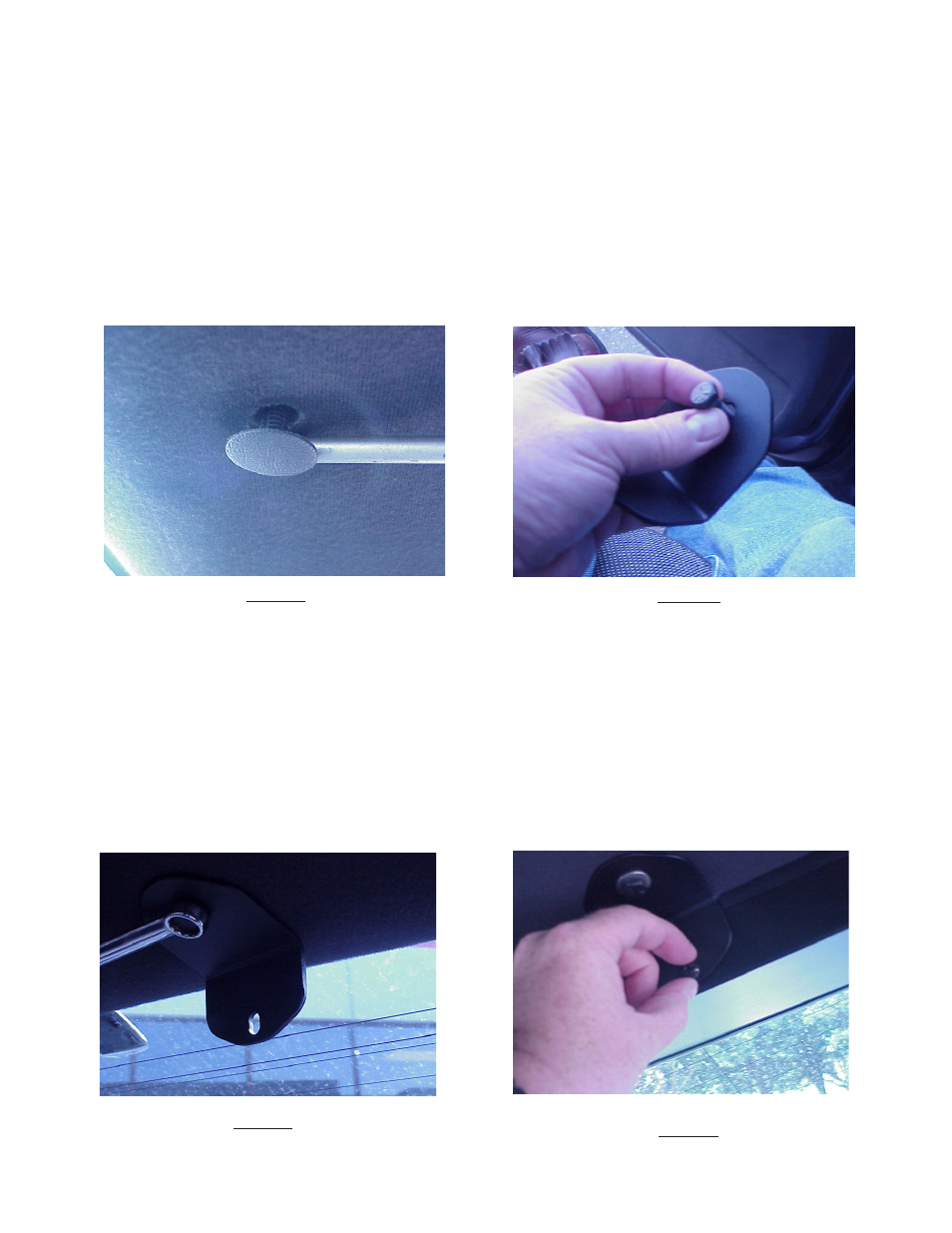
3
Mounting Hardware -
All mounting hardware is packed in a bag inside the main carton. There are two brackets
used to mount the Upper WingMan™ to the vehicle. These are discussed in detail later.
FIgURE 1
FIgURE
2
Installation Instructions-
Step 1 Remove the two plastic Headliner retention plugs in the center rear part of the headliner by prying out with a wide flat bladed
screwdriver (see figure 1).
Step 2 Insert the two 3/8-16 x 1"lg sheet metal screws into the Upper WingMan mounting brackets (see figure 2)
FIgURE 3
FIgURE
4
Step 3 Position the mounting brackets and thread the self tapping screws into the existing holes in the Crown Vic's sheet metal (see figure 3).
Tighten the screws until the bracket crushes into the headliner material slightly (about as deep as the thickness of the brackets) but not so tight
that the brackets can't be adjusted to line up with the mounting holes in the Upper WingMan's outer panel.
Step 4 Position the Upper WingMan behind the mounting brackets and thread the two 1/4"-20 x 1/2" lg Phillips head screws and internal tooth
lock washers into the mounting holes in the outer panel of the WingMan (see figure 4). Route the cable out either the Passenger or Driver's side
as desired.
