Code 3 T-Rex Series User Manual
Page 3
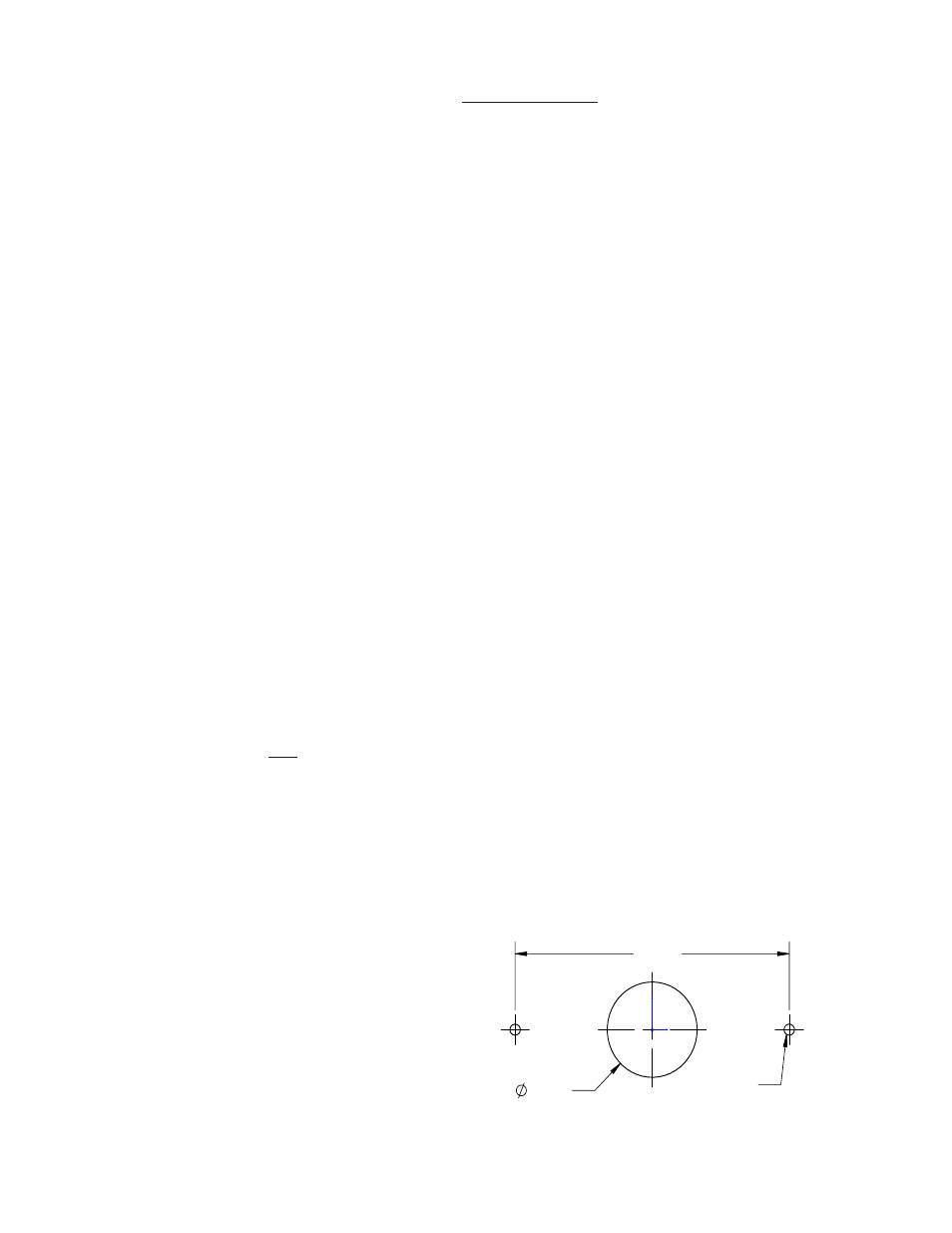
Power Requirements
CURRENT DRAW
Steady Burn (Peak)
T-Rex
TM
6 LED Light Head
0.60 amp average
Flash Pattern Selection
80FPM Quad Flash, Left/Right (Default)
80FPM Quad Flash, Solid
Steady Burn
75FPM Single Flash, Left/Right
75FPM Single Flash, Solid
150FPM Single Flash, Left/Right
150FPM Single Flash, Solid
75FPM Double Flash, Left/Right
75FPM Double Flash, Solid
150FPM Double Flash, Left/Right
150FPM Double Flash, Solid
75FPM Triple Flash, Left/Right
75FPM Triple Flash, Solid
150FPM Triple Flash, Left/Right
150FPM Triple Flash, Solid
To select a different flash pattern, apply +12 VDC to the red wire and connect the black wire to ground. Momentarily
touch the white wire to ground to change to the next pattern. Cycle through the various patterns until the desired pat-
tern is selected. To return to the default setting, hold the white wire to ground for approximately 3+ seconds. The unit
will flash a couple of times then appear to turn off. Remove the white wire from ground and the unit will begin flashing
in the default pattern. The unit will retain this pattern even when power is removed. For units that are flashed with an
external control system such as a multiplexer or a flasher unit, the heads should be set to steady burn. It is suggested
that all heads be set to the desired pattern at a workbench prior to installation.
Configuring Synchronized Lights to Alternate or “Wig Wag”
Multiple units can be configured to alternate or “wig wag” between each other without the use of a flasher:
Set the desired flash patterns on each unit.
Remove power from the units.
Reset the phase on one unit only by holding the pattern change wire (white) to ground and powering that unit up.
The unit will flash once to indicate that the phase has changed.
Remove power from the unit.
Connect the purple sync wires between the two units.
Power both units up and they should now be flashing in an alternating or “wig wag” pattern.
Installation Template Dimensions
FIGURE 2
3
3.050
1.000
#32 Drill Bit
75FPM Quad Pop Flash, Left/Right
75FPM Quad Pop Flash, Solid
150FPM Quad Pop Flash, Left/Right
150FPM Quad Pop Flash, Solid
Modular Flash, Left/Right
Modular Flash, Solid
75FPM Cycle Flash, Left/Right
75FPM Cycle Flash, Solid
150FPM Cycle Flash, Left/Right
150FPM Cycle Flash, Solid
Demo Mode, Left/Right
Demo Mode, Solid
Do NOT scale from drawing supplied.
Use dimensions as indicated.
