Code 3 Sprinter User Manual
Page 13
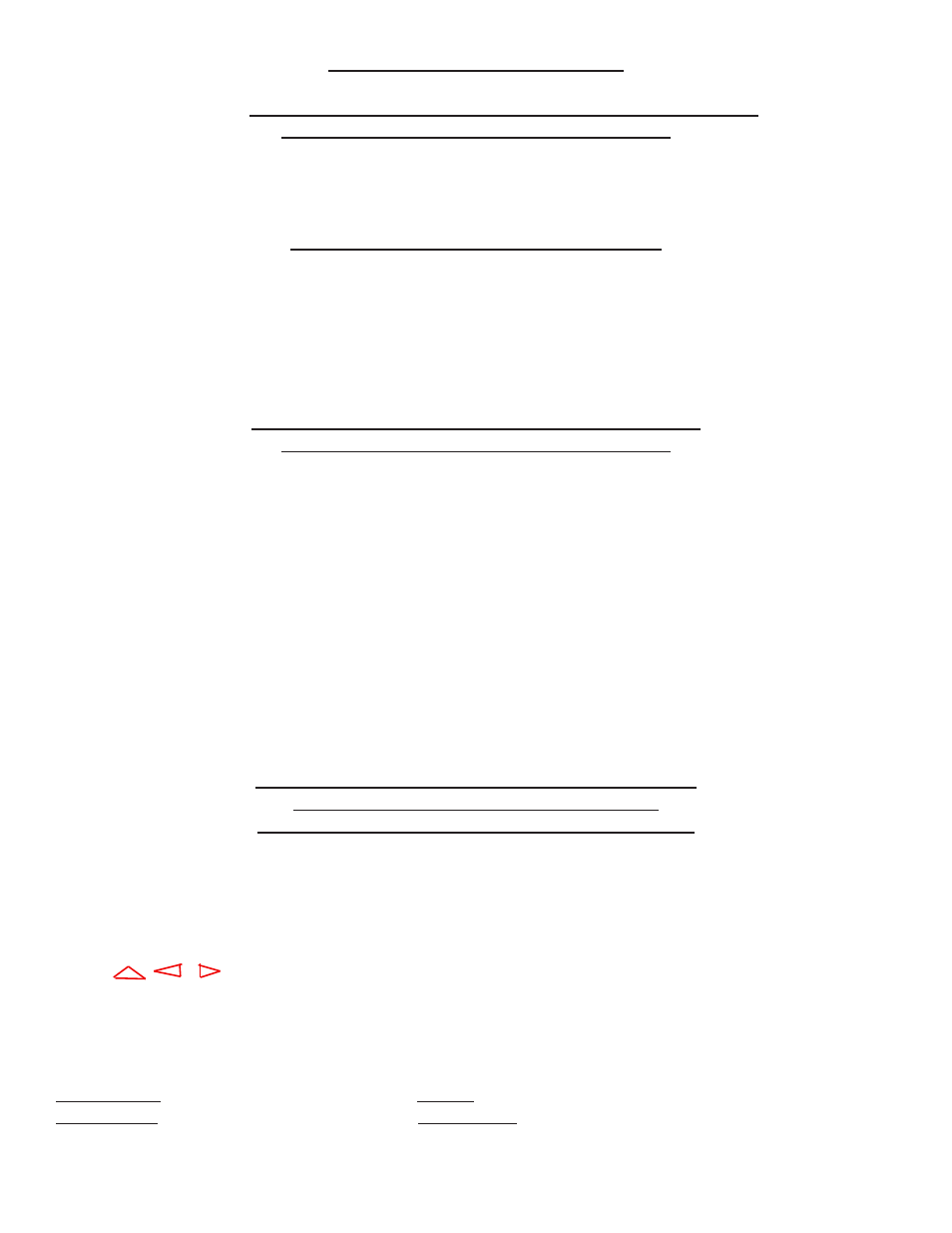
13
PROGRAMMING CAPABILITIES:
(Pass Code must be entered to make certain program adjustments,
Contact your dealer to obtain Pass Code if needed)
Item: Label: Operation:
Activation:
Description:
FEATURES THAT ARE PROGRAMMABLE:
1. Setting light switch functions
2. Selecting different siren Wail/Yelp tones
3. Selecting different 2nd siren tones
4. Selecting different Manual siren tones
5. Programming the EMERGENCY key functions
(Normally, the programming mode is Pass Code protected,
Contact your dealer to obtain Pass Code if needed)
ALT, PROGRAM
Enters the program mode
ALT & PROGRAM
of the control head.
keys will lighted
(If the Passcode is
not entered within
5 seconds, the unit
will return to the
idle condition)
Once the 4 digit
code is entered, the
controller will beep
and the ALT &
PROGRAM keys
will be lighted.
(Pressing CLEAR while in the programming mode
will exit programming without saving any
changes made during the programming session.)
PROGRAMMING STEP #1:
LIGHT SWITCH FUNCTIONS:
Beginning programming mode, the following keys will be illuminated:
, , ,PRIMARY, SEC, LIGHT
Indicating Step #1 in
Each key will light
programming mode.
according to its
current program
state of operation.
STATES OF OPERATION:
#1 Alternate: LED on
#3 Timed: LED fast flashing (0.25 sec.) If not lit, it could be
#2 Flashing: LED flashing (0.5 sec.)
#4 Momentary:
LED off
set to momentary
(pressing a key will cycle it through the different states of operation)
mode.
