Code 3 H2Covert Siren User Manual
Page 9
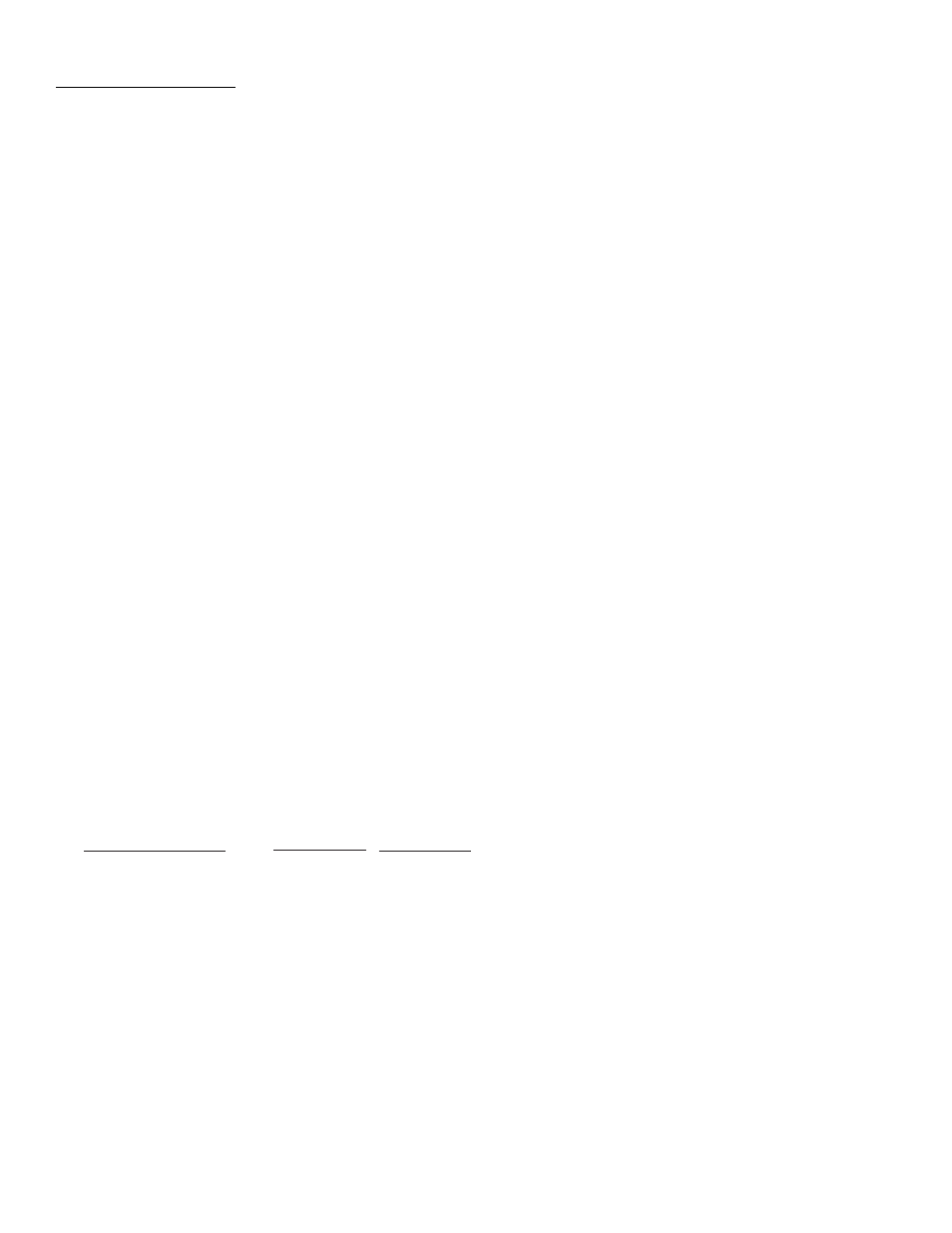
Configurable Dip switches
There are ten dip switches on the front of the 3599L5 amplifier that can be used to set various different features of the sys-
tem. When a dip switch is facing downward (towards the mounting bracket), it is considered to be in the “on” position. When
it is facing upward (towards the wiring diagram), it is considered to be in the “off” position. All dip switches come preset to
the “off” position.
Below is a description of the functions of all ten dip switches.
Dip switch #1
When “ON”, the siren will operate in California Title 13 Mode. Hyper Yelp, Hi-Lo, Hyper-Lo and Whoop siren tones will be
disabled, limiting the available tones to Wail and Yelp. In addition, the Air Horn is disabled if Light Levels 2 or 3 are active.
Dip switch #2
When “ON”, enables Auto Siren. If Light Level 3 is turned on, then SIR1 siren tone will also turn on. When Light Level 3 is
turned off, any siren tone that is on will also turn off.
Dip switch #3
When “ON”, enables the Momentary Active Mode of AUX3. AUX3 will only be active while the AUX3 button is pressed.
Dip switch #4
When “ON”, enables the Park Kill Light Level 3 Feature. When Park Kill disables the siren, it will also drop the Light Level
from Level 3 to Level 2 (if it is currently in Level 3).
Dip switch #5
When “ON”, enables the Gun Lock Mode of AUX4. When the AUX4 button is pressed, AUX4 will immediately become ac-
tive. After 10 seconds, AUX4 will become inactive again.
Dip switch #6
When “ON”, disables the Horn Ring Scrolling feature described above. When this dip switch is in the “on” position, the horn
ring will always produce either the Air Horn or Manual Tone regardless of siren or light levels.
Dip switch #7
When “ON”, Horn Ring will emulate the “MANUAL” button. When “OFF”, Horn Ring will emulate the “AIR HORN” button.
Dip switch #8 and Dip switch #9
When either Dip switch #8 or Dip switch #9 to the “on” position, the EU Lock Feature is enabled. This feature ensures that at
least a certain Light Level is on while any siren tones, except Air Horn, are on. If the siren is turned on without the minimum
Light Level on, then that Light Level will turn on. If later that Light Level is turned off, then the siren will also turn off if it is
still on. The minimum Light Level is set by the following table:
NOTE: If both Auto Siren and EU Lock Level 3 are on, the siren will operate in a mode similar to Siren Lock on
other Code 3, Inc. sirens. In this mode, when Light Level 3 is turned on, SIR1 siren tone will also turn on. When
Light Level 3 is later turned off, the siren will also turn off.
Dip switch #10
Reserved. Leave this dip switch in the “OFF” position
9
OPERATION MODE
EU Lock Disabled
EU Lock Level 1
EU Lock Level 2
EU Lock Level 3
Dip switch #8
OFF
ON
OFF
ON
Dip switch #9
OFF
OFF
ON
ON
