Catler BL 8011 User Manual
Page 10
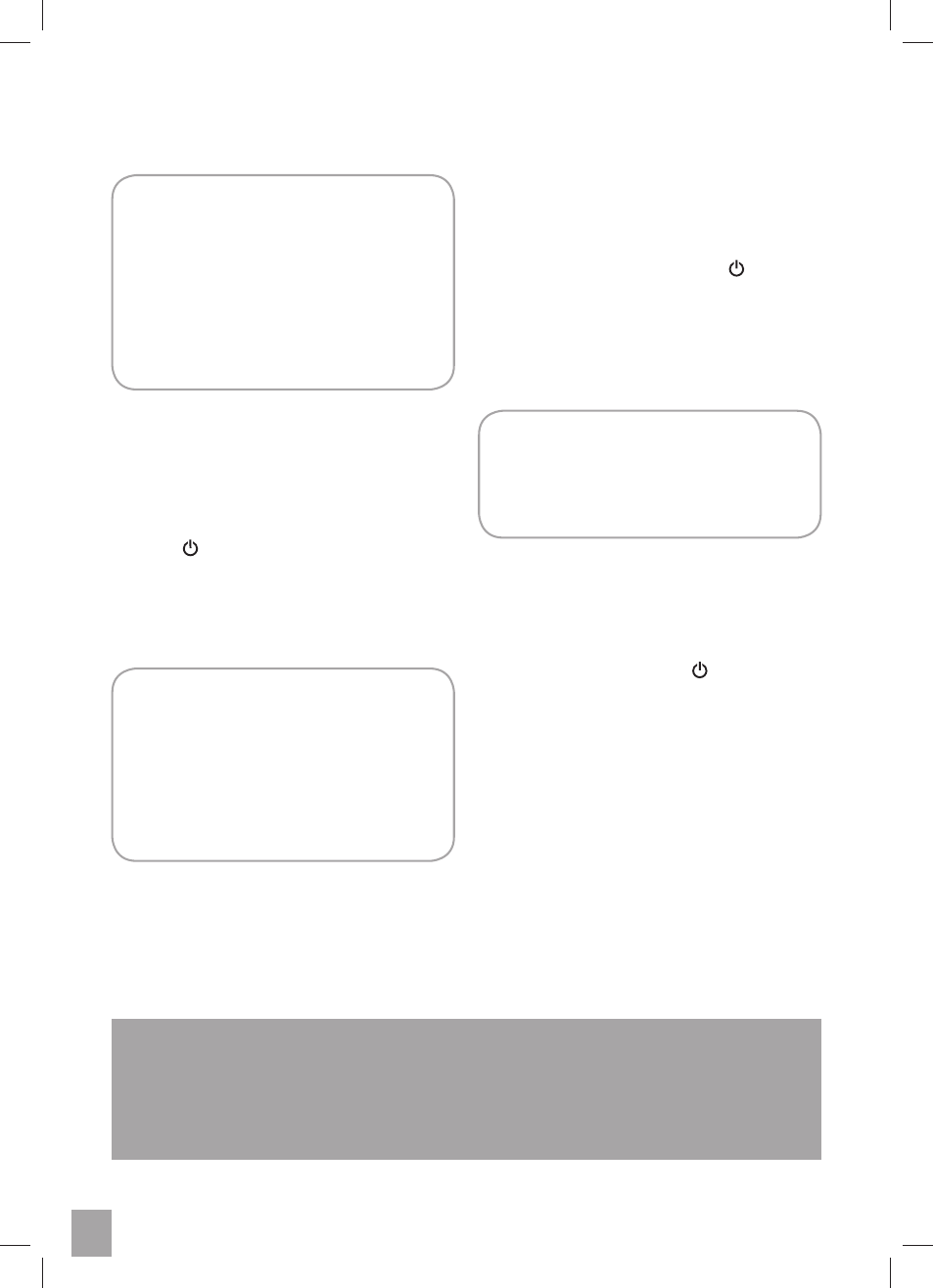
9
ASSEMBLING AND OPERATING YOUR BLENDER BL 8011
NOTE:
The Catler Blender BL 8011 features
an assist lid. This allows the lid to fi t
tightly onto the blender jug, avoiding
displacement during operation. The
ring pull design allows the user to
easily remove the lid with a simple
leverage action.
Step 4
Plug power cord into a 230/240V power
outlet and switch on.
Step 5
Press the ‘Power’ button on the far left of
the control panel to turn the blender on.
The ‘Power’ button will illuminate and fl ash.
The LCD timer screen will illuminate with ‘00’
displayed.
NOTE:
Do not fi ll the blender jug above
the ‘MAX’ line. When the blender
jug is fi lled at or near the ‘MAX’ line;
place one hand on the blender lid to
avoid displacement of the lid during
operation.
Step 6
Select the required speed (1 to 5) by pressing
the corresponding speed button. The
blender will start to operate and the selected
speed button will illuminate. The ‘Power’
button will illuminate and cease to fl ash.
The ‘Stop’ button will illuminate and fl ash.
The LCD timer screen will start counting
upwards in one second increments until
120 seconds is reached.
NOTE:
Operate the blender only for the
appropriate amount of time required –
do not over blend.
Step 7
When 120 seconds is reached, the blender
will automatically cease to operate and the
selected speed button and ‘Stop’ button
illumination will go out. The ‘Power’ button
will illuminate and fl ash. After a few seconds
the LCD timer screen will revert to ‘00’.
WARNING:
DO NOT REMOVE THE ASSIST LID WHILE OPERATION TO ADD INGREDIENTS. ALWAYS
USE INNER LIT. IF YOU WISH TO INSERT BIG PIECES, YOU SHOULD TURN OFF THE
BLENDER FIRST, UNPLUG FROM THE POWER OUTLET AND THEN REMOVE THE LID
FROM THE JUG.
