Troubleshooting – Catler GR 8030 User Manual
Page 29
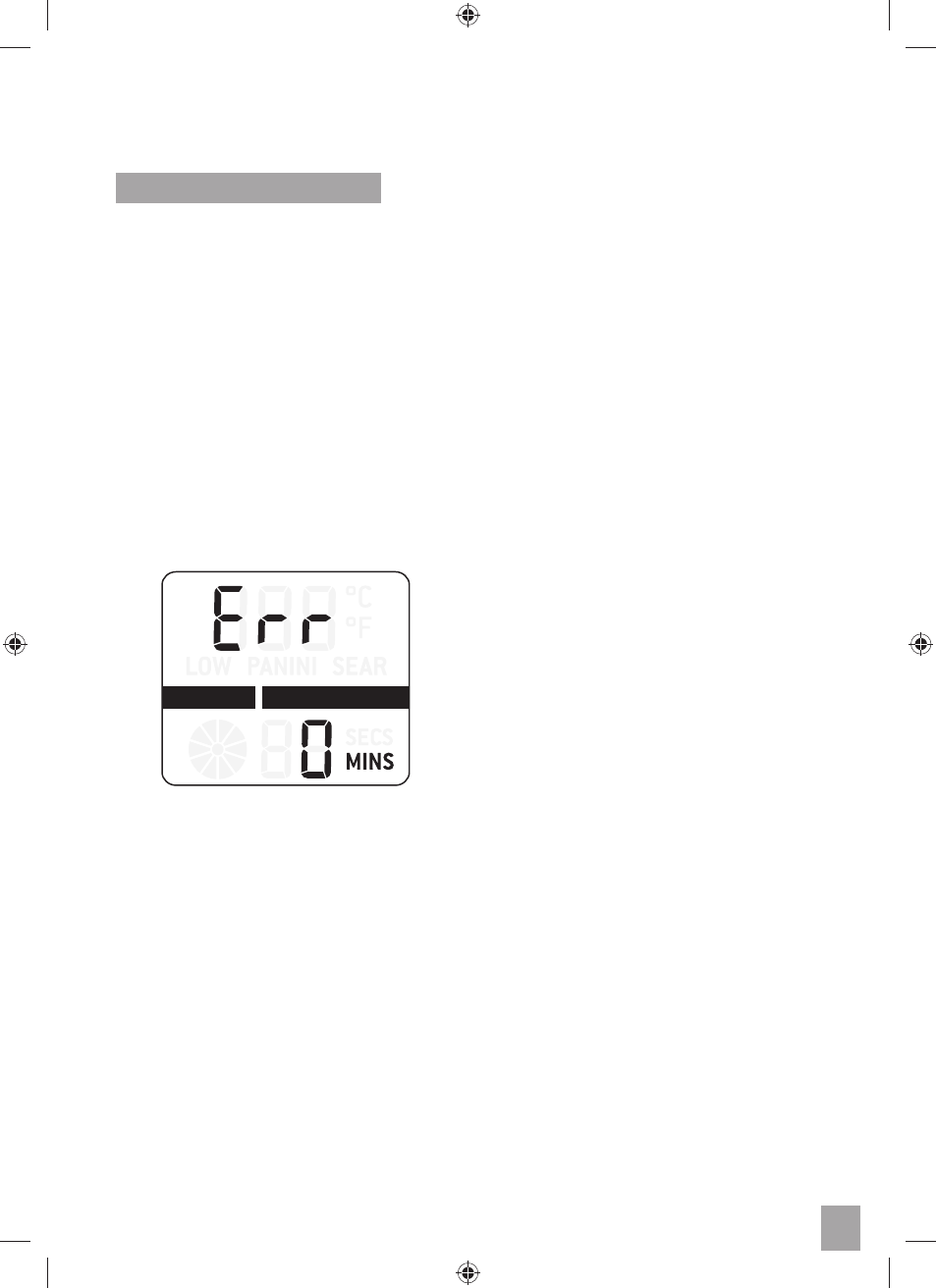
29
ERROR MODE
When the LCD screen displays ‘Err’ error
mode:
1. Unplug the grill from the wall outlet
2. Ensure the grill is completely cool.
3. Ensure the cooking plates are correctly
and securely inserted into position.
4. Re-insert the plug into the wall outlet.
5. The LCD screen should no longer display
‘Err’ error Mode.
6. If the problem continues, call Catler
Customer Service.
TROUBLESHOOTING
TROUBLESHOOTING
