Catler GR 8030 User Manual
Page 27
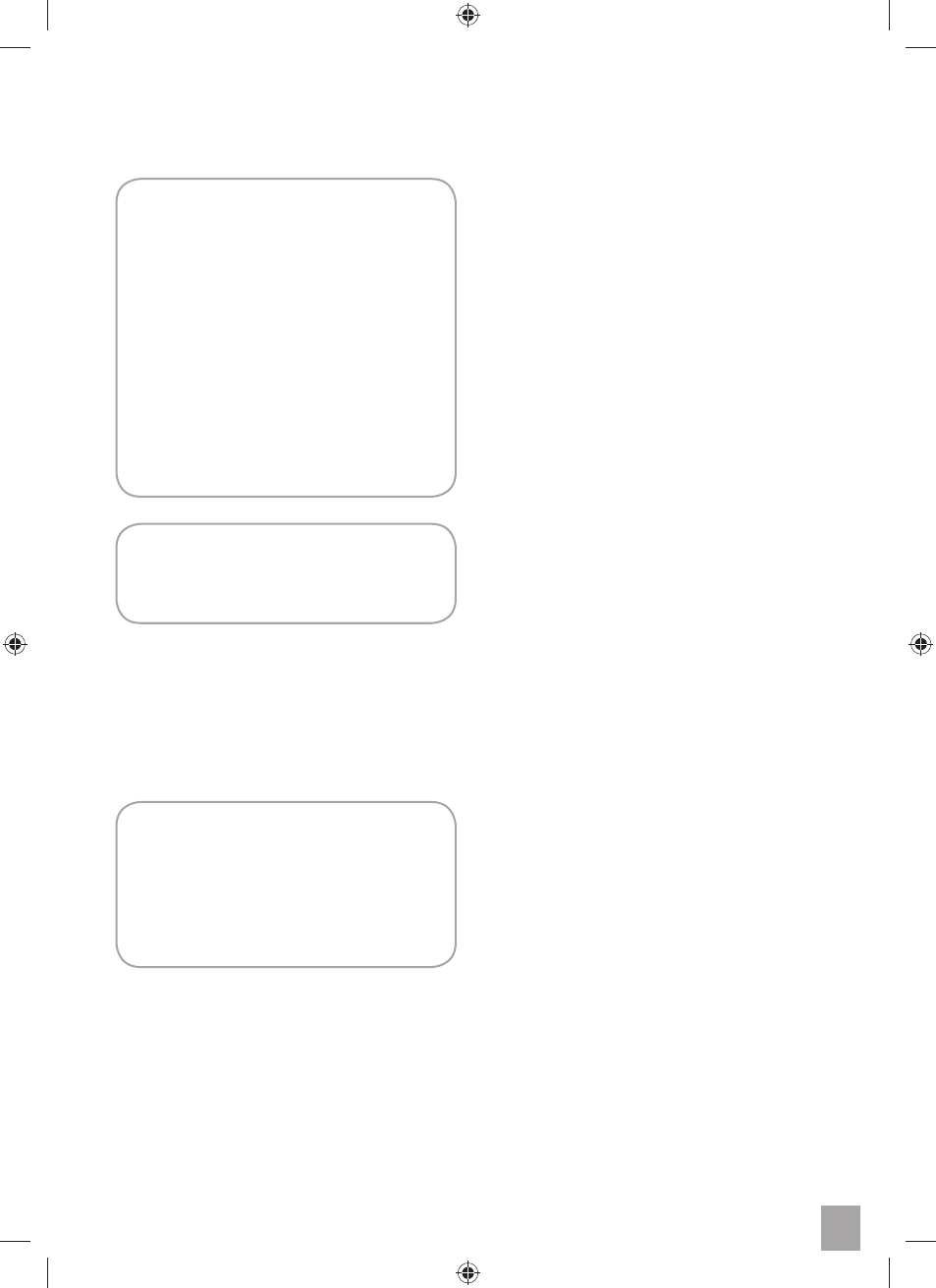
27
CARE & CLEANING FOR YOUR CATLER PRODUCT
NOTE
The underside of the cooking plate
may discolor over time and can form
a layer of corrosion. This is normal. Any
discoloration that may occur to either
side of the cooking plate will only
detract from the appearance of the
plate and will not aff ect the cooking
performance.
To remove discoloration or corrosion,
use a non-abrasive plastic scouring pad
or nylon washing brush. Rinse and dry
thoroughly.
NOTE
Ensure the round pad on the underside
of the plate is clean.
5. Rinse and dry thoroughly. Always
ensure the cooking plates are correctly
re-inserted and securely locked back
into position after cleaning and prior
to inserting the power plug into a wall
outlet.
NOTE
Do not use abrasive cleansers or metal
scouring pads to clean the cooking
surface of the plates. These will
damage the non-stick coating on the
cooking plates.
STORAGE
1. Ensure the grill is turned OFF by turning
the Temperature dial to the OFF position.
The grill is OFF when the LCD screen
displays OFF and the default ‘0’ zero time.
Remove the power plug from the wall
outlet.
2. Allow the grill, cooking plates and drip
tray to cool completely.
3. Ensure the grill, cooking plates and drip
tray are clean and dry.
4. Ensure the drip tray is correctly re-
inserted into the grill.
5. Ensure the cooking plates are correctly
re-inserted and securely locked into
position.
6. Ensure the cooking plates are locked
together by sliding the adjustable height
control away from you, into the LOCK
position.
7. Wrap the power cord in the cord storage
located on the underside of grill.
8. Store on a fl at, dry, level surface.
Alternatively, the grill may be stored in an
upright position.
