4 display on the device, 5 aroma function, Attention – CASO Germany AirVital Pro User Manual
Page 34
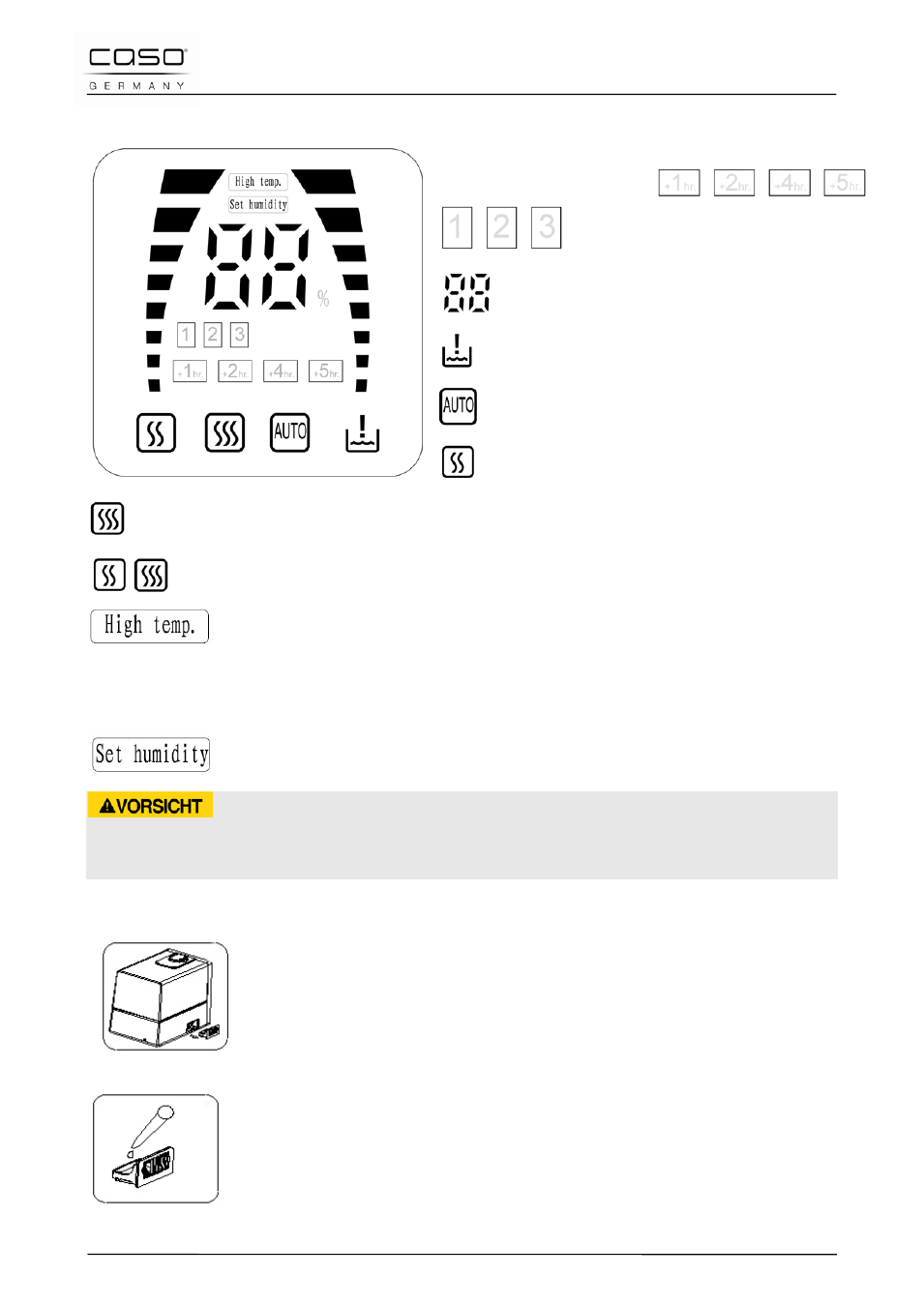
caso AirVital Pro
34
13.4 Display on the Device
Timer icon
Cool mist humidifying level icon
: Humidity icon
: Waterless icon
: Auto function icon
: Low warm mist level icon
: Medium warm mist level icon
High warm mist level icon
High temperature warning icon
When the device is broken down or is improper used, the PTC heating element or the
atomizer may be overheated, the device will stop working automatically with the high temp.
icon shining.
Set Humidity status icon
Attention
► Please let the unit cool down 60 min. Before you take of the water tank and refill with
water. Attention: The device is hot!
13.5 Aroma function
Follow below steps to use aroma function:
Take out aroma box.
Use water-soluble aroma oil to drop into the sponge.
Put the aroma box back into the machine, the aroma function will be
on automatically when turn on the machine.
