5 switch on/off sound, 6 activation after selecting the programme, 7 quick start – CASO Germany M 20 electronic User Manual
Page 48: 8 de-activation
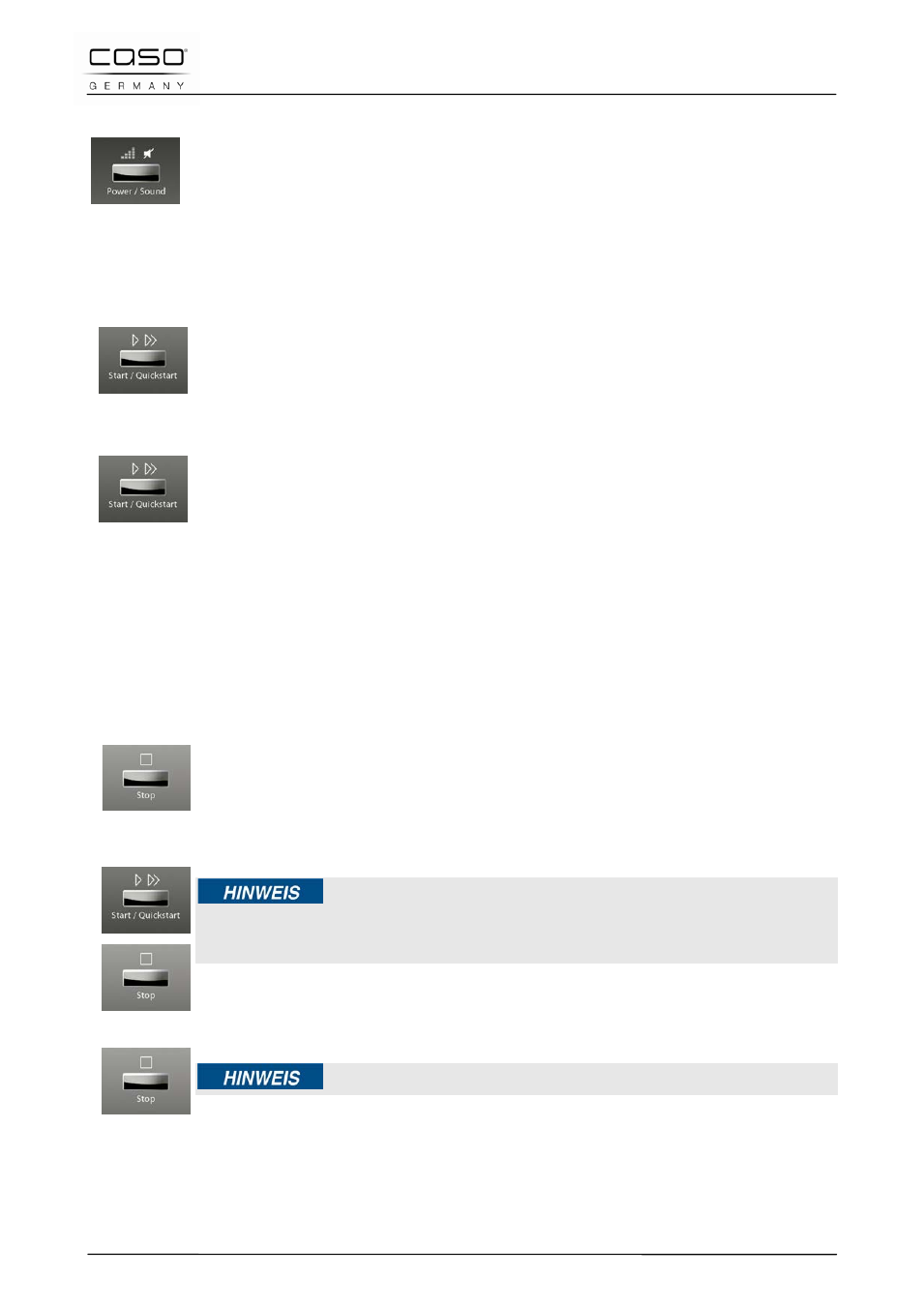
caso M20 electronic (pure white)
48
11.5 Switch on/off sound
Press the button Power/Sound for three seconds in order to switch on or off
the sound (beep tone).
You can hear messages of the programme ending and warning signals even
if the sound has been switched off.
11.6 Activation after selecting the programme
After selecting the program, press the button Start/Quickstart, to start the
preset cooking programme.
11.7 Quick start
Utilise this function to programme the oven for comfortable cooking at 100%
microwave performance.
Press the Start/Quickstart button in quick sequence to set the cooking time.
The oven starts automatically after 2 seconds.
Once the end of the cooking time is reached, three signal tones will be emitted and END
will appear in the display.
11.8 De-activation:
In order to interrupt an ongoing cooking programme, you can proceed as follows:
•
Press the Stop button once. The cooking programme that is in use will
be stopped.
•
Open the door of the device. The cooking programme that is in use will
be stopped.
Please note
►
To continue the interrupted cooking program, press the button
Start/Quickstart after closing the door.
•
To terminate the interrupted program, press the button Stop a second
time.
Please note
Before beginning a different cooking process you must delete the display and
reset the system by pressing the button Stop.
