Chapter 2 software installation, Chapter 2, Software installation – AVer iMatrix User Manual
Page 8: Minimum system requirements
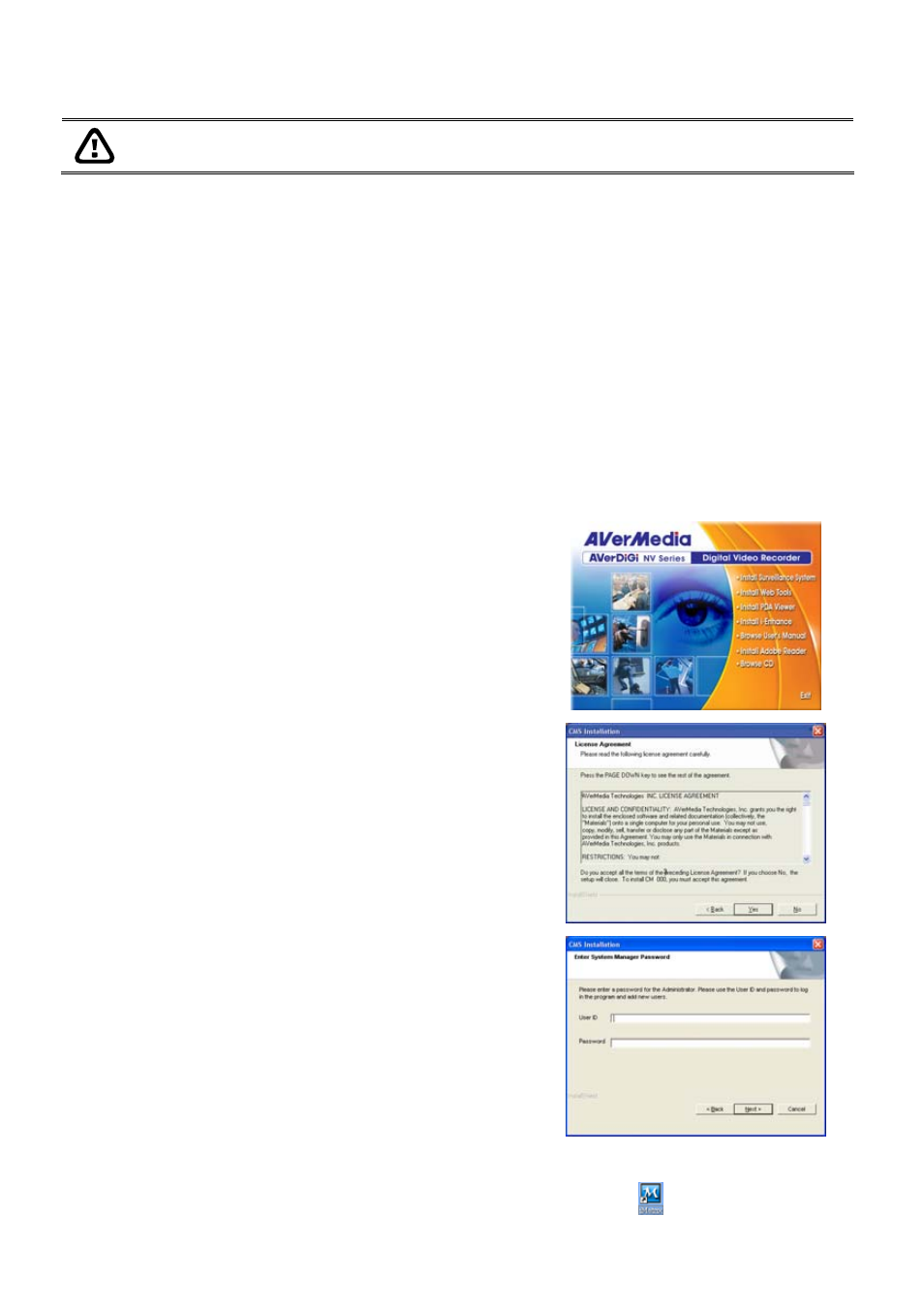
5
Chapter 2 Software Installation
This chapter describes how to install the iMatrix software.
Before installing the software, make sure the Windows OS patches are up to date and the
video graphic card driver is up to date.
2.1
Minimum System Requirements
First, must verify if the computer meets the minimum system requirements.
F CPU
:
Pentium
® 4 3.0GHz or above recommended
F
OS
: Windows 2000 / XP Professional / Vista
F
RAM
: 512MB for dual display,1GB for Quad display
F
Hard disk
: 120GB or higher
F
Media
: CD-ROM drive
F
VGA
: 32-bit high color SVGA graphics card with 128MB video memory and
DirectDraw
® / YUV Rendering Capability
F
Audio
: Sound card and speakers
F
Internet capacity
:10/100 Base-T Ethernet card or Gigabit Ethernet
2.2
Installing the iMatrix Software in Windows 2000/XP/Vista
1. Place the installation CD into the CD-ROM drive
then click Install Web Tools.
2. Please carefully read the license agreement. Click
Yes to accept the agreement.
3. Enter the administrator ID and password and click
Next.
4. Select the install destination path if user wants install in different path beside default. Click
OK and follow the on-screen instructions to complete the installation.
5. User may now run the iMatrix program. To run the application, click
on your PC desktop or
click Start > Programs > iMatrix > iMatrix
